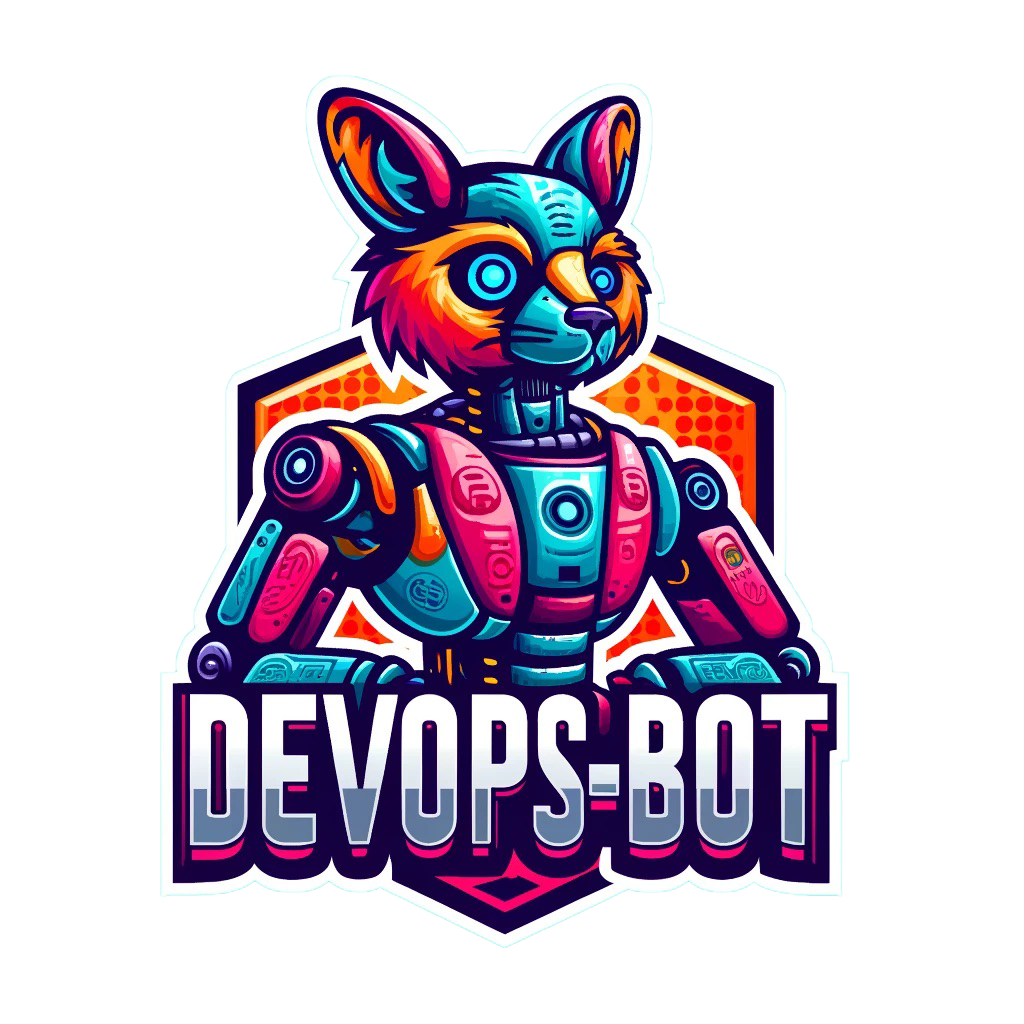Webhook User Guide
Learn how to use and configure the webhook functionality of your application.
Overview
The webhook functionality is designed to:
- Validate incoming GitHub webhook events.
- Process repositories if specific files (e.g., Dobbuild.yaml) are modified.
- Execute DevOps workflows based on the content of the Dobbuild.yaml file.
API Endpoints
1. Generate API Key
Endpoint: /generate-api-key
Method: POST
Description: Generates a new API key for authentication purposes.
Response:
201 (Success):
{
"status": "success",
"name": "Generated API Key Name",
"token": "Generated API Key Token"
}
500 (Error):
{
"status": "error",
"message": "Error details"
}
2. Generate Webhook Secret
Endpoint: /generate-webhook-secret
Method: POST
Description: Generates a new secret key for webhook validation.
Response:
201 (Success):
{
"status": "success",
"webhook_secret": "Generated Webhook Secret"
}
500 (Error):
{
"status": "error",
"message": "Error details"
}
3. Handle Webhook
Endpoint: /webhook
Method: POST
Description: Processes incoming webhook events from GitHub.
Features:
- Validates the webhook signature using the secret key.
- Processes only push events.
- Checks if the Dobbuild.yaml file is modified.
- Clones the repository and executes the Dobbuild.yaml if present.
Expected Headers:
X-GitHub-Event:Specifies the event type (e.g., push).X-Hub-Signature-256:Contains the SHA256 HMAC signature of the payload.
Response:
200 (Ignored Event):
{
"status": "ignored",
"event": "event_type"
}
403 (Invalid Signature):
{
"error": "Invalid GitHub signature"
}
500 (Processing Error):
{
"error": "Failed to process payload: Error details"
}
CLI Commands
1. Regenerate Webhook Secret
Command: regenerate-webhook-secret
Description: Regenerates the webhook secret key for validating incoming requests.
Output:
New webhook secret generated: <Generated Secret>
Webhook Signature Verification
Function: verify_signature(payload, signature, secret)
Purpose: Validates the HMAC signature of the payload using the stored webhook secret.
Process:
- Splits the signature into hash type and value.
- Generates a HMAC signature using the payload and secret.
- Compares the generated signature with the received signature.
Returns:
- True if signatures match.
- False otherwise.
Repository Processing
Steps:
Clone the Repository:
- Clones the repository using the provided URL and branch.
- Ensures the repository is cloned to a fresh directory.
Execute Dobbuild.yaml:
- Checks if Dobbuild.yaml is modified and exists in the repository.
- Executes the file using the dob CLI command.
- Logs the output and saves execution results.
Generate Results Path:
- Determines the path for saving execution results.
- Limits the number of build files to 100 per repository.
Function Highlights:
get_next_build_file_path:Generates the next available build file path.execute_dob_command:Executes the dob command and logs results.process_repository:Handles repository cloning, validation, and execution.
Webhook Processing Flow
Receive Webhook:
- Checks the event type from
X-GitHub-Eventheader. - Processes only push events.
Validate Signature:
- Ensures the payload's HMAC signature matches the stored secret.
Parse Payload:
- Extracts repository details and modified files.
Check for Changes in Dobbuild.yaml:
- Aborts processing if Dobbuild.yaml is not modified.
Clone and Process Repository:
- Clones the repository and executes the specified Dobbuild.yaml.
Return Response:
- Provides appropriate success or error responses.
Error Handling
Invalid Signature:
Returns a 403 Forbidden response with an error message.
File Not Found:
Aborts if the required Dobbuild.yaml file is missing.
Execution Errors:
Logs and returns details of subprocess or unexpected errors.
By following this guide, users can efficiently utilize the webhook functionality for automated processing of DevOps workflows.