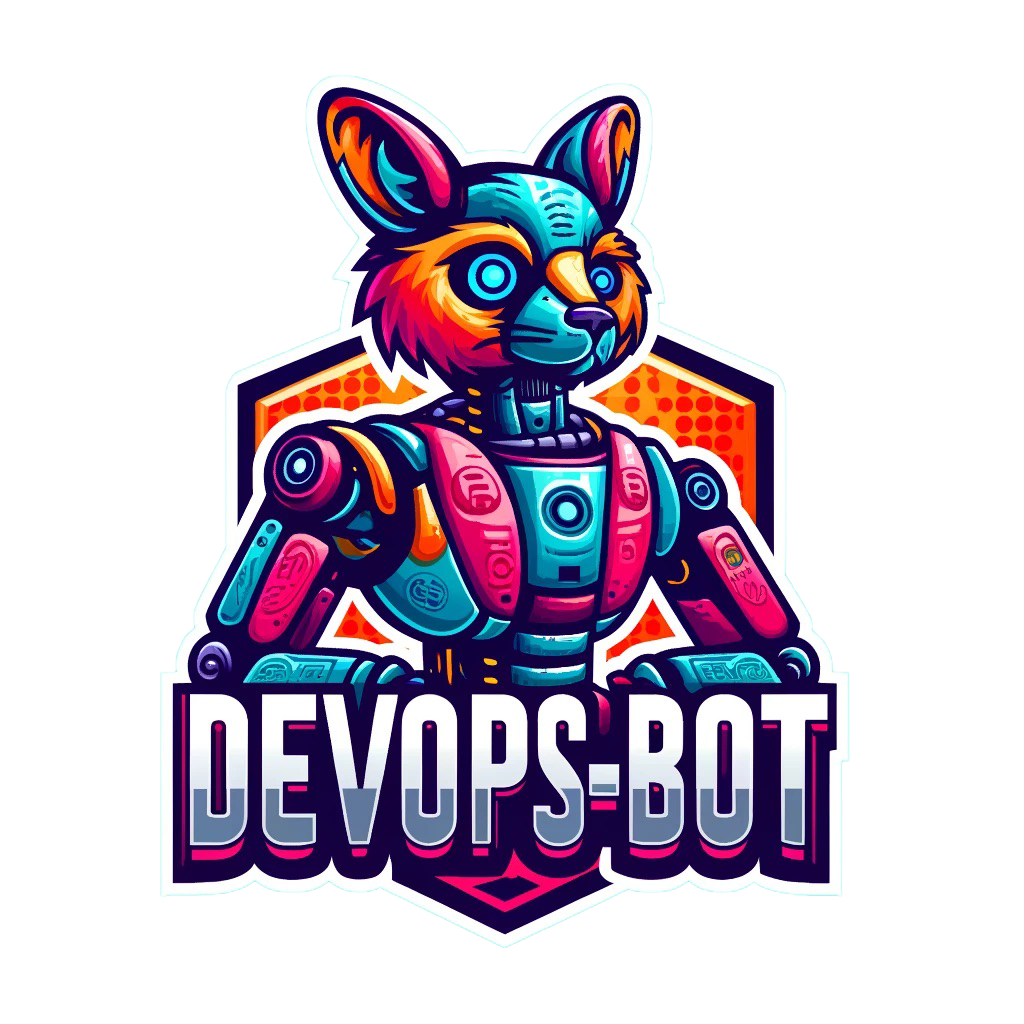Vault Management Guide
The Vault function allows you to manage sensitive information by encrypting and decrypting files securely. Below is a detailed guide to setting up and managing the vault.
Command Group: vault
All vault-related commands are grouped under the vault command.
Usage:
vault [COMMAND]Available Commands:
setup– Set up the vault for sensitive information.config– Configure the vault with a password and token.move– Move a file to the vault and encrypt it.pull– Pull a file from the vault and decrypt it.show– Show files in the vault.encrypt– Encrypt a file manually.decrypt– Decrypt a file manually.
Command Details
vault setup
Sets up the vault for the first time.
Usage:
dob vault setupDetails:
- Prompts the user to set a password.
- Generates a token for authentication.
- Stores configuration securely.
vault config
Configures the vault with a password and token.
Usage:
dob vault configDetails:
- Validates the token stored in the vault.
- Verifies the provided password.
- Confirms successful configuration.
vault move
Moves a file to the vault and encrypts it.
Usage:
dob vault move <file_path>Details:
- Prompts for a password and token for authentication.
- Encrypts the specified file and stores it in the vault.
vault pull
Pulls a file from the vault and decrypts it.
Usage:
dob vault pull <file_name>Details:
- Prompts for a password and token for authentication.
- Decrypts the specified file from the vault.
vault show
Displays a list of files stored in the vault.
Usage:
dob vault showDetails:
- Lists all files currently stored in the vault.
vault encrypt
Encrypts a file manually without moving it to the vault.
Usage:
dob vault encrypt <file_path>Details:
- Prompts for a password.
- Encrypts the specified file in-place.
vault decrypt
Decrypts a file manually without moving it out of the vault.
Usage:
dob vault decrypt <file_path>Details:
- Prompts for a password.
- Decrypts the specified file in-place.
Implementation Details
Setup
- Validates password and confirmation.
- Stores a securely generated token for future use.
Encryption/Decryption
- Uses a password-derived key (PBKDF2 with a salt).
- Ensures AES encryption for file security.
Token-Based Authentication
- Tokens are stored securely in the vault configuration file.
- Validated before critical operations.
Vault Configuration
- Configuration is stored in a secure JSON file.
- Includes a salted hash for password-based key generation.
Notes
- Security: Always use strong passwords and secure the generated token.
- Storage Path: The vault and its configuration files are stored in a pre-defined directory.
This guide provides a comprehensive overview of managing the vault and using its secure file operations effectively. Let me know if you need further customization!
Installation Steps PDF Reference for Vault
For detailed installation steps, please refer to the PDF documentation: