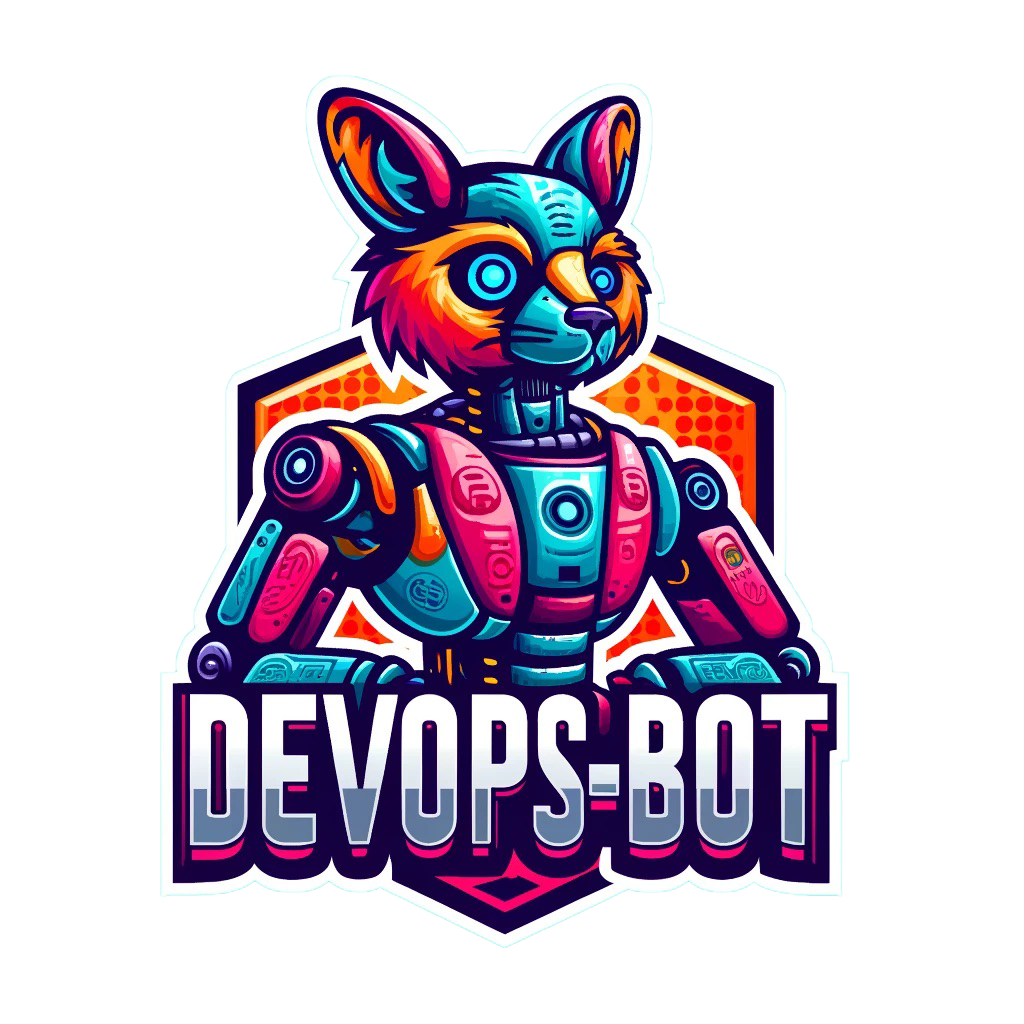AWS Screenplay Declartive
Declartive Files For AWS ScreenPlay
User Account Management YAML Documentation
Overview
This YAML file defines a list of user accounts to be created or managed on a system. It allows you to specify user credentials, permissions, SSH key generation, and categorization for easier management and lookup. This configuration is useful for automating user provisioning and managing access across multiple servers or environments.
Structure
The YAML file is structured as a list (users) where each item in the list represents a user. Each user is defined by a set of key-value pairs representing their attributes.
YAML Structure Breakdown
resources:
users:
- identifier: "server-01"
username: "testuser"
password: "securepassword123"
permissions: "sudo"
create_user_ssh_key: true
category: "production"Explanation of Fields
identifier:- This field is crucial for tracking and managing users, especially in environments with many servers.
- It should be unique to avoid conflicts.
- It can be used to link users to specific servers or applications.
username:- This is the login name for the user account.
- It should adhere to system naming conventions.
password:- Storing passwords directly in configuration files is generally discouraged for security reasons.
- If this field is omitted, the system should generate a strong, random password.
- If you must use it, ensure it is strong, and that the file is only accessible by authorized personnel.
permissions:- This field controls the user's access level.
- Common values include group names (e.g., "sudo," "wheel") or specific permission sets.
- It allows for fine-grained control over user privileges.
create_user_ssh_key:- Setting this to true automates the generation of an SSH key pair for the user.
- This simplifies secure remote access.
- The public key can be distributed to authorized servers.
category:- This field enables you to group users or servers for organizational purposes.
- It can be used for filtering or targeting specific user sets.
- Helps with automation, and knowing what context the user is being utilized in.
Example Use Cases
- Automated Server Provisioning: Use this YAML file to create user accounts on newly provisioned servers. Automatically grant necessary permissions and generate SSH keys.
- Centralized User Management: Store user configurations in a version-controlled repository. Apply changes across multiple servers consistently.
- Environment-Specific User Setup: Use the
categoryfield to create different user sets for development, staging, and production environments. - SSH Key Distribution: Automate the distribution of generated SSH keys to remote servers.
Best Practices
- Password Security: Avoid storing plain-text passwords in configuration files. Use password management tools or integrate with secrets management systems. If passwords must be stored, encrypt them or use hashed values.
- SSH Key Management: Securely store and manage private SSH keys. Use SSH key rotation to minimize security risks.
- Principle of Least Privilege: Grant users only the permissions they need to perform their tasks. Avoid giving unnecessary administrative privileges.
- Version Control: Store the YAML file in a version control system (e.g., Git). Track changes and revert to previous configurations if necessary.
- Validation: Validate the YAML file against a schema to ensure it is correctly formatted. Implement checks to verify that usernames and identifiers are unique.
- Automation: Use automation tools (e.g., Ansible, Terraform) to apply user configurations across multiple systems.
Conclusion
This YAML structure provides a flexible and efficient way to manage user accounts. By following best practices and leveraging automation, you can streamline user provisioning, enhance security, and maintain consistent user configurations across your infrastructure.
DynamoDB Table Configuration YAML Documentation
Overview
This YAML file defines configurations for Amazon DynamoDB tables. It is primarily used for automating table creation, specifying attributes, defining key schemas, and managing billing modes.
Structure
The YAML file consists of a list of DynamoDB tables, each with specific attributes and configurations.
YAML Structure Breakdown
resources:
dynamodb_tables:
- name: "TestTable"
region: "us-east-1"
attribute_definitions:
- AttributeName: "id"
AttributeType: "S"
key_schema:
- AttributeName: "id"
KeyType: "HASH"
billing_mode: "PAY_PER_REQUEST"
provisioned_throughput:
ReadCapacityUnits: 5
WriteCapacityUnits: 5
tags:
- Key: "Environment"
Value: "Test"
- Key: "Project"
Value: "DevOps-Bot"Explanation of Fields
name: Provides a unique name for the DynamoDB table within your AWS account.region: Specifies the AWS region where the table will be created. Choose a region based on your data residency and application requirements.attribute_definitions: Defines the attributes and their data types that will be used in the table. This is essential for defining the table's schema and how data will be stored.key_schema: Specifies the primary key for the table, which is used to uniquely identify items. You can have a single partition key (HASH) or a composite key with a partition key and a sort key (RANGE).billing_mode: Determines how you will be charged for the table. PAY_PER_REQUEST is suitable for unpredictable workloads, while PROVISIONED is better for consistent traffic.provisioned_throughput: If using PROVISIONED billing, you need to specify the read and write capacity units for the table. This determines the table's performance and cost.tags: Tags are key-value pairs that help organize and categorize your AWS resources. Apply meaningful tags to your DynamoDB tables for better management, cost allocation, and automation.
Example Use Cases
- Web Applications: Store user data, session information, and application settings.
- Mobile Backends: Provide a scalable and reliable database for mobile applications.
- Gaming: Store game state, player data, and leaderboards.
- IoT: Store and process data from IoT devices.
- Microservices: Use DynamoDB as a data store for individual microservices.
Best Practices
- Primary Key Design: Choose a primary key that efficiently distributes data and supports your query patterns.
- Data Modeling: Design your data model to optimize for DynamoDB's strengths, such as key-based access and denormalization.
- Capacity Planning: If using PROVISIONED billing, carefully plan your capacity to avoid over-provisioning or under-provisioning.
- Tagging: Use meaningful tags to organize and manage your DynamoDB tables.
- Security: Implement IAM policies and security groups to control access to your tables.
- Monitoring: Monitor DynamoDB metrics (e.g., consumed capacity, latency) to ensure optimal performance.
Conclusion
This YAML structure provides a clear and concise way to define and manage DynamoDB tables in your AWS environment. By utilizing this configuration, you can automate the creation of DynamoDB tables, ensure efficient data storage and retrieval, and maintain a well-organized and scalable database infrastructure.
AWS CodeBuild YAML Documentation
Overview
This YAML file defines AWS CodeBuild projects, automating their creation and configuration. It specifies project details like source repository, build environment, IAM role, artifacts location, and tags. This is useful for managing CI/CD pipelines and automating build processes in AWS.
Structure
The file uses a list (codebuild_projects) to define multiple CodeBuild projects. Each project is a dictionary with key-value pairs representing its configuration.
YAML Structure Breakdown
resources:
codebuild_projects:
- name: "MyCodeBuildProject"
region: "us-east-1"
source:
type: "GITHUB"
location: "https://github.com/myrepo/myproject.git"
environment:
type: "LINUX_CONTAINER"
image: "aws/codebuild/standard:5.0"
computeType: "BUILD_GENERAL1_SMALL"
environmentVariables:
- name: "ENV_VAR1"
value: "value1"
- name: "ENV_VAR2"
value: "value2"
service_role: "arn:aws:iam::123456789012:role/CodeBuildServiceRole"
artifacts:
type: "S3"
location: "my-codebuild-bucket"
tags:
- Key: "Environment"
Value: "Development"
- Key: "Project"
Value: "DevOps-Bot"Explanation of Fields
name: A unique name for the CodeBuild project, used for identification and management.region: Specifies the AWS region where the CodeBuild project will be created, ensuring resources are deployed in the desired location.source: Defines the source code repository from which CodeBuild will retrieve the build artifacts.type: Indicates the type of source repository, such as GitHub, AWS CodeCommit, or S3.location: Provides the URL or location of the source code repository.
environment: Configures the build environment in which the build will take place.type: Specifies the environment type, typically a Linux container.image: Defines the Docker image to be used for the build environment, providing the necessary tools and dependencies.computeType: Determines the compute resources allocated for the build, affecting performance and cost.environmentVariables: Sets environment variables that will be available during the build process, allowing for dynamic configuration.
service_role: Specifies the IAM role that CodeBuild will assume to access other AWS services, ensuring secure access.artifacts: Configures where the build artifacts will be stored.type: Indicates the type of artifact storage, such as S3.location: Provides the location of the artifact storage, such as an S3 bucket name.
tags: Allows for tagging the CodeBuild project with key-value pairs, enabling resource organization and management.
Example Use Cases
- Continuous Integration/Continuous Delivery (CI/CD): Automate the build, test, and deployment of applications.
- Infrastructure as Code (IaC) Validation: Validate Terraform or CloudFormation templates.
- Code Quality Checks: Run static analysis tools and unit tests.
- Building Docker Images: Create and push Docker images to a registry.
Best Practices
- Use IAM Least Privilege: Grant CodeBuild only the necessary permissions.
- Store Secrets Securely: Use AWS Secrets Manager or Parameter Store for sensitive data.
- Version Control Buildspec: Store your buildspec file in your source repository.
- Use Environment Variables: Avoid hardcoding sensitive information in your buildspec file.
- Tag Resources: Use tags to organize and manage your CodeBuild projects.
- Utilize AWS managed images: AWS managed images are kept up to date with security patches.
- Use CodeBuild Local: For debugging buildspec.yml files, use codebuild local.
Conclusion
This YAML structure provides a clear and concise way to define and manage AWS CodeBuild projects. By utilizing this configuration, you can automate your build processes, improve efficiency, and ensure consistent deployments.
AWS CodeBuild Build Trigger YAML Documentation
Overview
This YAML file defines a list of AWS CodeBuild builds to be initiated. It allows you to specify the CodeBuild project name, region, source version (branch, tag, or commit), environment variables, and an optional execution ID. This configuration is useful for triggering CodeBuild builds with specific parameters and configurations.
Structure
The YAML file is structured as a list (codebuild_builds) where each item in the list represents a CodeBuild build to be triggered. Each build is defined by a set of key-value pairs representing its attributes.
YAML Structure Breakdown
resources:
codebuild_builds:
- project_name: "MyCodeBuildProject"
region: "us-east-1"
source_version: "main"
environment_variables:
- name: "BUILD_ENV"
value: "production"
- name: "DEBUG_MODE"
value: "false"
execution_id: "execution-12345"Explanation of Fields
project_name: This field specifies the name of the existing CodeBuild project that you want to trigger. It is essential to ensure that the project name matches an existing CodeBuild project.region: This field specifies the AWS region where the CodeBuild project resides. It ensures that the build is triggered in the correct region.source_version: This optional field allows you to specify a particular version of the source code for the build. You can use a branch name, tag name, or commit ID. If omitted, CodeBuild will use the default source version configured in the project.environment_variables: This optional field allows you to override or add environment variables for the build. It is useful for passing dynamic configuration parameters to the build process. Thenamefield defines the environment variable name, andvaluecontains the variable's value.execution_id: This optional field allows you to add an execution ID. This can be very useful for tracking individual builds and correlating build output with external systems.
Example Use Cases
- Triggering Specific Builds: Trigger a CodeBuild build with a specific branch or tag.
- Run builds with different configurations for different environments (e.g., development, staging, production).
- Dynamic Configuration: Pass environment-specific variables to the build process. Control build behavior based on runtime parameters.
- Automated Deployments: Trigger CodeBuild projects as part of a deployment pipeline. Use the execution ID to track deployments.
- Debugging: Set debug flags via environment variables.
Best Practices
- Use Environment Variables: Avoid hardcoding sensitive information in your buildspec file or code. Use environment variables to pass secrets and configuration parameters.
- Specify Source Version: Always specify a source version to ensure consistent builds. Avoid relying on the default source version, which may change.
- Use Unique Execution IDs: When possible, use unique execution IDs; this greatly simplifies build tracking.
- Secure Environment Variables: When using secrets, utilize AWS Secrets Manager or AWS Systems Manager Parameter Store and then inject those values as environment variables.
- Automate Build Triggers: Integrate build triggers with your CI/CD pipeline.
Conclusion
This YAML structure provides a convenient way to trigger AWS CodeBuild builds with specific configurations. By utilizing this configuration, you can automate your build processes, enhance flexibility, and maintain consistent deployments.
AWS NAT Gateway YAML Documentation
Overview
This YAML file defines a list of NAT gateways to be created in your AWS environment. NAT gateways allow instances in a private subnet to connect to the internet or other AWS services, while preventing incoming traffic from the internet. This configuration is useful for managing and automating the creation of NAT gateways, which are essential for secure and controlled access to resources in private subnets.
Structure
The YAML file is structured as a list (nat_gateways) where each item in the list represents a NAT gateway. Each gateway is defined by a set of key-value pairs representing its attributes.
YAML Structure Breakdown
resources:
nat_gateways:
- name: "MyNatGateway"
region: "us-east-1"
subnet_id: "subnet-12345678"
allocation_id: "eipalloc-87654321"
tags:
- Key: "Name"
Value: "MyNatGateway"
- Key: "Environment"
Value: "Production"Explanation of Fields
name: This field provides a user-friendly name for the NAT gateway, making it easier to identify and manage.region: Specifies the AWS region where the NAT gateway will be created. Choose a region that aligns with your infrastructure and compliance requirements.subnet_id: This field is crucial and specifies the public subnet where the NAT gateway will reside. Ensure that the subnet has appropriate route table configurations for internet connectivity.allocation_id: This field associates an Elastic IP (EIP) with the NAT gateway. The EIP provides a static public IP address for the gateway, ensuring consistent access from the internet.tags: Tags are key-value pairs that help organize and categorize your AWS resources. Apply meaningful tags to your NAT gateways for better management and cost allocation.
Example Use Cases
- Private Subnet Internet Access: Enable instances in a private subnet to access the internet for software updates, package downloads, and other outbound connections.
- Secure Outbound Connections: Allow instances in a private subnet to initiate connections to the internet or other AWS services without exposing them to incoming traffic.
- Centralized Egress Point: Use a NAT gateway as a central egress point for multiple private subnets, simplifying network management and security.
- High Availability: Deploy NAT gateways in multiple Availability Zones to ensure high availability for your private subnet instances.
Best Practices
- Subnet Placement: Place NAT gateways in public subnets with appropriate route table configurations.
- Elastic IP Association: Associate an Elastic IP with each NAT gateway for a static public IP address.
- Tagging: Use meaningful tags to organize and manage your NAT gateways.
- High Availability: Deploy NAT gateways in multiple Availability Zones for redundancy.
- Security Groups: Configure security groups to control traffic flow to and from the NAT gateway.
- Monitoring: Monitor NAT gateway metrics (e.g., bandwidth, connections) to ensure optimal performance.
Conclusion
This YAML structure provides a clear and concise way to define and manage NAT gateways in your AWS environment. By utilizing this configuration, you can automate the creation of NAT gateways, ensure secure outbound connectivity for your private instances, and maintain a well-organized and efficient network infrastructure.
AWS ELB Target Registration YAML Documentation
Overview
This YAML file defines a list of target registrations for AWS Elastic Load Balancers (ELBs). It allows you to specify the target group ARN, region, and a list of target instances (e.g., EC2 instances) to be registered with the target group. This configuration is useful for automating the management of targets within your ELB target groups, ensuring that your load balancers distribute traffic to the desired instances.
Structure
The YAML file is structured as a list (target_registrations) where each item in the list represents a target registration. Each registration is defined by a set of key-value pairs representing its attributes.
YAML Structure Breakdown
resources:
target_registrations:
- target_group_arn: "arn:aws:elasticloadbalancing:us-east-1:123456789012:targetgroup/my-target-group/abcdef123456"
region: "us-east-1"
targets:
- "i-0123456789abcdef0"
- "i-0fedcba9876543210"
execution_id: "execution-12345"Explanation of Fields
target_group_arn: This field uniquely identifies the target group where you want to register the targets. Ensure that the ARN is correct and corresponds to an existing target group in your AWS account.region: This field specifies the AWS region where the target group resides. It ensures that the registration operation targets the correct region.targets: This field contains a list of target instances to be registered. The targets are typically EC2 instance IDs, but they can also be IP addresses or other resources depending on the target group type.execution_id: This optional field allows you to assign a unique identifier to the registration operation. It can be useful for tracking and auditing purposes, especially in automated deployments.
Example Use Cases
- Dynamic Scaling: Automatically register new EC2 instances with a target group as they are launched by an autoscaling group.
- Blue/Green Deployments: Register instances in a new target group during a blue/green deployment and then switch traffic to the new group.
- Instance Replacements: Deregister an unhealthy instance and register a new replacement instance to maintain service availability.
- Microservices: Register instances running different microservices with separate target groups to manage traffic flow between services.
Best Practices
- Target Group Health Checks: Configure appropriate health checks on your target group to ensure that only healthy instances receive traffic.
- Instance IDs or IP Addresses: Use instance IDs for dynamic targets (e.g., autoscaling instances) and IP addresses for static targets.
- Tagging: Use tags to organize and manage your target groups and instances.
- Automation: Automate target registration and deregistration processes using tools like AWS CloudFormation, Terraform, or AWS SDKs.
- Security Groups: Configure security groups to control traffic flow to your target instances.
Conclusion
This YAML structure provides a flexible and efficient way to manage target registrations for your Elastic Load Balancers. By utilizing this configuration, you can automate target management, ensure high availability for your applications, and maintain a robust and scalable infrastructure.
AWS Internet Gateway YAML Documentation
Overview
This YAML file defines a list of internet gateways to be created in your AWS environment. Internet gateways enable communication between your Virtual Private Cloud (VPC) and the internet. This configuration is useful for managing and automating the creation of internet gateways, which are essential for providing internet connectivity to resources within your VPC.
Structure
The YAML file is structured as a list (internet_gateways) where each item in the list represents an internet gateway. Each gateway is defined by a set of key-value pairs representing its attributes.
YAML Structure Breakdown
resources:
internet_gateways:
- name: "MyInternetGateway"
region: "us-east-1"
vpc_id: "vpc-12345678"
tags:
- Key: "Name"
Value: "MyInternetGateway"
- Key: "Environment"
Value: "Production"Explanation of Fields
name: Provides a user-friendly name for the internet gateway, making it easier to identify and manage within your AWS console or infrastructure-as-code tools.region: Specifies the AWS region where you want to create the internet gateway. It's important to choose a region that aligns with your overall infrastructure and data residency requirements.vpc_id: This is a crucial field that links the internet gateway to a specific VPC. Ensure that the VPC ID is correct and corresponds to the VPC you intend to provide internet access to.tags: Tags are key-value pairs that help organize and categorize your AWS resources. Apply meaningful tags to your internet gateways for better management, cost allocation, and automation purposes.
Example Use Cases
- Public Subnet Connectivity: Attach an internet gateway to your VPC to allow instances in public subnets to communicate with the internet. This is essential for tasks like software updates, downloading packages, and accessing external services.
- VPN Connections: Use an internet gateway in conjunction with a VPN connection to establish secure communication between your on-premises network and your VPC.
- NAT Gateway Integration: Combine an internet gateway with a NAT gateway to enable instances in private subnets to access the internet while maintaining outbound-only connectivity.
Best Practices
- VPC Association: Ensure that the internet gateway is correctly associated with the intended VPC.
- Route Tables: Configure route tables in your VPC to direct traffic destined for the internet through the internet gateway.
- Tagging: Use meaningful tags to organize and manage your internet gateways.
- Security Groups: Implement security groups to control inbound and outbound traffic to your instances that require internet access.
- High Availability: Although internet gateways are highly available by design, consider using multiple Availability Zones for your VPC and its associated resources to further enhance availability.
Conclusion
This YAML structure provides a straightforward and efficient way to define and manage internet gateways in your AWS environment. By utilizing this configuration, you can automate the creation of internet gateways, ensure seamless internet connectivity for your VPC resources, and maintain a well-organized and secure network infrastructure.
AWS VPC YAML Documentation
Overview
This YAML file defines a list of Virtual Private Clouds (VPCs) to be created in your AWS environment. VPCs provide isolated network spaces within AWS where you can launch AWS resources, such as EC2 instances, databases, and other services. This configuration is useful for managing and automating the creation of VPCs, which form the foundation of your AWS network infrastructure.
Structure
The YAML file is structured as a list (vpcs) where each item in the list represents a VPC. Each VPC is defined by a set of key-value pairs representing its attributes.
YAML Structure Breakdown
resources:
vpcs:
- vpc_name: "MyVPC"
region: "us-east-1"
cidr_block: "10.0.0.0/16"
tags:
- Key: "Name"
Value: "MyVPC"
- Key: "Environment"
Value: "Production"YAML Structure Breakdown
vpcs: The root element, which is a list containing VPC definitions.-: Indicates the start of a new item in thevpcslist (i.e., a new VPC).vpc_name: A descriptive name for the VPC.region: The AWS region where the VPC will be created.cidr_block: The IPv4 Classless Inter-Domain Routing (CIDR) block for the VPC.tags: A list of tags to apply to the VPC.Key: The tag key.Value: The tag value.
Explanation of Fields
vpc_name: Provides a user-friendly name for the VPC, making it easily identifiable within your AWS console or infrastructure-as-code tools.region: Specifies the AWS region where you want to create the VPC. It's crucial to choose a region that aligns with your overall infrastructure and data residency requirements.cidr_block: Defines the IP address range for the VPC. This range determines the number of IP addresses available for resources within the VPC. Choose a CIDR block that provides sufficient addresses for your anticipated needs.tags: Tags are key-value pairs that help organize and categorize your AWS resources. Apply meaningful tags to your VPCs for better management, cost allocation, and automation purposes.
Example Use Cases
- Isolated Networks: Create separate VPCs for different environments (e.g., development, testing, production) or for different applications to isolate resources and enhance security.
- Network Segmentation: Use VPCs to segment your network into smaller, more manageable units, improving security and control.
- Hybrid Cloud: Connect your on-premises network to a VPC using VPN or AWS Direct Connect to create a hybrid cloud environment.
- Microservices: Deploy microservices in separate VPCs to isolate them and manage their network traffic independently.
Best Practices
- CIDR Block Planning: Carefully plan your CIDR block allocation to avoid overlaps and ensure sufficient IP addresses for future growth.
- Subnet Design: Divide your VPC into subnets (public and private) to control access to resources and implement security best practices.
- Route Tables: Configure route tables to control traffic flow within your VPC and to the internet or other networks.
- Tagging: Use meaningful tags to organize and manage your VPCs.
- Security Groups and Network ACLs: Implement security groups and network ACLs to control inbound and outbound traffic to your resources within the VPC.
Conclusion
This YAML structure provides a clear and concise way to define and manage VPCs in your AWS environment. By utilizing this configuration, you can automate the creation of VPCs, establish isolated network spaces for your resources, and maintain a well-organized and secure network infrastructure.
AWS ELB Target Group YAML Documentation
Overview
This YAML file defines a list of target groups for use with Elastic Load Balancers (ELBs) in your AWS environment. Target groups are used to route traffic to one or more targets, which can be EC2 instances, IP addresses, Lambda functions, or other Application Load Balancers (ALBs). This configuration is useful for managing and automating the creation of target groups, which are essential for distributing traffic to your applications.
Structure
The YAML file is structured as a list (target_groups) where each item in the list represents a target group. Each target group is defined by a set of key-value pairs representing its attributes.
YAML Structure Breakdown
resources:
target_groups:
- name: "MyTargetGroup"
region: "us-east-1"
vpc_id: "vpc-12345678"
protocol: "HTTP"
port: 80
target_type: "instance"
health_check_protocol: "HTTP"
health_check_port: "traffic-port"
tags:
- Key: "Name"
Value: "MyTargetGroup"
- Key: "Environment"
Value: "Production"Explanation of Fields
name: Provides a unique name for the target group within your AWS account.region: Specifies the AWS region where the target group will be created. Choose a region based on your application's location and data residency requirements.vpc_id: Associates the target group with a specific VPC. This ensures that the targets are accessible within the VPC.protocol: Defines the protocol used for communication between the load balancer and the targets. Common options include HTTP, HTTPS, TCP, and UDP.port: Specifies the port on which the targets listen for traffic. This should match the port your application is running on.target_type: Indicates the type of targets that will be registered with the target group. Options include instances (EC2 instances), IP addresses, Lambda functions, and other Application Load Balancers.health_check_protocol: Defines the protocol used for health checks to determine the health of the targets. Common options include HTTP and TCP.health_check_port: Specifies the port used for health checks. You can use "traffic-port" to use the same port as theportsetting, or specify a different port.tags: Tags are key-value pairs that help organize and categorize your AWS resources. Apply meaningful tags to your target groups for better management, cost allocation, and automation.
Example Use Cases
- Web Applications: Distribute traffic to multiple EC2 instances running a web application.
- Microservices: Route traffic to different microservices based on their functionality.
- Network Load Balancing: Distribute TCP traffic to multiple instances.
- Application Load Balancing: Route HTTP and HTTPS traffic to targets based on path, host, or header rules.
Best Practices
- Health Checks: Configure appropriate health checks to ensure that only healthy targets receive traffic.
- Target Type: Choose the target type that best suits your application's needs.
- Security Groups: Configure security groups to control traffic flow to your targets.
- Tagging: Use meaningful tags to organize and manage your target groups.
- Monitoring: Monitor target group metrics (e.g., healthy host count, request count) to ensure optimal performance.
Conclusion
This YAML structure provides a clear and concise way to define and manage target groups for your Elastic Load Balancers. By utilizing this configuration, you can automate the creation of target groups, ensure efficient traffic distribution, and maintain a well-organized and scalable infrastructure.
AWS Load Balancer YAML Documentation
Overview
This YAML file defines a list of load balancers to be created in your AWS environment. Load balancers distribute incoming traffic across multiple targets, such as EC2 instances, to improve application availability and scalability. This configuration is useful for managing and automating the creation of load balancers, which are essential for ensuring high availability and fault tolerance for your applications.
Structure
The YAML file is structured as a list (load_balancers) where each item in the list represents a load balancer. Each load balancer is defined by a set of key-value pairs representing its attributes.
YAML Structure Breakdown
resources:
load_balancers:
- name: "MyLoadBalancer"
region: "us-east-1"
subnets:
- "subnet-12345678"
- "subnet-87654321"
security_groups:
- "sg-abcdefgh"
scheme: "internet-facing"
type: "application"
ip_address_type: "ipv4"
tags:
- Key: "Name"
Value: "MyLoadBalancer"
- Key: "Environment"
Value: "Production"Explanation of Fields
name: Provides a unique name for the load balancer within your AWS account.region: Specifies the AWS region where the load balancer will be created. Choose a region based on your application's location and user base.subnets: Defines the subnets where the load balancer will be placed. For high availability, use subnets in different Availability Zones.security_groups: Associates security groups with the load balancer to control inbound and outbound traffic.scheme: Determines whether the load balancer is accessible from the internet (internet-facing) or only within your VPC (internal).type: Specifies the type of load balancer. Application Load Balancers are ideal for HTTP and HTTPS traffic, Network Load Balancers for TCP traffic, and Gateway Load Balancers for layer 4 traffic.ip_address_type: Determines the IP address type used by the load balancer.ipv4is for IPv4 addresses, anddualstacksupports both IPv4 and IPv6.tags: Tags are key-value pairs that help organize and categorize your AWS resources. Apply meaningful tags to your load balancers for better management, cost allocation, and automation.
Example Use Cases
- Web Applications: Distribute HTTP and HTTPS traffic to multiple web servers.
- Microservices: Route traffic to different microservices based on path or header rules.
- Network Load Balancing: Distribute TCP traffic to backend instances.
- Gateway Load Balancing: Deploy and manage virtual appliances for network traffic inspection.
Best Practices
- High Availability: Deploy load balancers in multiple Availability Zones for high availability.
- Security Groups: Configure security groups to restrict traffic to your load balancers and backend instances.
- Health Checks: Configure health checks to ensure that only healthy targets receive traffic.
- Monitoring: Monitor load balancer metrics (e.g., request count, latency) to ensure optimal performance.
- Tagging: Use meaningful tags to organize and manage your load balancers.
Conclusion
This YAML structure provides a clear and concise way to define and manage load balancers in your AWS environment. By utilizing this configuration, you can automate the creation of load balancers, ensure high availability for your applications, and maintain a well-organized and scalable infrastructure.
AWS Load Balancer Listener YAML Documentation
Overview
This YAML file defines a list of listeners for load balancers in your AWS environment. Listeners are used to route traffic to target groups based on the protocol and port of the incoming traffic. This configuration is useful for managing and automating the creation of listeners, which are essential for directing traffic to the appropriate backend applications.
Structure
The YAML file is structured as a list (listeners) where each item in the list represents a listener. Each listener is defined by a set of key-value pairs representing its attributes.
YAML Structure Breakdown
resources:
listeners:
- name: "MyListener"
region: "us-east-1"
load_balancer_arn: "arn:aws:elasticloadbalancing:us-east-1:123456789012:loadbalancer/app/MyLoadBalancer/abcdef123456"
protocol: "HTTPS"
port: 443
action_type: "forward"
target_group_arn: "arn:aws:elasticloadbalancing:us-east-1:123456789012:targetgroup/MyTargetGroup/abcdef123456"
ssl_certificate_arn: "arn:aws:acm:us-east-1:123456789012:certificate/abcdef-1234-5678-90ab-cdefghijklmn"Explanation of Fields
name: Provides a unique name for the listener within your AWS account.region: Specifies the AWS region where the listener is created. This should match the region of the load balancer.load_balancer_arn: Identifies the load balancer to which the listener will be attached. Ensure that the ARN is correct and corresponds to an existing load balancer.protocol: Defines the protocol used by the listener to receive incoming traffic. Common options include HTTP, HTTPS, TCP, and TLS.port: Specifies the port on which the listener listens for traffic. This should match the port used by clients to access your application.action_type: Determines the action to take when traffic is received.forwardsends traffic to the specified target group, whileredirectredirects traffic to a different URL.target_group_arn: Specifies the target group to which traffic will be forwarded when the listener receives a request. Ensure that the ARN is correct and corresponds to an existing target group.ssl_certificate_arn: For HTTPS/TLS listeners, this field specifies the SSL certificate to use for secure communication. You'll need to obtain an SSL certificate from AWS Certificate Manager (ACM) or import your own.
Example Use Cases
- Web Applications: Create an HTTPS listener on port 443 to securely serve web traffic.
- Microservices: Create multiple listeners for different microservices, each listening on a different port or protocol.
- Network Load Balancing: Create a TCP listener to distribute traffic to backend instances based on port.
- Gateway Load Balancing: Create a TLS listener to forward traffic to virtual appliances for inspection.
Best Practices
- HTTPS/TLS: Use HTTPS/TLS listeners for secure communication whenever possible.
- Security Groups: Configure security groups to control traffic flow to your load balancers and target groups.
- Monitoring: Monitor listener metrics (e.g., request count, latency) to ensure optimal performance.
- Tagging: Use meaningful tags to organize and manage your listeners.
Conclusion
This YAML structure provides a clear and concise way to define and manage listeners for your load balancers. By utilizing this configuration, you can automate the creation of listeners, ensure traffic is routed correctly, and maintain a well-organized and secure infrastructure.
AWS RDS Subnet Group YAML Documentation
Overview
This YAML file defines a list of Amazon Relational Database Service (RDS) subnet groups. RDS subnet groups are collections of subnets that you can use to create RDS instances in a Virtual Private Cloud (VPC). This configuration is useful for managing and automating the creation of RDS subnet groups, which are essential for controlling the network environment of your database instances.
Structure
The YAML file is structured as a list (rds_subnet_groups) where each item in the list represents an RDS subnet group. Each subnet group is defined by a set of key-value pairs representing its attributes.
YAML Structure Breakdown
resources:
rds_subnet_groups:
- name: "MyRDSSubnetGroup"
region: "us-east-1"
description: "Subnet group for RDS instances"
subnets:
- "subnet-12345678"
- "subnet-87654321"
tags:
- Key: "Name"
Value: "MyRDSSubnetGroup"
- Key: "Environment"
Value: "Production"Explanation of Fields
name: Provides a unique name for the RDS subnet group within your AWS account.region: Specifies the AWS region where the subnet group will be created. Choose a region based on your database location and data residency requirements.description: Allows you to provide a descriptive explanation of the subnet group's purpose.subnets: Lists the subnet IDs that will be included in the subnet group. These subnets should be in different Availability Zones within the same VPC to ensure high availability for your RDS instances.tags: Tags are key-value pairs that help organize and categorize your AWS resources. Apply meaningful tags to your RDS subnet groups for better management, cost allocation, and automation.
Example Use Cases
- High Availability: Create an RDS subnet group with subnets in multiple Availability Zones to ensure high availability for your database instances.
- Security: Use subnet groups to isolate your database instances within specific subnets and control network access using security groups and network ACLs.
- Compliance: Create subnet groups that comply with specific regulatory requirements or internal policies.
Best Practices
- Availability Zones: Include subnets from at least two Availability Zones for high availability.
- Subnet Size: Choose subnets with a CIDR block that provides enough IP addresses for your RDS instances and any associated resources.
- Security: Configure security groups and network ACLs to restrict access to your RDS instances.
- Tagging: Use meaningful tags to organize and manage your RDS subnet groups.
Conclusion
This YAML structure provides a clear and concise way to define and manage RDS subnet groups in your AWS environment. By utilizing this configuration, you can automate the creation of subnet groups, ensure high availability and security for your RDS instances, and maintain a well-organized and compliant database infrastructure.
AWS Subnet YAML Documentation
Overview
This YAML file defines a list of subnets to be created within your Amazon Virtual Private Cloud (VPC). Subnets segment your VPC into smaller, isolated networks, allowing you to control access to resources and improve security. This configuration is useful for managing and automating the creation of subnets, which are fundamental building blocks of your AWS network infrastructure.
Structure
The YAML file is structured as a list (subnets) where each item represents a subnet. Each subnet is defined by key-value pairs specifying its attributes.
YAML Structure Breakdown
resources:
subnets:
- name: "MySubnet"
region: "us-east-1"
vpc_id: "vpc-12345678"
cidr_block: "10.0.1.0/24"
availability_zone: "us-east-1a"
depends_on: ["vpc-12345678"]
tags:
- Key: "Name"
Value: "MySubnet"
- Key: "Environment"
Value: "Production"Explanation of Fields
name: A descriptive name for easy identification of the subnet.region: The AWS region where the subnet will be created. Choose a region that aligns with your infrastructure and compliance needs.vpc_id: Specifies the VPC that the subnet is a part of. Ensure the VPC ID is correct.cidr_block: Defines the subnet's IP address range. Choose a CIDR block that provides sufficient addresses and doesn't overlap with other subnets in your VPC.availability_zone: Specifies the Availability Zone where the subnet resides. Distribute subnets across Availability Zones for high availability.depends_on: Ensures resources are created in the correct order. For example, the subnet depends on the VPC existing.tags: Tags help organize and manage your AWS resources. Use meaningful tags for better management and automation.
Example Use Cases
- Public Subnets: Subnets with internet access, typically for web servers or load balancers.
- Private Subnets: Subnets without direct internet access, often for application servers or databases.
- Database Subnets: Subnets dedicated to database instances for security and performance.
- Microservice Subnets: Subnets for isolating microservices within a VPC.
Best Practices
- Subnet Planning: Plan your subnet sizes and Availability Zone distribution carefully.
- Route Tables: Associate route tables with subnets to control traffic flow.
- Security: Use Network Access Control Lists (NACLs) and security groups to restrict access to subnets.
- Tagging: Use consistent and informative tags for easy management and automation.
Conclusion
This YAML structure provides a clear and efficient way to define and manage subnets within your VPCs. By utilizing this configuration, you can automate subnet creation, ensure proper network segmentation, and maintain a well-organized and secure AWS infrastructure.
AWS EKS Node Group YAML Documentation
Overview
This YAML file defines a list of node groups for Amazon Elastic Kubernetes Service (EKS) clusters. Node groups are collections of worker nodes that run your Kubernetes pods. This configuration is useful for managing and automating the creation of node groups, which are essential for providing compute capacity for your Kubernetes applications.
Structure
The YAML file is structured as a list (eks_nodegroups) where each item in the list represents a node group. Each node group is defined by a set of key-value pairs representing its attributes.
YAML Structure Breakdown
resources:
eks_nodegroups:
- name: "MyNodeGroup"
region: "us-east-1"
clusterName: "MyEKSCluster"
nodeRole: "arn:aws:iam::123456789012:role/EKSNodeGroupRole"
subnets:
- "subnet-12345678"
- "subnet-87654321"
scalingConfig:
minSize: 2
maxSize: 5
desiredSize: 3
instanceTypes:
- "t3.medium"
tags:
- Key: "Name"
Value: "MyNodeGroup"
- Key: "Environment"
Value: "Production"Explanation of Fields
name: Provides a unique name for the node group within your EKS cluster.region: Specifies the AWS region where the node group will be created. This should match the region of your EKS cluster.clusterName: Identifies the EKS cluster to which the node group belongs. Ensure that the cluster name is correct.nodeRole: Specifies the IAM role that will be associated with the nodes in the group. This role grants the nodes permissions to interact with other AWS services.subnets: Defines the subnets where the nodes will be launched. Use subnets in different Availability Zones for high availability.scalingConfig: Configures autoscaling for the node group, allowing it to scale up or down based on demand.minSizesets the minimum number of nodes.maxSizesets the maximum number of nodes.desiredSizesets the initial number of nodes.
instanceTypes: Lists the EC2 instance types that can be used in the node group. Choose instance types that meet the resource requirements of your applications.tags: Tags are key-value pairs that help organize and categorize your AWS resources. Apply meaningful tags to your node groups for better management, cost allocation, and automation.
Example Use Cases
- Scaling Applications: Use node groups to scale your Kubernetes applications based on demand.
- Different Workloads: Create separate node groups for different types of workloads (e.g., CPU-intensive, memory-intensive).
- Spot Instances: Use spot instances in your node groups to reduce costs.
Best Practices
- High Availability: Distribute nodes across multiple Availability Zones for high availability.
- Instance Types: Choose instance types that are appropriate for your workloads.
- Security: Configure security groups to control traffic to your nodes.
- Monitoring: Monitor node group metrics (e.g., CPU utilization, memory utilization) to ensure optimal performance.
- Tagging: Use meaningful tags to organize and manage your node groups.
Conclusion
This YAML structure provides a clear and concise way to define and manage node groups for your EKS clusters. By utilizing this configuration, you can automate the creation of node groups, ensure high availability and scalability for your applications, and maintain a well-organized and efficient Kubernetes infrastructure.
AWS EKS Cluster YAML Documentation
Overview
This YAML file defines a list of Amazon Elastic Kubernetes Service (EKS) clusters to be created in your AWS account. EKS is a managed Kubernetes service that makes it easy to run Kubernetes on AWS without needing to install, operate, and maintain your own Kubernetes control plane. This configuration is useful for managing and automating the creation of EKS clusters, which are the foundation for deploying and managing containerized applications.
Structure
The YAML file is structured as a list (eks_clusters) where each item in the list represents an EKS cluster. Each cluster is defined by a set of key-value pairs representing its attributes.
YAML Structure Breakdown
resources:
eks_clusters:
- name: "MyEKSCluster"
region: "us-east-1"
version: "1.24"
role_arn: "arn:aws:iam::123456789012:role/EKSClusterRole"
resources_vpc_config:
subnetIds:
- "subnet-12345678"
- "subnet-87654321"
securityGroupIds:
- "sg-abcdefgh"
endpointPublicAccess: true
endpointPrivateAccess: falseExplanation of Fields
name: Provides a unique name for the EKS cluster within your AWS account.region: Specifies the AWS region where the cluster will be created. Choose a region based on your application's location and user base.version: Defines the Kubernetes version to use for the cluster. Choose a version that is supported by EKS and compatible with your applications.role_arn: Specifies the IAM role that EKS will use to create and manage cluster resources. This role needs permissions to interact with other AWS services on your behalf.resources_vpc_config: Configures the VPC where the cluster's control plane will reside.subnetIdsdefines the subnets where the control plane's components will be placed. Use subnets in different Availability Zones for high availability.securityGroupIdsspecifies the security groups that will control network access to the control plane.endpointPublicAccessdetermines whether the cluster's endpoint is publicly accessible, allowing you to connect to it from the internet.endpointPrivateAccessdetermines whether the cluster's endpoint is privately accessible within your VPC, enhancing security.
Example Use Cases
- Containerized Applications: Deploy and manage containerized applications on Kubernetes.
- Microservices: Orchestrate and manage microservices architectures.
- Batch Jobs: Run batch jobs and scheduled tasks using Kubernetes.
- Machine Learning: Deploy and manage machine learning workloads on Kubernetes.
Best Practices
- High Availability: Use subnets in multiple Availability Zones for high availability of the control plane.
- Security: Configure security groups to restrict access to your cluster's control plane and worker nodes.
- Network Configuration: Carefully plan your VPC and subnet configuration to meet your application's requirements.
- Monitoring: Monitor cluster metrics (e.g., node resource utilization, pod health) to ensure optimal performance.
- Tagging: Use meaningful tags to organize and manage your EKS clusters.
Conclusion
This YAML structure provides a clear and concise way to define and manage EKS clusters in your AWS environment. By utilizing this configuration, you can automate the creation of EKS clusters, deploy and manage containerized applications with ease, and maintain a well-organized and scalable Kubernetes infrastructure.
AWS Elastic IP YAML Documentation
Overview
This YAML file defines a list of Elastic IP addresses (EIP) to be created in your AWS account. Elastic IPs are static public IPv4 addresses that you can associate with your AWS resources, such as EC2 instances, to provide them with a consistent public IP address even if their underlying infrastructure changes. This configuration is useful for managing and automating the allocation of Elastic IPs, which are essential for various scenarios where a fixed public IP is required.
Structure
The YAML file is structured as a list (elastic_ips) where each item in the list represents an Elastic IP. Each EIP is defined by a set of key-value pairs representing its attributes.
YAML Structure Breakdown
resources:
elastic_ips:
- name: "MyElasticIP"
region: "us-east-1"
domain: "vpc"
instance_id: "i-0123456789abcdef0"
tags:
- Key: "Name"
Value: "MyElasticIP"
- Key: "Environment"
Value: "Production"Explanation of Fields
name: Provides a user-friendly name for the Elastic IP, making it easy to identify and manage.region: Specifies the AWS region where the EIP will be allocated. Choose a region that aligns with your resource location and data residency requirements.domain: Indicates the domain of the EIP.vpcis used for Elastic IPs associated with VPCs, whilestandardis used for EC2-Classic. Most new deployments should usevpc.instance_id: This optional field allows you to directly associate the Elastic IP with an EC2 instance when it's created. If you don't specify an instance ID, the EIP will be allocated but not associated with any resource initially.tags: Tags are key-value pairs that help organize and categorize your AWS resources. Apply meaningful tags to your Elastic IPs for better management, cost allocation, and automation.
Example Use Cases
- Web Servers: Associate an Elastic IP with your web server to provide it with a static public IP address, ensuring consistent access for users.
- NAT Gateways: Use an Elastic IP with a NAT gateway to enable instances in a private subnet to access the internet while maintaining a static public IP for outbound connections.
- VPN Endpoints: Associate an Elastic IP with your VPN endpoint to provide a fixed public IP for establishing VPN connections.
- Fault Tolerance: Quickly re-associate an Elastic IP with a different instance in case of a failure, minimizing downtime.
Best Practices
- Release Unused EIPs: Release any Elastic IPs that are no longer in use to avoid incurring unnecessary charges.
- Tagging: Use meaningful tags to organize and manage your Elastic IPs.
- Security Groups: Configure security groups to control traffic to resources associated with your Elastic IPs.
- EIP Limits: Be aware of the Elastic IP limits for your AWS account and region.
Conclusion
This YAML structure provides a clear and concise way to define and manage Elastic IP addresses in your AWS environment. By utilizing this configuration, you can automate the allocation of Elastic IPs, ensure consistent public IP addresses for your resources, and maintain a well-organized and efficient network infrastructure.
AWS EC2 Instance YAML Documentation
Overview
This YAML file defines a list of Amazon Elastic Compute Cloud (EC2) instances to be created in your AWS account. EC2 instances are virtual servers that you can use to run applications and workloads in the cloud. This configuration is useful for managing and automating the creation of EC2 instances, allowing you to quickly provision and configure servers with specific settings.
Structure
The YAML file is structured as a list (ec2_instances) where each item in the list represents an EC2 instance to be created.
YAML Structure Breakdown
resources:
ec2_instances:
- name: "MyEC2Instance"
region: "us-east-1"
instance_type: "t3.micro"
ami_id: "ami-0123456789abcdef0"
key_name: "my-key-pair"
security_group: "sg-abcdefgh"
count: 2
user_data: |
#!/bin/bash
echo "Hello, World!" > /var/www/html/index.html
tags:
Name: "MyEC2Instance"
Environment: "Production"Explanation of Fields
name: Provides a user-friendly name for the EC2 instance, making it easy to identify and manage.region: Specifies the AWS region where the instance will be launched. Choose a region based on your application's location and user base.instance_type: Defines the type of EC2 instance to launch, which determines the instance's CPU, memory, storage, and networking capacity. Choose an instance type that meets your application's requirements.ami_id: Specifies the AMI to use for the instance. The AMI is a template that contains the operating system and other software for your instance.key_name: Identifies the SSH key pair that will be used to connect to the instance. Ensure that you have the corresponding private key to access the instance.security_group: Associates a security group with the instance to control inbound and outbound traffic. Configure the security group to allow only necessary traffic to reach your instance.count: Allows you to launch multiple instances with the same configuration. This is useful for creating clusters or scaling your application.user_data: Provides a way to run a script when the instance starts up. This can be used to install software, configure settings, or perform other automated tasks.tags: Tags are key-value pairs that help organize and categorize your AWS resources. Apply meaningful tags to your EC2 instances for better management, cost allocation, and automation.
Example Use Cases
- Web Servers: Launch EC2 instances to host your web applications.
- Application Servers: Run your backend applications and services on EC2 instances.
- Databases: Deploy databases on EC2 instances for dedicated control and performance.
- Dev/Test Environments: Create EC2 instances for development and testing purposes.
Best Practices
- Security Groups: Configure security groups to allow only necessary traffic to your instances.
- Key Pairs: Securely manage your SSH key pairs and use strong passphrases.
- Instance Types: Choose instance types that are right-sized for your workloads.
- AMIs: Use AMIs that are up-to-date and patched for security vulnerabilities.
- Monitoring: Monitor your EC2 instances for performance and health.
- Tagging: Use meaningful tags to organize and manage your instances.
Conclusion
This YAML structure provides a clear and concise way to define and manage EC2 instances in your AWS environment. By utilizing this configuration, you can automate the creation of EC2 instances, quickly provision and configure servers, and maintain a well-organized and efficient infrastructure.
AWS Security Group YAML Documentation
Overview
This YAML file defines a list of security groups to be created in your AWS environment. Security groups act as virtual firewalls for your EC2 instances, controlling inbound and outbound traffic. This configuration is useful for managing and automating the creation of security groups, which are essential for securing your AWS resources.
Structure
The YAML file is structured as a list (security_groups) where each item in the list represents a security group. Each security group is defined by a set of key-value pairs representing its attributes.
YAML Structure Breakdown
resources:
security_groups:
- name: "MySecurityGroup"
region: "us-east-1"
vpc_id: "vpc-12345678"
description: "Security group for web application"
inbound_rules:
- protocol: "tcp"
port_range: "80"
cidr_blocks: "0.0.0.0/0"
- protocol: "tcp"
port_range: "443"
cidr_blocks: "0.0.0.0/0"
- protocol: "tcp"
port_range: "22"
cidr_blocks: "192.168.1.0/24"
tags:
- Key: "Name"
Value: "MySecurityGroup"
- Key: "Environment"
Value: "Production"Explanation of Fields
name: Provides a unique name for the security group within your AWS account.region: Specifies the AWS region where the security group will be created. Choose a region based on your resource location and security requirements.vpc_id: Associates the security group with a specific VPC. This ensures that the security group can be used with resources within that VPC.description: Allows you to provide a descriptive explanation of the security group's purpose.inbound_rules: Defines the rules that control inbound traffic to resources associated with the security group. Each rule specifies the protocol, port range, and source IP address ranges that are allowed.tags: Tags are key-value pairs that help organize and categorize your AWS resources. Apply meaningful tags to your security groups for better management, cost allocation, and automation.
Example Use Cases
- Web Servers: Create a security group that allows HTTP (port 80) and HTTPS (port 443) traffic from the internet while restricting SSH (port 22) access to a specific IP range.
- Application Servers: Create a security group that allows traffic only from specific security groups or IP ranges, enhancing security by limiting access.
- Databases: Create a security group that restricts access to your database instances to only authorized applications and users.
Best Practices
- Principle of Least Privilege: Allow only the minimum necessary traffic through your security groups.
- Separate Security Groups: Create separate security groups for different types of resources or applications to enhance security and control.
- Stateful Rules: Remember that security groups are stateful. If you allow inbound traffic, the corresponding outbound traffic is automatically allowed.
- Tagging: Use meaningful tags to organize and manage your security groups.
Conclusion
This YAML structure provides a clear and concise way to define and manage security groups in your AWS environment. By utilizing this configuration, you can automate the creation of security groups, enforce security best practices, and maintain a well-organized and secure infrastructure.
AWS Route Table YAML Documentation
Overview
This YAML file defines a list of route tables to be created in your Amazon Virtual Private Cloud (VPC). Route tables control the flow of traffic from your subnets to destinations outside of your VPC, such as the internet or other VPCs. This configuration is useful for managing and automating the creation of route tables, which are essential for directing network traffic within your AWS infrastructure.
Structure
The YAML file is structured as a list (route_tables) where each item in the list represents a route table. Each route table is defined by a set of key-value pairs representing its attributes.
YAML Structure Breakdown
resources:
route_tables:
- name: "MyRouteTable"
region: "us-east-1"
vpc_id: "vpc-12345678"
tags:
- Key: "Name"
Value: "MyRouteTable"
- Key: "Environment"
Value: "Production"
routes:
- destination_cidr_block: "0.0.0.0/0"
gateway_id: "igw-abcdefgh"Explanation of Fields
name: Provides a unique name for the route table within your AWS account.region: Specifies the AWS region where the route table will be created. Choose a region based on your VPC location and network traffic requirements.vpc_id: Associates the route table with a specific VPC. This ensures that the route table can be used with subnets within that VPC.tags: Tags are key-value pairs that help organize and categorize your AWS resources. Apply meaningful tags to your route tables for better management, cost allocation, and automation.routes: Defines the routes that control how traffic is directed from your subnets. Each route specifies a destination CIDR block and a target for the traffic (e.g., an internet gateway for internet traffic, a virtual private gateway for VPN traffic).
Example Use Cases
- Internet Access: Create a route table with a default route (0.0.0.0/0) that directs all internet-bound traffic to an internet gateway. This allows instances in your public subnets to access the internet.
- VPN Connectivity: Create a route table with a route that directs traffic destined for your on-premises network to a virtual private gateway. This enables secure communication between your VPC and your on-premises network.
- Inter-VPC Communication: Create route tables with routes that direct traffic between VPCs using VPC peering or transit gateways.
Best Practices
- Default Route: Ensure that your route tables have a default route to prevent traffic from being dropped.
- Subnet Association: Associate your route tables with the appropriate subnets to control traffic flow.
- Security: Use Network Access Control Lists (NACLs) in conjunction with route tables to further control traffic flow and enhance security.
- Tagging: Use meaningful tags to organize and manage your route tables.
Conclusion
This YAML structure provides a clear and concise way to define and manage route tables in your AWS environment. By utilizing this configuration, you can automate the creation of route tables, control traffic flow within your VPCs, and maintain a well-organized and secure network infrastructure.
AWS S3 Bucket YAML Documentation
Overview
This YAML file defines a list of Amazon Simple Storage Service (S3) buckets to be created in your AWS account. S3 buckets are scalable and durable storage resources that you can use to store data, host websites, backup files, and more. This configuration is useful for managing and automating the creation of S3 buckets with specific settings, such as public access blocks, versioning, lifecycle rules, logging, and encryption.
Structure
The YAML file is structured as a list (s3_buckets) where each item in the list represents an S3 bucket. Each bucket is defined by a set of key-value pairs representing its attributes.
YAML Structure Breakdown
resources:
s3_buckets:
- name: "my-s3-bucket"
region: "us-east-1"
public_access_block: true
versioning: true
lifecycle_rules:
- id: "ExpireOldObjects"
prefix: "logs/"
status: "Enabled"
expiration_in_days: 30
logging:
TargetBucket: "my-logging-bucket"
TargetPrefix: "logs/"
encryption:
SSEAlgorithm: "AES256"Explanation of Fields
name: Provides a unique name for the S3 bucket. Bucket names must be globally unique across all AWS accounts.region: Specifies the AWS region where the bucket will be created. Choose a region based on your data location and access patterns.public_access_block: Enables or disables public access to the bucket. It's recommended to block public access by default and only allow it when necessary.versioning: Enables or disables versioning for the bucket. Versioning keeps multiple versions of an object, allowing you to recover from accidental deletions or overwrites.lifecycle_rules: Defines rules for managing the lifecycle of objects in the bucket. This can include automatically deleting old objects, transitioning objects to different storage classes, or archiving objects.logging: Enables server access logging for the bucket. This records information about requests made to the bucket, which can be useful for security and auditing purposes.encryption: Enables server-side encryption for the bucket. This encrypts your data at rest, providing an additional layer of security.
Example Use Cases
- Data Storage: Store data for applications, backups, archives, and more.
- Website Hosting: Host static websites or web applications on S3.
- Data Lakes: Build data lakes for analytics and machine learning.
- Media Storage: Store and deliver media files, such as images, videos, and audio.
Best Practices
- Public Access: Block public access by default and only allow it when necessary.
- Versioning: Enable versioning for important data to protect against accidental deletions or overwrites.
- Lifecycle Rules: Use lifecycle rules to manage the lifecycle of your objects and reduce storage costs.
- Logging: Enable logging for security and auditing purposes.
- Encryption: Use server-side encryption to protect your data at rest.
- Tagging: Use meaningful tags to organize and manage your S3 buckets.
Conclusion
This YAML structure provides a clear and concise way to define and manage S3 buckets in your AWS environment. By utilizing this configuration, you can automate the creation of S3 buckets with specific security and lifecycle settings, ensuring that your data is stored securely and efficiently.
AWS Elastic Network Interface YAML Documentation
Overview
This YAML file defines a list of Elastic Network Interfaces (ENIs) to be created in your AWS environment. ENIs are virtual network interfaces that you can attach to your EC2 instances to enable them to connect to networks and communicate with other resources. This configuration is useful for managing and automating the creation of ENIs, which are essential for providing network connectivity to your instances.
Structure
The YAML file is structured as a list (network_interfaces) where each item in the list represents an ENI.
YAML Structure Breakdown
resources:
network_interfaces:
- name: "MyNetworkInterface"
region: "us-east-1"
subnet_id: "subnet-12345678"
description: "Primary network interface for application"
groups:
- "sg-abcdefgh"
tags:
- Key: "Name"
Value: "MyNetworkInterface"
- Key: "Environment"
Value: "Production"Explanation of Fields
name: Provides a unique name for the ENI within your AWS account.region: Specifies the AWS region where the ENI will be created. Choose a region based on your instance's location and network connectivity needs.subnet_id: Identifies the subnet where the ENI will be created. The subnet determines the IP address range and Availability Zone of the ENI.description: Allows you to provide a descriptive explanation of the ENI's purpose.groups: Associates security groups with the ENI to control inbound and outbound traffic. This allows you to define fine-grained security rules for the ENI.tags: Tags are key-value pairs that help organize and categorize your AWS resources. Apply meaningful tags to your ENIs for better management, cost allocation, and automation.
Example Use Cases
- Multiple Network Interfaces: Create multiple ENIs for an EC2 instance to enable it to connect to different networks or subnets.
- High Availability: Create ENIs in different Availability Zones to enhance the availability of your applications.
- Network Segmentation: Use ENIs to isolate different applications or workloads within the same instance.
- Enhanced Networking: Use ENIs with Elastic Fabric Adapter (EFA) to enable high-performance computing applications.
Best Practices
- Security Groups: Configure security groups to allow only necessary traffic to your ENIs.
- Subnet Selection: Choose subnets that meet your application's network connectivity and availability requirements.
- Tagging: Use meaningful tags to organize and manage your ENIs.
Conclusion
This YAML structure provides a clear and concise way to define and manage Elastic Network Interfaces in your AWS environment. By utilizing this configuration, you can automate the creation of ENIs, ensure network connectivity for your EC2 instances, and maintain a well-organized and secure infrastructure.
AWS SSL Certificate YAML Documentation
Overview
This YAML file defines a list of SSL certificates to be requested or managed through AWS Certificate Manager (ACM). ACM allows you to easily provision, manage, and deploy public and private SSL/TLS certificates for use with AWS services like Elastic Load Balancers, Amazon CloudFront, and API Gateway. This configuration is useful for automating the process of obtaining and managing SSL certificates, which are essential for securing your web applications and APIs.
Structure
The YAML file is structured as a list (ssl_certificates) where each item in the list represents an SSL certificate. Each certificate is defined by a set of key-value pairs representing its attributes.
YAML Structure Breakdown
resources:
ssl_certificates:
- domain_name: "example.com"
region: "us-east-1"
validation_method: "DNS"
subject_alternative_names:
- "www.example.com"
- "api.example.com"
tags:
- Key: "Environment"
Value: "Production"
- Key: "Owner"
Value: "DevOps Team"Explanation of Fields
domain_name: Specifies the primary domain name that the certificate will be issued for. This is the main domain that users will use to access your application.region: Indicates the AWS region where the certificate will be requested. Choose a region that aligns with your application's location and user base.validation_method: Defines the method used to validate domain ownership. DNS validation requires you to create DNS records to prove ownership, while EMAIL validation sends an email to the domain owner for verification.subject_alternative_names: Allows you to include additional domain names in the certificate. This is useful for securing multiple subdomains or variations of your primary domain.tags: Tags are key-value pairs that help organize and categorize your AWS resources. Apply meaningful tags to your SSL certificates for better management, cost allocation, and automation.
Example Use Cases
- Web Applications: Request an SSL certificate for your web application's domain to enable HTTPS and secure communication.
- API Gateways: Secure your APIs with SSL certificates to protect data in transit.
- Load Balancers: Associate SSL certificates with your load balancers to provide HTTPS support for your applications.
- CloudFront Distributions: Use SSL certificates with CloudFront to deliver content securely over HTTPS.
Best Practices
- DNS Validation: Use DNS validation for a more automated and reliable validation process.
- Subject Alternative Names: Include all necessary domain names and subdomains in the certificate to avoid security warnings.
- Certificate Renewal: ACM automatically renews certificates, but monitor their expiration dates to ensure continuous coverage.
- Tagging: Use meaningful tags to organize and manage your SSL certificates.
Conclusion
This YAML structure provides a clear and concise way to define and manage SSL certificates in your AWS environment. By utilizing this configuration, you can automate the process of obtaining and managing SSL certificates, ensuring that your applications and data are protected with secure communication channels.
AWS Transit Gateway YAML Documentation
Overview
This YAML file defines a list of AWS Transit Gateways. Transit Gateways act as central hubs for network connectivity, enabling you to connect multiple VPCs, on-premises networks, and other AWS services. This configuration is useful for managing and automating the creation of Transit Gateways, which are essential for building scalable and centralized network architectures.
Structure
The YAML file is structured as a list (transit_gateways) where each item in the list represents a Transit Gateway. Each Transit Gateway is defined by a set of key-value pairs representing its attributes.
YAML Structure Breakdown
resources:
transit_gateways:
- name: "MyTransitGateway"
region: "us-east-1"
description: "Primary Transit Gateway for cross-region networking"
options:
AmazonSideAsn: 64512
AutoAcceptSharedAttachments: "disable"
DefaultRouteTableAssociation: "enable"
DefaultRouteTablePropagation: "enable"
tags:
- Key: "Name"
Value: "MyTransitGateway"
- Key: "Environment"
Value: "Production"Explanation of Fields
name: Provides a unique name for the Transit Gateway within your AWS account.region: Specifies the AWS region where the Transit Gateway will be created. Choose a region based on your network connectivity needs.description: Allows you to provide a descriptive explanation of the Transit Gateway's purpose.options:AmazonSideAsn: Specifies the BGP ASN used by AWS for the Transit Gateway. You can usually keep the default value.AutoAcceptSharedAttachments: Controls whether to automatically accept cross-account attachments to the Transit Gateway.DefaultRouteTableAssociation: Determines whether to automatically associate the default route table with new attachments.DefaultRouteTablePropagation: Controls whether to automatically propagate routes from the default route table to new attachments.
tags: Tags are key-value pairs that help organize and categorize your AWS resources. Apply meaningful tags to your Transit Gateways for better management, cost allocation, and automation.
Example Use Cases
- Connect VPCs: Connect multiple VPCs in the same or different regions.
- On-premises connections: Connect your on-premises network to your AWS environment.
- Connect to other AWS services: Connect to services like AWS Direct Connect and VPN.
- Centralized network management: Simplify network management by using a central hub for connectivity.
Best Practices
- Route table management: Carefully manage route tables to control traffic flow.
- Security: Use security groups and network ACLs to secure your Transit Gateway and connected resources.
- High availability: Consider deploying Transit Gateways in multiple Availability Zones for high availability.
- Monitoring: Monitor Transit Gateway metrics to ensure optimal performance.
- Tagging: Use meaningful tags to organize and manage your Transit Gateways.
Conclusion
This YAML structure provides a clear and concise way to define and manage Transit Gateways in your AWS environment. By utilizing this configuration, you can automate the creation of Transit Gateways, simplify network connectivity, and maintain a well-organized and scalable network architecture.
AWS Transit Gateway Attachment YAML Documentation
Overview
This YAML file defines a list of Transit Gateway attachments to be created in your AWS environment. Transit Gateway attachments connect resources like VPCs and on-premises networks to your Transit Gateway, enabling communication between them. This configuration is useful for managing and automating the creation of Transit Gateway attachments, which are essential for building interconnected and scalable network architectures.
Structure
The YAML file is structured as a list (transit_gateway_attachments) where each item in the list represents a Transit Gateway attachment. Each attachment is defined by a set of key-value pairs representing its attributes.
YAML Structure Breakdown
resources:
transit_gateway_attachments:
- name: "MyTGWAttachment"
region: "us-east-1"
transit_gateway_id: "tgw-12345678"
resource_id: "vpc-87654321"
subnet_ids:
- "subnet-12345678"
- "subnet-87654321"
tags:
- Key: "Name"
Value: "MyTGWAttachment"
- Key: "Environment"
Value: "Production"Explanation of Fields
name: Provides a unique name for the Transit Gateway attachment within your AWS account.region: Specifies the AWS region where the Transit Gateway attachment will be created. This should match the region of your Transit Gateway.transit_gateway_id: Identifies the Transit Gateway to which the resource will be attached. Ensure that the Transit Gateway ID is correct.resource_id: Specifies the ID of the resource to be attached to the Transit Gateway. This could be a VPC ID, a VPN connection ID, or a Direct Connect gateway ID.subnet_ids: For VPC attachments, this field lists the subnet IDs within the VPC that should be associated with the attachment. This allows you to control which subnets can communicate through the Transit Gateway.tags: Tags are key-value pairs that help organize and categorize your AWS resources. Apply meaningful tags to your Transit Gateway attachments for better management, cost allocation, and automation.
Example Use Cases
- Connect VPCs: Attach multiple VPCs to a Transit Gateway to enable communication between them.
- On-premises connections: Attach a VPN connection or Direct Connect gateway to a Transit Gateway to connect your on-premises network to your AWS environment.
- Connect to other AWS services: Attach AWS services like AWS Lambda or Amazon S3 to a Transit Gateway to enable access from your VPCs.
Best Practices
- Route table management: Carefully manage route tables associated with the Transit Gateway and attached resources to control traffic flow.
- Security: Use security groups and network ACLs to secure your Transit Gateway attachments and connected resources.
- High availability: Consider attaching resources in multiple Availability Zones for high availability.
- Monitoring: Monitor Transit Gateway attachment metrics to ensure optimal performance.
- Tagging: Use meaningful tags to organize and manage your Transit Gateway attachments.
Conclusion
This YAML structure provides a clear and concise way to define and manage Transit Gateway attachments in your AWS environment. By utilizing this configuration, you can automate the creation of attachments, simplify network connectivity, and maintain a well-organized and scalable network architecture.
AWS Transit Gateway Policy Table YAML Documentation
Overview
This YAML file defines a list of Transit Gateway policy tables. Transit Gateway policy tables allow you to define network traffic routing policies based on factors like source and destination, protocol, and port. This configuration is useful for managing and automating the creation of Transit Gateway policy tables, which are essential for implementing granular control over network traffic flow in complex AWS environments.
Structure
The YAML file is structured as a list (transit_gateway_policy_tables) where each item in the list represents a Transit Gateway policy table. Each policy table is defined by a set of key-value pairs representing its attributes.
YAML Structure Breakdown
resources:
transit_gateway_policy_tables:
- name: "MyTGWPolicyTable"
region: "us-east-1"
transit_gateway_id: "tgw-12345678"
tags:
- Key: "Name"
Value: "MyTGWPolicyTable"
- Key: "Environment"
Value: "Production"Explanation of Fields
name: Provides a unique name for the Transit Gateway policy table within your AWS account.region: Specifies the AWS region where the Transit Gateway policy table will be created. This should match the region of your Transit Gateway.transit_gateway_id: Identifies the Transit Gateway to which the policy table will be attached. Ensure that the Transit Gateway ID is correct.tags: Tags are key-value pairs that help organize and categorize your AWS resources. Apply meaningful tags to your Transit Gateway policy tables for better management, cost allocation, and automation.
Example Use Cases
- Traffic Prioritization: Prioritize traffic from specific VPCs or connections.
- Security Isolation: Isolate sensitive workloads by controlling traffic flow.
- Network Segmentation: Segment your network based on application or department.
- Disaster Recovery: Implement disaster recovery routing policies.
Best Practices
- Policy Definition: Define clear and concise policies to avoid conflicts and ensure intended behavior.
- Association and Propagation: Associate policy tables with route tables and control route propagation to enforce policies.
- Monitoring: Monitor Transit Gateway policy table metrics to ensure they are functioning as expected.
- Tagging: Use meaningful tags to organize and manage your Transit Gateway policy tables.
Conclusion
This YAML structure provides a clear and concise way to define and manage Transit Gateway policy tables in your AWS environment. By utilizing this configuration, you can automate the creation of policy tables, implement granular control over network traffic, and maintain a well-organized and secure network architecture.
AWS Transit Gateway Route Table YAML Documentation
Overview
This YAML file defines a list of Transit Gateway route tables. Transit Gateway route tables manage how network traffic is routed within your Transit Gateway. You can associate these route tables with Transit Gateway attachments (like VPCs or VPN connections) to control how traffic flows between them. This configuration is useful for managing and automating the creation of Transit Gateway route tables, which are essential for directing network traffic in complex AWS environments.
Structure
The YAML file is structured as a list (transit_gateway_route_tables) where each item in the list represents a Transit Gateway route table. Each route table is defined by a set of key-value pairs representing its attributes.
YAML Structure Breakdown
resources:
transit_gateway_route_tables:
- name: "MyTGWRouteTable"
region: "us-east-1"
transit_gateway_id: "tgw-12345678"
tags:
- Key: "Name"
Value: "MyTGWRouteTable"
- Key: "Environment"
Value: "Production"Explanation of Fields
name: Provides a unique name for the Transit Gateway route table within your AWS account.region: Specifies the AWS region where the Transit Gateway route table will be created. This should match the region of your Transit Gateway.transit_gateway_id: Identifies the Transit Gateway to which the route table will be attached. Ensure that the Transit Gateway ID is correct.tags: Tags are key-value pairs that help organize and categorize your AWS resources. Apply meaningful tags to your Transit Gateway route tables for better management, cost allocation, and automation.
Example Use Cases
- Traffic Routing: Define routes to direct traffic between different attachments (VPCs, VPNs, etc.) connected to your Transit Gateway.
- Network Segmentation: Create separate route tables for different segments of your network to control traffic flow.
- Disaster Recovery: Implement failover routing to redirect traffic in case of an outage.
Best Practices
- Route Management: Define specific routes for different destinations and avoid overlapping routes.
- Association: Associate route tables with Transit Gateway attachments to control how traffic is routed.
- Propagation: Control route propagation to manage which routes are advertised to different attachments.
- Monitoring: Monitor Transit Gateway route table metrics to ensure traffic is flowing as expected.
- Tagging: Use meaningful tags to organize and manage your Transit Gateway route tables.
Conclusion
This YAML structure provides a clear and concise way to define and manage Transit Gateway route tables in your AWS environment. By utilizing this configuration, you can automate the creation of route tables, control traffic flow within your Transit Gateway, and maintain a well-organized and efficient network architecture.
AWS Transit Gateway Multicast Domain YAML Documentation
Overview
This YAML file defines a list of Transit Gateway Multicast domains. Transit Gateway Multicast allows you to establish multicast communication between resources connected to your Transit Gateway, such as VPCs and on-premises networks. This configuration is useful for managing and automating the creation of Transit Gateway Multicast domains, which are essential for supporting applications that rely on multicast traffic, like video streaming, IP TV, and stock market data distribution.
Structure
The YAML file is structured as a list (transit_gateway_multicasts) where each item in the list represents a Transit Gateway Multicast domain. Each domain is defined by a set of key-value pairs representing its attributes.
YAML Structure Breakdown
resources:
transit_gateway_multicasts:
- name: "MyTGWMulticastDomain"
region: "us-east-1"
transit_gateway_id: "tgw-12345678"
tags:
- Key: "Name"
Value: "MyTGWMulticastDomain"
- Key: "Environment"
Value: "Production"Explanation of Fields
name: Provides a unique name for the Transit Gateway Multicast domain within your AWS account.region: Specifies the AWS region where the Transit Gateway Multicast domain will be created. This should match the region of your Transit Gateway.transit_gateway_id: Identifies the Transit Gateway to which the Multicast domain will be attached. Ensure that the Transit Gateway ID is correct.tags: Tags are key-value pairs that help organize and categorize your AWS resources. Apply meaningful tags to your Transit Gateway Multicast domains for better management, cost allocation, and automation.
Example Use Cases
- Multicast Applications: Support applications that require multicast communication, such as video streaming, IP TV, and stock market data distribution.
- Cross-VPC Multicast: Enable multicast communication between resources in different VPCs connected to your Transit Gateway.
- On-premises Multicast: Extend multicast communication from your on-premises network to your AWS environment.
Best Practices
- Network Design: Design your network topology to efficiently support multicast traffic.
- Source and Receivers: Configure sources and receivers of multicast traffic within your VPCs and on-premises networks.
- Security: Use security groups and network ACLs to control access to multicast traffic.
- Monitoring: Monitor Transit Gateway Multicast metrics to ensure optimal performance.
- Tagging: Use meaningful tags to organize and manage your Transit Gateway Multicast domains.
Conclusion
This YAML structure provides a clear and concise way to define and manage Transit Gateway Multicast domains in your AWS environment. By utilizing this configuration, you can automate the creation of Multicast domains, enable multicast communication between your resources, and maintain a well-organized and scalable network architecture.
AWS Customer Gateway YAML Documentation
Overview
This YAML file defines a list of Customer Gateways for use with AWS Virtual Private Networks (VPNs). Customer Gateways represent your on-premises network gateway device, allowing you to establish secure VPN connections between your on-premises network and your Amazon Virtual Private Cloud (VPC). This configuration is useful for managing and automating the creation of Customer Gateways, which are essential for setting up hybrid cloud environments.
Structure
The YAML file is structured as a list (customer_gateways) where each item in the list represents a Customer Gateway. Each Customer Gateway is defined by a set of key-value pairs representing its attributes.
YAML Structure Breakdown
resources:
customer_gateways:
- name: "MyCustomerGateway"
region: "us-east-1"
bgp_asn: 65000
ip_address: "203.0.113.1"
type: "ipsec.1"
tags:
- Key: "Name"
Value: "MyCustomerGateway"
- Key: "Environment"
Value: "Production"Explanation of Fields
name: Provides a unique name for the Customer Gateway within your AWS account.region: Specifies the AWS region where the Customer Gateway will be created. This region should generally match the region where you'll create your VPN connection.bgp_asn: Defines the BGP ASN used by your on-premises gateway device. This is crucial for establishing BGP routing between your on-premises network and your VPC.ip_address: Specifies the public IP address of your on-premises gateway device. This is the address that AWS will use to establish the VPN connection.type: Indicates the type of Customer Gateway. For most AWS VPN connections, the default value "ipsec.1" is appropriate.tags: Tags are key-value pairs that help organize and categorize your AWS resources. Apply meaningful tags to your Customer Gateways for better management, cost allocation, and automation.
Example Use Cases
- Site-to-Site VPN: Create a Customer Gateway to represent your on-premises gateway and establish a site-to-site VPN connection between your on-premises network and your VPC.
- Hybrid Cloud Connectivity: Use a Customer Gateway to connect your on-premises data center to your AWS cloud environment, enabling hybrid applications and services.
- Disaster Recovery: Establish a VPN connection using a Customer Gateway to facilitate disaster recovery scenarios by replicating data or failing over applications to the cloud.
Best Practices
- Accurate Information: Ensure that the BGP ASN and public IP address are accurate for your on-premises gateway.
- Security: Configure security groups and network ACLs to control traffic flow between your on-premises network and your VPC.
- High Availability: Consider using redundant on-premises gateway devices and multiple VPN connections for high availability.
- Monitoring: Monitor VPN connection metrics to ensure optimal performance and connectivity.
- Tagging: Use meaningful tags to organize and manage your Customer Gateways.
Conclusion
This YAML structure provides a clear and concise way to define and manage Customer Gateways in your AWS environment. By utilizing this configuration, you can automate the creation of Customer Gateways, establish secure VPN connections to your on-premises networks, and facilitate hybrid cloud connectivity.
AWS Virtual Private Gateway YAML Documentation
Overview
This YAML file defines a list of Virtual Private Gateways (VGWs) to be created in your AWS environment. VGWs are used to establish secure VPN connections between your Amazon Virtual Private Cloud (VPC) and your on-premises network. This configuration is useful for managing and automating the creation of VGWs, which are essential components of hybrid cloud architectures.
Structure
The YAML file is structured as a list (virtual_private_gateways) where each item in the list represents a VGW. Each VGW is defined by a set of key-value pairs representing its attributes.
YAML Structure Breakdown
resources:
virtual_private_gateways:
- name: "MyVPGateway"
region: "us-east-1"
amazon_side_asn: 64512
tags:
- Key: "Name"
Value: "MyVPGateway"
- Key: "Environment"
Value: "Production"Explanation of Fields
name: Provides a unique name for the VGW within your AWS account.region: Specifies the AWS region where the VGW will be created. This should generally match the region where your VPC and VPN connection will be located.amazon_side_asn: Defines the BGP ASN used by AWS for the VGW. This is typically left at the default value (64512) unless you have specific routing requirements.tags: Tags are key-value pairs that help organize and categorize your AWS resources. Apply meaningful tags to your VGWs for better management, cost allocation, and automation.
Example Use Cases
- Site-to-Site VPN: Create a VGW to establish a secure site-to-site VPN connection between your VPC and your on-premises network.
- Hybrid Cloud Connectivity: Use a VGW to connect your on-premises data center to your AWS cloud environment, enabling hybrid applications and services.
- Disaster Recovery: Establish a VPN connection using a VGW to facilitate disaster recovery scenarios by replicating data or failing over applications to the cloud.
Best Practices
- BGP Configuration: Ensure that your on-premises gateway and AWS VGW have compatible BGP configurations for proper routing.
- Security: Configure security groups and network ACLs to control traffic flow between your on-premises network and your VPC.
- High Availability: Consider using redundant VPN connections and VGWs for high availability.
- Monitoring: Monitor VPN connection metrics to ensure optimal performance and connectivity.
- Tagging: Use meaningful tags to organize and manage your VGWs.
Conclusion
This YAML structure provides a clear and concise way to define and manage Virtual Private Gateways in your AWS environment. By utilizing this configuration, you can automate the creation of VGWs, establish secure VPN connections to your on-premises networks, and facilitate hybrid cloud connectivity.
AWS VPN Connection YAML Documentation
Overview
This YAML file defines a list of VPN connections to be created in your AWS environment. VPN connections establish secure tunnels between your Amazon Virtual Private Cloud (VPC) and your on-premises network or another VPC. This configuration is useful for managing and automating the creation of VPN connections, which are essential for hybrid cloud and multi-VPC architectures.
Structure
The YAML file is structured as a list (vpn_connections) where each item in the list represents a VPN connection. Each VPN connection is defined by a set of key-value pairs representing its attributes.
YAML Structure Breakdown
resources:
vpn_connections:
- name: "MyVPNConnection"
region: "us-east-1"
customer_gateway_id: "cgw-12345678"
vpn_gateway_id: "vgw-87654321"
# transit_gateway_id: "tgw-abcdefgh"
tags:
- Key: "Name"
Value: "MyVPNConnection"
- Key: "Environment"
Value: "Production"Explanation of Fields
name: Provides a unique name for the VPN connection within your AWS account.region: Specifies the AWS region where the VPN connection will be created. This should generally match the region where your VPC and Customer Gateway are located.customer_gateway_id: Identifies the Customer Gateway that represents your on-premises gateway device. Ensure that the Customer Gateway has been created beforehand.vpn_gateway_id: Specifies the VGW in your VPC that will be used for the VPN connection. This is required if you are connecting your VPC to your on-premises network.transit_gateway_id: If you are connecting your VPC to a Transit Gateway instead of directly to an on-premises network, use this field to specify the Transit Gateway ID.tags: Tags are key-value pairs that help organize and categorize your AWS resources. Apply meaningful tags to your VPN connections for better management, cost allocation, and automation.
Example Use Cases
- Site-to-Site VPN: Create a VPN connection to establish a secure tunnel between your VPC and your on-premises network.
- Inter-VPC Connectivity: Connect two VPCs using a VPN connection to enable communication between them.
- Hybrid Cloud Connectivity: Use a VPN connection to connect your on-premises data center to your AWS cloud environment, facilitating hybrid applications and services.
- Disaster Recovery: Establish a VPN connection to facilitate disaster recovery scenarios by replicating data or failing over applications to the cloud.
Best Practices
- Redundancy: Create redundant VPN connections for high availability.
- Security: Configure security groups and network ACLs to control traffic flow through the VPN connection.
- Monitoring: Monitor VPN connection metrics to ensure optimal performance and connectivity.
- Tagging: Use meaningful tags to organize and manage your VPN connections.
Conclusion
This YAML structure provides a clear and concise way to define and manage VPN connections in your AWS environment. By utilizing this configuration, you can automate the creation of VPN connections, establish secure communication channels between your networks, and facilitate hybrid cloud and multi-VPC connectivity.
AWS Client VPN Endpoint YAML Documentation
Overview
This YAML file defines a list of AWS Client VPN endpoints. Client VPN endpoints allow you to securely access your AWS resources and private networks from any location using OpenVPN-based clients. This configuration is useful for managing and automating the creation of Client VPN endpoints, which are essential for enabling remote access to your AWS environment.
Structure
The YAML file is structured as a list (client_vpn_endpoints) where each item in the list represents a Client VPN endpoint. Each endpoint is defined by a set of key-value pairs representing its attributes.
YAML Structure Breakdown
resources:
client_vpn_endpoints:
- name: "MyClientVPN"
region: "us-east-1"
client_cidr_block: "10.0.0.0/22"
server_certificate_arn: "arn:aws:acm:us-east-1:123456789012:certificate/abcdef12-3456-7890-abcd-ef1234567890"
authentication_options:
- Type: "certificate-authentication"
MutualAuthentication:
ClientRootCertificateChainArn: "arn:aws:acm:us-east-1:123456789012:certificate/abcdef12-3456-7890-abcd-ef1234567890"
connection_log_options:
Enabled: true
CloudwatchLogGroup: "/aws/client-vpn/logs"
CloudwatchLogStream: "client-vpn-stream"
tags:
- Key: "Name"
Value: "MyClientVPN"
- Key: "Environment"
Value: "Production"Explanation of Fields
name: Provides a unique name for the Client VPN endpoint within your AWS account.region: Specifies the AWS region where the Client VPN endpoint will be created. Choose a region based on your network latency and data residency requirements.client_cidr_block: Defines the IP address range from which clients will receive IP addresses when they connect to the VPN.server_certificate_arn: Specifies the ARN of the server certificate that will be used to encrypt communication between clients and the VPN endpoint.authentication_options: Defines the authentication methods that clients can use to connect to the VPN. This example uses certificate-based authentication with mutual authentication, requiring both the client and server to present certificates.connection_log_options: Configures connection logging for the VPN endpoint. This allows you to monitor and troubleshoot connections.tags: Tags are key-value pairs that help organize and categorize your AWS resources. Apply meaningful tags to your Client VPN endpoints for better management, cost allocation, and automation.
Example Use Cases
- Remote Access: Provide secure remote access to your VPC and AWS resources from anywhere.
- Secure Development: Allow developers to connect to development environments securely.
- Third-Party Access: Grant secure access to your AWS environment for partners or contractors.
Best Practices
- Security: Use strong authentication mechanisms and security groups to control access to your resources.
- Network Design: Design your network topology to support Client VPN connections and ensure proper routing.
- Monitoring: Monitor Client VPN endpoint metrics and logs to ensure optimal performance and security.
- Tagging: Use meaningful tags to organize and manage your Client VPN endpoints.
Conclusion
This YAML structure provides a clear and concise way to define and manage Client VPN endpoints in your AWS environment. By utilizing this configuration, you can automate the creation of Client VPN endpoints, enable secure remote access to your AWS resources, and maintain a well-organized and scalable remote access solution.
AWS App Mesh Service YAML Documentation
Overview
This YAML file defines a list of services to be deployed on AWS App Mesh, a service mesh that provides application-level networking. App Mesh makes it easy to monitor and control communications between microservices. This configuration is useful for managing and automating the creation of App Mesh services, which are essential for defining how your applications are represented within the mesh.
Structure
The YAML file is structured as a list (lattice_services) where each item in the list represents an App Mesh service. Each service is defined by a set of key-value pairs representing its attributes.
YAML Structure Breakdown
resources:
lattice_services:
- name: "MyLatticeService"
region: "us-east-1"
auth_type: "NONE"
tags:
- Key: "Name"
Value: "MyLatticeService"
- Key: "Environment"
Value: "Production"Explanation of Fields
name: Provides a unique name for the App Mesh service within your AWS account. This name should be descriptive and easily identifiable.region: Specifies the AWS region where the App Mesh service will be created. Choose a region based on where your applications are deployed and your network latency requirements.auth_type: Defines the authentication type for the service. In this case, "NONE" indicates that no authentication is required for communication with this service. Other authentication types might include mTLS or JWT.tags: Tags are key-value pairs that help organize and categorize your AWS resources. Apply meaningful tags to your App Mesh services for better management, cost allocation, and automation.
Example Use Cases
- Microservice Communication: Define App Mesh services to represent your microservices and manage communication between them.
- Traffic Routing: Use App Mesh to route traffic between different versions of your microservices.
- Observability: Monitor and troubleshoot communication within your application using App Mesh's integration with AWS X-Ray.
- Security: Enhance security by implementing authentication and authorization policies for your services.
Best Practices
- Naming Conventions: Use clear and consistent naming conventions for your App Mesh services.
- Authentication: Choose appropriate authentication mechanisms based on your security requirements.
- Virtual Nodes: Associate your App Mesh services with virtual nodes, which represent the actual application instances running your services.
- Monitoring: Monitor App Mesh metrics and logs to ensure optimal performance and availability.
- Tagging: Use meaningful tags to organize and manage your App Mesh services.
Conclusion
This YAML structure provides a clear and concise way to define and manage App Mesh services in your AWS environment. By utilizing this configuration, you can automate the creation of services, manage communication between your microservices, and maintain a well-organized and efficient application network.
AWS Config Resource Configuration YAML Documentation
Overview
This YAML file defines resource configurations for AWS Config, a service that enables you to assess, audit, and evaluate the configurations of your AWS resources. This configuration is useful for setting up AWS Config to aggregate configuration data from multiple accounts and regions, providing a centralized view of your resource configurations and compliance status.
Structure
The YAML file is structured as a list (resource_configurations) where each item in the list represents a resource configuration. Each configuration is defined by a set of key-value pairs representing its attributes.
YAML Structure Breakdown
resources:
resource_configurations:
- name: "MyResourceConfig"
region: "us-east-1"
config_type: "AggregatorConfig"
target_resource: "123456789012"
all_aws_regions: true
tags:
- Key: "Name"
Value: "MyResourceConfig"
- Key: "Environment"
Value: "Production"Explanation of Fields
name: Provides a unique name for the resource configuration within your AWS account.region: Specifies the AWS region where the configuration will be applied. Choose a region where you want to centralize your configuration data.config_type: Defines the type of configuration. In this case, "AggregatorConfig" indicates that this configuration is for setting up a configuration aggregator.target_resource: Specifies the ID of the target resource from which configuration data will be aggregated. This is typically an AWS account ID, but it can also be an organizational unit ID if you are using AWS Organizations.all_aws_regions: Determines whether to aggregate configuration data from all AWS regions or only the specified region.tags: Tags are key-value pairs that help organize and categorize your AWS resources. Apply meaningful tags to your resource configurations for better management, cost allocation, and automation.
Example Use Cases
- Centralized Configuration Management: Aggregate configuration data from multiple AWS accounts and regions into a central location for easier monitoring and analysis.
- Compliance Auditing: Use AWS Config rules to evaluate resource configurations against compliance requirements and identify any violations.
- Security Analysis: Analyze configuration changes to detect potential security vulnerabilities or unauthorized modifications.
- Change Tracking: Track changes to your AWS resources over time to understand how your infrastructure evolves.
Best Practices
- Aggregator Setup: Create a dedicated aggregator in a central account to collect configuration data from other accounts and regions.
- Config Rules: Define Config rules to automatically check for compliance violations and receive notifications.
- Resource Coverage: Ensure that you are aggregating configuration data for all critical resources in your AWS environment.
- Tagging: Use meaningful tags to organize and manage your resource configurations.
Conclusion
This YAML structure provides a clear and concise way to define resource configurations for AWS Config. By utilizing this configuration, you can automate the aggregation of configuration data, gain a centralized view of your AWS resources, and ensure compliance with security and operational standards.
AWS Resource Gateway YAML Documentation
Overview
This YAML file defines a list of Resource Gateways for use with Amazon API Gateway. Resource Gateways are a new feature that lets you create and manage APIs that are accessed privately within your Virtual Private Cloud (VPC). This configuration is useful for managing and automating the creation of Resource Gateways, which are essential for exposing internal APIs to applications within your VPC without making them publicly accessible.
Structure
The YAML file is structured as a list (resource_gateways) where each item in the list represents a Resource Gateway. Each Resource Gateway is defined by a set of key-value pairs representing its attributes.
YAML Structure Breakdown
resources:
resource_gateways:
- name: "MyResourceGateway"
region: "us-east-1"
description: "API Gateway for managing internal APIs"
tags:
- Key: "Name"
Value: "MyResourceGateway"
- Key: "Environment"
Value: "Production"Explanation of Fields
name: Provides a unique name for the Resource Gateway within your AWS account.region: Specifies the AWS region where the Resource Gateway will be created. Choose a region based on your VPC location and network latency requirements.description: Allows you to provide a descriptive explanation of the Resource Gateway's purpose.tags: Tags are key-value pairs that help organize and categorize your AWS resources. Apply meaningful tags to your Resource Gateways for better management, cost allocation, and automation.
Example Use Cases
- Internal APIs: Expose internal APIs to applications within your VPC without making them publicly accessible.
- Microservices Communication: Enable microservices within your VPC to communicate with each other through a private API Gateway.
- Shared Services: Provide access to shared services within your VPC through a private API Gateway.
Best Practices
- Security: Configure appropriate authorization and authentication mechanisms to control access to your APIs.
- Network Configuration: Ensure that your VPC and subnets are configured correctly to allow access to the Resource Gateway.
- Monitoring: Monitor Resource Gateway metrics and logs to ensure optimal performance and availability.
- Tagging: Use meaningful tags to organize and manage your Resource Gateways.
Conclusion
This YAML structure provides a clear and concise way to define and manage Resource Gateways in your AWS environment. By utilizing this configuration, you can automate the creation of Resource Gateways, expose internal APIs securely, and maintain a well-organized and efficient API infrastructure.
VPC Endpoint YAML Documentation
Overview
This YAML file defines a VPC Endpoint configuration within AWS. VPC Endpoints allow private connectivity between VPCs and AWS services without requiring public IP addresses or traversing the internet. This setup enhances security, improves performance, and reduces data transfer costs.
Structure
The YAML file is structured as a list (vpc_endpoints), where each entry represents a private endpoint to AWS services.
YAML Structure Breakdown
resources:
vpc_endpoints:
- name: "MyVPCEndpoint"
region: "us-east-1"
vpc_id: "vpc-12345678"
service_name: "com.amazonaws.us-east-1.s3"
tags:
- Key: "Name"
Value: "MyVPCEndpoint"
- Key: "Environment"
Value: "Production"Explanation of Fields
name:- Specifies a human-readable identifier for the endpoint.
- Useful for searching and managing endpoints within AWS.
region:- Defines where the endpoint is created within AWS.
- Must match the region of the VPC for proper connectivity.
vpc_id:- Links the endpoint to a specific AWS Virtual Private Cloud.
- Ensures the endpoint operates within the designated network.
service_name:- Defines the AWS service being accessed privately.
- Examples:
com.amazonaws.us-east-1.s3(S3),com.amazonaws.us-east-1.dynamodb(DynamoDB).
tags:- Used for managing, filtering, and organizing endpoints.
- Common tags:
Environment,Department,Project.
Example Use Cases
- Secure AWS Access for Private Resources:
- Organizations with strict security policies can use VPC Endpoints to restrict traffic to private resources, avoiding exposure to the public internet.
- For example, a banking application that stores financial data in S3 can use an S3 VPC Endpoint to ensure data transfer remains private.
- Reducing Costs on Data Transfer:
- Data transfers between AWS services and VPCs via public IPs incur NAT Gateway or internet egress costs.
- VPC Endpoints eliminate these charges by keeping traffic within the AWS network, reducing expenses significantly.
- High-Performance Internal API Communication:
- Microservices-based applications in an AWS VPC can communicate securely using AWS PrivateLink.
- For example, a DynamoDB VPC Endpoint allows internal applications to store and query structured data at high speeds, without internet exposure.
- Regulatory Compliance & Data Residency Requirements:
- Industries like healthcare (HIPAA) and finance (PCI-DSS) require strict data access control.
- VPC Endpoints enforce private access policies, ensuring regulatory compliance.
Best Practices
- Use Interface Endpoints for Secure Connections:
- Interface Endpoints provide encrypted access to AWS services via AWS PrivateLink.
- Ensure endpoints are configured with TLS encryption to protect data in transit.
- Restrict Access with IAM Policies:
- Use IAM policies to control who can create, modify, or delete VPC Endpoints.
- Example: Limit access to only approved AWS accounts.
- Enable VPC Flow Logs for Monitoring:
- Log all endpoint traffic using VPC Flow Logs to monitor suspicious activity.
- Store logs in Amazon S3 or CloudWatch for analysis.
- Use Tags for Cost Allocation & Management:
- Apply meaningful tags to VPC Endpoints to track usage.
- Example tags:
Project:DataPipeline,Environment:Production.
- Validate Endpoint Security Regularly:
- Use AWS Config Rules to audit endpoint security settings.
- Ensure endpoints are not exposed to unauthorized VPCs.
Conclusion
This VPC Endpoint YAML configuration provides secure, scalable, and cost-efficient access to AWS services without exposing resources to the public internet. By implementing best practices, businesses can improve performance, meet compliance requirements, and reduce costs while maintaining a high-security cloud architecture.
VPC Endpoint Service YAML Documentation
Overview
This YAML file defines a VPC Endpoint Service configuration in AWS. VPC Endpoint Services allow users to create private connections to their services using AWS PrivateLink. This ensures secure communication within AWS without exposing services to the public internet, improving security, reducing latency, and optimizing data transfer costs.
Structure
The YAML file is structured as a list (vpc_endpoint_services), where each entry defines a single VPC Endpoint Service.
YAML Structure Breakdown
resources:
vpc_endpoint_services:
- name: "MyVPCEndpointService"
region: "us-east-1"
nlb_arns:
- "arn:aws:elasticloadbalancing:us-east-1:123456789012:loadbalancer/net/MyNLB/abcdef1234567890"
tags:
- Key: "Name"
Value: "MyVPCEndpointService"
- Key: "Environment"
Value: "Production"Explanation of Fields
name:- Specifies the unique identifier of the VPC Endpoint Service.
- Useful for managing and differentiating multiple services.
region:- Defines the AWS region where the VPC Endpoint Service is created.
- Must be in the same region as the associated Network Load Balancer (NLB).
nlb_arns:- Lists the ARNs of Network Load Balancers used by the service.
- Ensures high availability and load balancing for the service.
tags:- Used for efficient management and cost tracking of services.
- Example tags:
Environment,ServiceType,Project.
Example Use Cases
- Private API Exposure:
- Organizations can expose internal APIs to selected AWS accounts without making them publicly accessible.
- For example, a financial institution can offer a secure transaction processing API to its partners via AWS PrivateLink.
- Cross-Account Secure Access:
- Multiple AWS accounts can securely connect to a shared service using a VPC Endpoint Service.
- For example, a company with multiple AWS accounts can centralize shared services without exposing them to the internet.
- Hybrid Cloud Integration:
- Enterprises with on-premise data centers can securely access AWS-hosted services without requiring public IPs.
- Regulated Industries Compliance:
- Industries like healthcare (HIPAA) and finance (PCI-DSS) require strict access control.
- VPC Endpoint Services enforce private access policies, ensuring compliance with security standards.
Best Practices
- Apply IAM Policies for Fine-Grained Access Control:
- Limit who can create, modify, and use VPC Endpoint Services.
- Apply least privilege access policies to avoid unauthorized usage.
- Use TLS Encryption for Data Security:
- Ensure TLS encryption is enabled for secure communication.
- Encrypt data at rest and in transit to prevent data breaches.
- Monitor Service Traffic with AWS CloudTrail & CloudWatch:
- Set up CloudTrail logs to track API calls related to the service.
- Use CloudWatch alarms to detect and respond to anomalies.
- Regularly Audit Service Connections:
- Use AWS Config and Security Hub to continuously audit access controls.
- Ensure only authorized AWS accounts can establish private connections.
Conclusion
This VPC Endpoint Service YAML configuration provides secure, scalable, and cost-efficient private service connectivity within AWS. By enforcing IAM access policies, monitoring traffic, and encrypting data, businesses can ensure safe, low-latency, and cost-effective communication between AWS accounts without exposing services to the internet.
Service Network YAML Documentation
Overview
This YAML file defines a Service Network configuration within AWS. Service Networks allow organizations to manage multiple interrelated cloud services efficiently by defining common routing, security, and connectivity rules. These networks ensure that only authorized services communicate within a controlled, secure, and well-structured architecture.
Structure
The YAML file is structured as a list (service_networks), where each entry defines a single Service Network.
YAML Structure Breakdown
resources:
service_networks:
- name: "MyServiceNetwork"
region: "us-east-1"
tags:
- Key: "Name"
Value: "MyServiceNetwork"
- Key: "Environment"
Value: "Production"Explanation of Fields
name:- Specifies a unique identifier for the Service Network.
- Useful for organizing multiple service networks within an enterprise.
region:- Defines the AWS region where the Service Network operates.
- Must align with the region of the services it manages.
tags:- Used to classify, manage, and track resources efficiently.
- Common tags include Environment (Production, Staging, Development) and Service Type.
Example Use Cases
- Centralized Traffic Management:
- Organizations can use Service Networks to define traffic flow policies for multiple cloud services.
- For example, a multi-tier web application can have controlled access between the frontend, backend, and database layers.
- Enhanced Security & Compliance:
- By defining a Service Network, businesses can enforce zero-trust security models.
- For example, financial institutions can restrict backend APIs to only authorized internal services.
- Multi-Account AWS Service Management:
- Enterprises operating in multiple AWS accounts can centrally manage service communication using Service Networks.
- High-Performance Private Connectivity:
- Service Networks enable fast, low-latency, private connectivity between AWS services within a VPC.
- For example, internal analytics services can securely interact without exposing endpoints to the public internet.
Best Practices
- Enforce IAM Policies for Access Control:
- Limit which AWS accounts, users, or services can create, modify, or interact with the Service Network.
- Apply least privilege access to minimize security risks.
- Enable Encryption for Secure Communication:
- Ensure that all traffic within the Service Network is encrypted using TLS.
- Encrypt data at rest and in transit to prevent unauthorized access.
- Monitor Service Network Traffic with AWS CloudWatch:
- Use CloudWatch metrics to monitor network traffic patterns.
- Set up CloudTrail logs to track API calls and modifications.
- Use Network ACLs and Security Groups:
- Define strict firewall rules to ensure only authorized services communicate within the network.
- For example, only allow database queries from approved application servers.
- Regularly Audit Network Security & Compliance:
- Use AWS Config Rules to continuously check for misconfigurations or non-compliant services.
- Ensure that only trusted services and accounts can interact within the network.
Conclusion
This Service Network YAML configuration provides a scalable, secure, and cost-efficient solution for managing inter-service communication within AWS. By enforcing strong access controls, monitoring network traffic, and applying best security practices, businesses can ensure high performance, data privacy, and regulatory compliance.
Lattice Service YAML Documentation
Overview
This YAML file defines an AWS Lattice Service configuration. AWS Lattice is a fully-managed application networking service that simplifies service-to-service communication across multiple VPCs and AWS accounts. It provides automatic routing, authentication, authorization, and observability for cloud applications.
Structure
The YAML file is structured as a list (lattice_services), where each entry represents a Lattice Service.
YAML Structure Breakdown
resources:
lattice_services:
- name: "MyLatticeService"
region: "us-east-1"
tags:
- Key: "Name"
Value: "MyLatticeService"
- Key: "Environment"
Value: "Production"Explanation of Fields
name:- Defines a unique, human-readable identifier for the Lattice Service.
- Used to differentiate multiple services within an AWS account.
region:- Specifies the AWS region where the Lattice Service operates.
- Must align with the services it connects for seamless communication.
tags:- Used for cost allocation, resource tracking, and access control.
- Tags improve governance and help identify the purpose of each service.
- Common tag keys:
Name: A descriptive label for the Lattice Service.Environment: Specifies whether the service is in Production, Staging, or Development.
Example Use Cases
- Microservices Communication Across VPCs:
- AWS Lattice enables secure and automated microservices communication across VPCs without complex networking setups.
- For example, a distributed e-commerce application can use Lattice to connect payment, order management, and inventory services.
- Secure API Management:
- Enterprises can define authentication and authorization policies within Lattice to control API access.
- For example, an HR application can restrict access to payroll APIs based on IAM roles.
- Service Observability & Monitoring:
- With AWS Lattice, organizations gain built-in observability into service-to-service traffic.
- For example, a real-time analytics pipeline can monitor latency and performance across connected services.
- Multi-Account Service Networking:
- Organizations with multiple AWS accounts can use Lattice to unify service communication.
- For example, a SaaS provider can allow different business units to connect securely without managing VPNs or direct VPC peering.
Best Practices
- Apply IAM Policies for Fine-Grained Access Control:
- Limit which AWS users and services can interact with Lattice Services.
- Apply least privilege access to avoid unauthorized traffic.
- Enable TLS Encryption for Secure Communication:
- Ensure end-to-end encryption for all service-to-service communication within AWS Lattice.
- Enforce mutual TLS (mTLS) for additional security.
- Monitor Service Performance & Latency:
- Use AWS CloudWatch to track request latency and errors.
- Set up CloudTrail logs to monitor API access and changes.
- Optimize Service Costs:
- Tag resources appropriately to track and optimize service costs.
- Example: Assign cost center tags to charge back different teams.
- Audit & Review Network Policies Regularly:
- Use AWS Config Rules to enforce security best practices.
- Ensure only trusted accounts and services can interact within Lattice.
Conclusion
This AWS Lattice Service YAML configuration provides secure, scalable, and flexible service-to-service communication across AWS environments. By implementing best practices, businesses can enhance security, improve monitoring, and optimize costs, while maintaining a robust cloud-native infrastructure.
Resource Gateway YAML Documentation
Overview
This YAML file defines a Resource Gateway configuration within AWS. Resource Gateways, such as API Gateways, allow for efficient internal API management, traffic routing, and security enforcement within cloud environments. They serve as entry points for distributed applications, facilitating secure API interactions.
Structure
The YAML file is structured as a list (resource_gateways), where each entry represents a dedicated gateway
that manages internal APIs within AWS.
YAML Structure Breakdown
resources:
resource_gateways:
- name: "MyResourceGateway"
region: "us-east-1"
description: "API Gateway for managing internal APIs"
tags:
- Key: "Name"
Value: "MyResourceGateway"
- Key: "Environment"
Value: "Production"Explanation of Fields
name:- Specifies a human-readable identifier for the Resource Gateway.
- Useful for managing multiple gateways efficiently.
region:- Defines the AWS region where the Resource Gateway operates.
- Should match the region of the resources it manages.
description:- Provides a brief summary of what the gateway is responsible for.
- For example, "API Gateway for managing internal APIs" means the gateway regulates API traffic within an organization's cloud environment.
tags:- Used for resource organization, cost allocation, and compliance tracking.
- Common tag keys:
Name: A descriptive label for the Resource Gateway.Environment: Specifies whether the resource is in Production, Staging, or Development.
Example Use Cases
- Secure API Traffic Management:
- Organizations can use API Gateways to control access to their internal microservices.
- For example, a banking system may route customer authentication requests through a secured API Gateway.
- Enforcing Rate Limits & Security Policies:
- By using Resource Gateways, businesses can implement throttling and access control for APIs.
- For example, limiting API requests to 1000 per minute per user helps prevent abuse.
- Multi-Region API Deployment:
- Organizations with global applications can deploy Resource Gateways in multiple regions for high availability and load balancing.
- For example, an e-commerce platform routes North American traffic to an API Gateway in `us-east-1` and European traffic to `eu-west-1`.
- Internal Microservices Communication:
- Microservices-based applications rely on Resource Gateways for service-to-service communication.
- For example, an order processing system within a retail cloud uses a Resource Gateway to communicate securely with an inventory tracking service.
Best Practices
- Use IAM & API Keys for Authentication:
- Restrict access to sensitive APIs using IAM roles, API Keys, and OAuth tokens.
- Ensure only authorized users/services can interact with the Resource Gateway.
- Enable Logging & Monitoring:
- Use AWS CloudWatch Logs & X-Ray to monitor API requests and detect anomalies.
- Log failed authentication attempts to detect possible security threats.
- Implement Rate Limiting & WAF Protection:
- Use AWS WAF (Web Application Firewall) to protect against DDoS attacks.
- Apply rate limits to APIs to prevent abuse & excessive requests.
- Deploy in Multiple Regions for High Availability:
- Use multi-region deployments to ensure business continuity in case of failure.
- Route users to the nearest API Gateway using AWS Route 53 Latency-Based Routing.
- Encrypt Data in Transit & At Rest:
- Enable TLS encryption for all API communications.
- Ensure that sensitive API payloads are encrypted using AWS KMS (Key Management Service).
Conclusion
This Resource Gateway YAML setup provides businesses with a powerful solution for managing API traffic, securing internal communications, and enforcing security policies. By following best practices, organizations can enhance API performance, ensure data security, and scale applications effectively.
Firewall Policy YAML Documentation
Overview
This YAML file defines a Firewall Policy configuration within AWS. Firewall Policies enforce traffic control rules to manage inbound and outbound network communication. They are critical for securing applications, databases, and cloud workloads against unauthorized access, DDoS attacks, and suspicious network activity.
Structure
The YAML file is structured as a list (firewall_policies), where each entry represents a network
firewall policy that governs security rules.
YAML Structure Breakdown
resources:
firewall_policies:
- name: "MyFirewallPolicy"
region: "us-east-1"
description: "Firewall policy for controlling traffic"
stateful_rule_group_arns:
- "arn:aws:network-firewall:us-east-1:123456789012:stateful-rulegroup/MyStatefulRuleGroup"
stateless_default_actions:
- "aws:pass"
stateless_fragment_default_actions:
- "aws:drop"
stateless_custom_actions:
- Name: "CustomAction"
ActionDefinition:
PublishMetricAction:
Dimensions:
- Value: "CustomMetric"
tags:
- Key: "Name"
Value: "MyFirewallPolicy"
- Key: "Environment"
Value: "Production"Explanation of Fields
name:- Specifies a human-readable identifier for the Firewall Policy.
- Used for searching and managing security policies in AWS.
region:- Defines the AWS region where the Firewall Policy is applied.
- Must match the region of associated network components.
description:- Provides a brief summary of the firewall policy’s purpose.
- For example, "Firewall policy for controlling traffic" means the policy applies security rules to manage allowed and denied traffic.
stateful_rule_group_arns:- Contains Amazon Resource Names (ARNs) of Stateful Rule Groups.
- Stateful Rules monitor and filter traffic patterns over time, allowing for advanced threat detection.
stateless_default_actions:- Defines the default action for network packets not explicitly matched by rules.
- For example, "aws:pass" allows traffic unless blocked by other rules.
stateless_fragment_default_actions:- Applies security rules to fragmented packets, which may indicate DDoS attacks.
- For example, "aws:drop" blocks unverified packet fragments.
stateless_custom_actions:- Defines custom security actions for specific traffic scenarios.
- For example, a "PublishMetricAction" can log and alert security teams on anomalies.
tags:- Used for cost tracking, security auditing, and compliance.
- Example tags:
Name: "MyFirewallPolicy" (Identifier for the Firewall Policy).Environment: "Production" (Indicates that the policy is enforced in live systems).
Example Use Cases
- Enforcing Network Security Controls:
- Organizations use Firewall Policies to control incoming and outgoing network traffic.
- For example, a financial company may block all unauthorized SSH traffic to sensitive systems.
- Preventing Data Breaches:
- By enforcing stateful rules, businesses can detect and block unusual data transfers.
- For instance, a healthcare provider may prevent PHI (Personal Health Information) from being sent to unknown external servers.
- Defending Against DDoS Attacks:
- Firewall Policies can drop fragmented packets and block malicious traffic sources.
- For example, a gaming company may configure rules to reject high-volume attack patterns targeting their game servers.
- Compliance with Security Standards (SOC 2, PCI-DSS, HIPAA):
- Firewall Policies help businesses enforce encryption, access control, and audit logging.
- For example, a payment processor must meet PCI-DSS compliance by restricting access to cardholder data environments.
Best Practices
- Use a Zero Trust Model:
- By default, deny all traffic and only allow explicitly authorized connections.
- Apply least-privilege access for sensitive workloads.
- Enable Logging & Security Monitoring:
- Use AWS Firewall Manager, CloudWatch, and GuardDuty to monitor firewall activity.
- Alert teams on suspicious unauthorized access attempts.
- Regularly Update Firewall Rules:
- Review and update firewall policies every 30-60 days.
- Ensure new attack vectors are accounted for in security configurations.
Conclusion
This Firewall Policy YAML configuration helps businesses enforce strong security controls, mitigate cyber threats, and comply with regulatory requirements. By applying best practices, organizations can strengthen cloud security, reduce risks, and maintain resilient infrastructure.
Rule Group YAML Documentation
Overview
This YAML file defines a Rule Group configuration within AWS Network Firewall. Rule Groups allow administrators to define a set of security rules to filter, allow, or block traffic based on predefined conditions. Rule Groups play a critical role in securing AWS VPC networks, applications, and sensitive workloads.
Structure
The YAML file is structured as a list (rule_groups), where each entry represents a network
security rule group used for enforcing policies.
YAML Structure Breakdown
resources:
rule_groups:
- name: "MyRuleGroup"
region: "us-east-1"
capacity: 100
rule_group_type: "STATEFUL"
description: "Stateful rule group for traffic filtering"
rules:
- "pass tcp any any -> any any (msg:\"Allow TCP\"; sid:1000001;)"
- "drop udp any any -> any any (msg:\"Drop UDP\"; sid:1000002;)"
tags:
- Key: "Name"
Value: "MyRuleGroup"
- Key: "Environment"
Value: "Production"Explanation of Fields
name:- Specifies a unique identifier for the Rule Group.
- Used for searching and managing security rules in AWS.
region:- Defines the AWS region where the Rule Group is enforced.
- Must match the region of the associated VPC and firewall.
capacity:- Specifies the maximum number of rules that can be added to this Rule Group.
- For example, if capacity = 100, a maximum of 100 filtering rules can be stored.
rule_group_type:- Defines whether the Rule Group is STATEFUL or STATELESS.
- Stateful Rules: Track the full connection lifecycle, making decisions based on session state.
- Stateless Rules: Evaluate each packet individually, without tracking past interactions.
description:- Provides a brief summary of what the Rule Group does.
- For example, "Stateful rule group for traffic filtering" indicates that this group is monitoring network traffic.
rules:- Defines packet filtering conditions based on protocols, source, destination, and actions.
- Example Rule 1: "pass tcp any any -> any any" → Allows TCP connections from any source to any destination.
- Example Rule 2: "drop udp any any -> any any" → Drops UDP packets from any source to any destination.
tags:- Used for cost tracking, security auditing, and compliance.
- Example tags:
Name: "MyRuleGroup" (Identifier for the Rule Group).Environment: "Production" (Indicates that the policy is enforced in live systems).
Example Use Cases
- Enforcing Application-Specific Traffic Rules:
- Organizations use Rule Groups to allow or block traffic based on application needs.
- For example, a web application may allow HTTPS traffic while blocking non-secure HTTP requests.
- Mitigating Malicious Network Traffic:
- Rule Groups help identify and block suspicious packets.
- For instance, an e-commerce company may block incoming UDP traffic to prevent DDoS attacks.
- Defining Compliance-Based Security Controls:
- Rule Groups help businesses enforce HIPAA, PCI-DSS, and GDPR compliance.
- For example, a finance company must block unauthorized FTP traffic to protect customer records.
- Fine-Grained Access Control for Internal Services:
- Rule Groups can limit access to internal databases and APIs.
- For example, a CRM system may allow traffic only from authorized application servers.
Best Practices
- Use Stateful Rules for Advanced Security:
- Stateful rules track session behavior for better intrusion detection.
- Ensure stateful rules inspect all inbound & outbound traffic.
- Apply Least Privilege Access:
- Only allow necessary traffic and block all untrusted sources.
- Regularly audit rule sets to remove outdated permissions.
- Monitor Rule Effectiveness:
- Use AWS CloudWatch Logs to analyze network patterns and blocked requests.
- Identify and optimize rule configurations based on real-world traffic.
- Tag Rule Groups for Easy Management:
- Use AWS Tags to categorize rule groups based on project, team, or security policy.
- Example:
Department: Security,Service: API Gateway.
Conclusion
This Rule Group YAML configuration enables granular traffic control, strengthens network security, and ensures compliance with security regulations. By applying best practices, businesses can protect sensitive workloads, prevent unauthorized access, and maintain a secure cloud infrastructure.
TLS Inspection Configuration YAML Documentation
Overview
This YAML file defines a TLS (Transport Layer Security) Inspection Configuration within AWS. TLS Inspection allows organizations to decrypt, inspect, and analyze encrypted network traffic for security threats before re-encrypting and forwarding it. This enhances visibility, prevents attacks, and ensures compliance with security policies.
Structure
The YAML file is structured as a list (tls_inspection_configurations), where each entry defines a TLS
inspection policy applied within the AWS network.
YAML Structure Breakdown
resources:
tls_inspection_configurations:
- name: "MyTLSInspectionConfig"
region: "us-east-1"
inspection_certificate_arn: "arn:aws:acm:us-east-1:123456789012:certificate/abcdef12-3456-7890-abcd-ef1234567890"
description: "TLS Inspection configuration for monitoring encrypted traffic"
tags:
- Key: "Name"
Value: "MyTLSInspectionConfig"
- Key: "Environment"
Value: "Production"Explanation of Fields
name:- Specifies a unique identifier for the TLS Inspection Configuration.
- Used to search, manage, and apply TLS Inspection settings.
region:- Defines the AWS region where the TLS Inspection policy is enforced.
- Must match the region of the associated security policies and firewall.
inspection_certificate_arn:- Specifies the AWS Certificate Manager (ACM) ARN of the TLS certificate.
- The certificate is used to decrypt incoming SSL/TLS-encrypted traffic for inspection.
- After inspection, the traffic is re-encrypted and forwarded to its destination.
description:- Provides a brief summary of what the TLS Inspection configuration does.
- For example, "TLS Inspection configuration for monitoring encrypted traffic" indicates that this setting enables security teams to analyze encrypted data for threats.
tags:- Used for cost tracking, security auditing, and compliance.
- Example tags:
Name: "MyTLSInspectionConfig" (Identifier for the TLS policy).Environment: "Production" (Indicates that the policy is enforced in live systems).
Example Use Cases
- Detecting Encrypted Malware Traffic:
- Hackers often use encrypted communication to hide malware and bypass security controls.
- By decrypting and inspecting SSL/TLS traffic, security teams can identify and block malware payloads.
- Preventing Data Exfiltration via Encrypted Channels:
- Insider threats and advanced persistent threats (APTs) use encrypted channels to steal sensitive data.
- By inspecting TLS traffic, businesses can detect unauthorized data exfiltration attempts.
- Enforcing Compliance with Security Regulations:
- HIPAA, PCI-DSS, GDPR, and SOC2 require monitoring of sensitive encrypted data transmissions.
- Organizations use TLS Inspection to meet compliance audit requirements.
- Preventing Phishing and Command-and-Control (C2) Attacks:
- Cybercriminals use TLS-encrypted phishing sites to steal credentials.
- Organizations can block malicious encrypted domains using TLS decryption & inspection.
Best Practices
- Use Strong Encryption & Certificate Management:
- Ensure TLS certificates used for inspection are strong (RSA 2048+ or ECC P-256).
- Rotate TLS certificates regularly to maintain security.
- Apply Selective Decryption:
- Only decrypt and inspect traffic that requires security checks.
- Avoid decrypting sensitive financial, healthcare, or government data unless compliance requires it.
- Monitor & Log Decrypted Traffic:
- Use AWS CloudWatch & VPC Flow Logs to monitor inspected traffic.
- Analyze logs to detect anomalies, suspicious patterns, or brute-force attempts.
- Restrict Access to Inspection Logs:
- Decrypted traffic logs contain highly sensitive information.
- Use IAM policies to restrict log access only to authorized personnel.
- Ensure Legal & Ethical Compliance:
- Consult legal teams before implementing TLS decryption.
- Ensure customers, employees, and third parties are informed if their traffic is being inspected.
Conclusion
This TLS Inspection Configuration YAML enhances security monitoring, compliance, and data protection by enabling organizations to decrypt, inspect, and analyze encrypted network traffic. By implementing best practices, businesses can detect cyber threats, prevent data leaks, and comply with security regulations while ensuring privacy policies are respected.
Resource Group YAML Documentation
Overview
This YAML file defines a Resource Group within AWS. Resource Groups enable users to logically group AWS resources based on specific criteria, such as tags, resource types, and regions. This simplifies management, cost allocation, and automated operations across multiple AWS services.
Structure
The YAML file is structured as a list (resource_groups), where each entry represents a collection of AWS resources
grouped under a specific name.
YAML Structure Breakdown
resources:
resource_groups:
- name: "MyResourceGroup"
region: "us-east-1"
resource_type: "AWS::EC2::Instance"
resource_arns:
- "arn:aws:ec2:us-east-1:123456789012:instance/i-abcdef1234567890"
- "arn:aws:ec2:us-east-1:123456789012:instance/i-0987654321fedcba"
tags:
- Key: "Name"
Value: "My ResourceGroup"
- Key: "Environment"
Value: "Production"Explanation of Fields
name:- Specifies a unique identifier for the Resource Group.
- Used to search, manage, and apply policies to grouped resources.
region:- Defines the AWS region where the Resource Group is created.
- Must match the region of the AWS resources being grouped.
resource_type:- Defines the AWS service type associated with this group.
- Examples:
AWS::EC2::Instance- Groups EC2 instances.AWS::RDS::DBInstance- Groups RDS databases.AWS::Lambda::Function- Groups Lambda functions.
resource_arns:- A list of Amazon Resource Names (ARNs) that belong to the Resource Group.
- Each ARN uniquely identifies an AWS resource within the account.
- Examples:
arn:aws:ec2:us-east-1:123456789012:instance/i-abcdef1234567890- EC2 instance.arn:aws:ec2:us-east-1:123456789012:instance/i-0987654321fedcba- Another EC2 instance.
tags:- Used for cost tracking, security auditing, and automation.
- Example tags:
Name: "MyResourceGroup" (Identifier for the group).Environment: "Production" (Indicates this group is for live production workloads).
Example Use Cases
- Automating Bulk Resource Management:
- Admins can apply changes (e.g., security policies, updates) to all grouped resources at once.
- For example, a Resource Group for EC2 instances can be used to automate backup configurations.
- Cost Allocation & Budgeting:
- Companies use Resource Groups to track costs across different teams or projects.
- For example, a Resource Group tagged as "DevOps" can be monitored separately from "Production".
- Security & Compliance Auditing:
- Organizations use Resource Groups to audit AWS resource access and configurations.
- For example, a compliance team can filter EC2 instances that lack encryption using AWS Resource Explorer.
- Efficient Monitoring & Alerts:
- Resource Groups allow teams to set CloudWatch alarms for all grouped resources.
- For example, if any instance within the group exceeds CPU usage limits, an alert can be triggered.
Best Practices
- Use Meaningful Names for Resource Groups:
- Ensure the Resource Group name clearly describes its purpose.
- Examples:
Production-EC2-Instances- Groups all EC2 instances in production.Dev-Database-Resources- Groups all RDS instances used in development.
- Leverage AWS Resource Explorer:
- Use AWS Resource Explorer to quickly search for specific resources inside a Resource Group.
- For example, search for all EC2 instances missing a security group rule.
- Apply Consistent Tags Across Groups:
- Ensure that each resource within a group shares the same tags.
- This helps with automated workflows, monitoring, and cost management.
- Secure Resource Groups with IAM Policies:
- Restrict who can modify, delete, or apply changes to Resource Groups.
- Example IAM Policy:
{ "Effect": "Deny", "Action": "resource-groups:DeleteGroup", "Resource": "arn:aws:resource-groups:us-east-1:123456789012:group/MyResourceGroup" }
Conclusion
This Resource Group YAML configuration enables efficient resource management, cost tracking, and security monitoring in AWS environments. By implementing best practices, teams can automate bulk actions, improve governance, and enhance visibility across AWS resources.
User Groups YAML Documentation
Overview
This YAML file defines a User Group within AWS Identity and Access Management (IAM). User Groups allow administrators to group multiple IAM users under a single entity for easier permission management. Assigning permissions to a group instead of individual users improves security, efficiency, and scalability.
Structure
The YAML file is structured as a list (user_groups), where each entry represents an IAM User Group.
YAML Structure Breakdown
resources:
user_groups:
- name: "Developers"
region: "us-east-1"
path: "/engineering/"
tags:
- Key: "Department"
Value: "Engineering"
- Key: "Environment"
Value: "Production"Explanation of Fields
name:- Specifies a unique identifier for the IAM User Group.
- Used to search, manage, and assign policies to the group.
- Example:
Developersgroup contains all engineers working on software development.
region:- Defines the AWS region where the User Group exists.
- IAM groups are global entities in AWS but can still be associated with a specific region for organizational purposes.
path:- Defines a hierarchical IAM namespace for organizing groups.
- Example:
/engineering/- Groups related to engineering teams./admin/- Groups related to system administrators./finance/- Groups related to finance and accounting.
tags:- Used for tracking, security auditing, and automation.
- Example tags:
Department: "Engineering" (Indicates this group is for software developers).Environment: "Production" (Indicates this group applies to live systems).
Example Use Cases
- Centralized Permission Management:
- Instead of assigning IAM policies individually, administrators can assign policies to the group, ensuring consistent permissions.
- Example: The "Developers" group gets access to AWS CodeCommit, CodeBuild, and Lambda.
- Automated User Onboarding:
- New employees can be automatically assigned to a group based on department.
- Example: A developer joining the company is added to the "Developers" group, inheriting all necessary permissions.
- Security & Compliance:
- IAM User Groups help organizations enforce the principle of least privilege.
- Example: The "Finance" group has billing access but not administrative control over AWS resources.
- Consistent Access Control Across Teams:
- Cloud administrators can easily update permissions for an entire team without modifying each user individually.
- Example: If AWS security policies change, the entire "Developers" group can be updated in one step.
Best Practices
- Use Role-Based Access Control (RBAC):
- Assign permissions based on job roles rather than individual users.
- Example IAM User Groups:
Developers- Access to AWS development tools.Operations- Access to infrastructure monitoring.Security- Access to AWS security policies.
- Apply the Principle of Least Privilege:
- Ensure IAM groups only have permissions necessary for their roles.
- Example:
- The "Developers" group should not have access to billing dashboards.
- The "Finance" group should not have access to Lambda functions.
- Enforce Multi-Factor Authentication (MFA):
- Require all users within a privileged group (e.g., Admins, Security) to enable MFA.
- Example AWS Policy:
{ "Effect": "Deny", "Action": "iam:DeleteGroup", "Resource": "arn:aws:iam::123456789012:group/Developers" }
- Monitor Group Activity with AWS CloudTrail:
- Use AWS CloudTrail to track changes to IAM groups and permissions.
- Set up alerts if unauthorized modifications occur.
- Use Tags for Cost Management & Tracking:
- Apply consistent tags to track expenses, security, and automation.
- Example tags:
Project:DevOpsPipeline- Identifies user groups tied to DevOps pipelines.Environment:Production- Indicates this user group applies to live services.
Conclusion
This User Group YAML configuration enables centralized IAM management, ensuring scalability, security, and efficiency in AWS environments. By following best practices, organizations can simplify permission handling, enforce access policies, and automate user management securely.
IAM Users YAML Documentation
Overview
This YAML file defines an IAM User configuration within AWS. IAM Users are individual identities used to authenticate and authorize access to AWS services. These users belong to groups and have specific permissions that determine what actions they can perform.
Structure
The YAML file is structured as a list (iam_users), where each entry represents an individual IAM User.
YAML Structure Breakdown
resources:
iam_users:
- name: "john.doe"
region: "us-east-1"
path: "/engineering/"
groups:
- "Developers"
- "Admins"
tags:
- Key: "Department"
Value: "Engineering"
- Key: "Environment"
Value: "Production"Explanation of Fields
name:- Defines a unique IAM user name.
- Used for authentication and access control.
- Example:
john.doe- Represents an engineer in the company.
region:- Specifies the AWS region linked to the IAM user.
- IAM users are global entities, but this helps in organizational purposes.
path:- Defines a namespace for IAM users.
- Example:
/engineering/- Engineers and developers./admin/- System administrators./finance/- Financial users.
groups:- A list of IAM Groups the user belongs to.
- Ensures users inherit permissions from assigned groups.
- Example:
Developers: Grants access to AWS CodeCommit, CodeBuild, and Lambda.Admins: Grants full AWS access.
tags:- Used for security auditing, automation, and organization.
- Example tags:
Department: "Engineering" (User belongs to the engineering team).Environment: "Production" (User operates on live production systems).
Example Use Cases
- Employee Access Management:
- Organizations can create IAM users for employees and contractors.
- Example: A new software engineer automatically gets access to AWS services upon being added to the "Developers" group.
- Multi-Group Membership for Flexible Access:
- IAM users can belong to multiple groups for varied permissions.
- Example: A DevOps engineer can be part of both:
Developers- Access to code repositories.Admins- Access to infrastructure deployment.
- Least Privilege Security Model:
- IAM users can be granted only the permissions necessary for their role.
- Example: A finance team user does not need access to AWS Lambda functions.
- Automated User Provisioning:
- New employees can be automatically assigned permissions upon onboarding.
- Example: A HR script adds new employees to IAM groups based on department tags.
Best Practices
- Use IAM Groups Instead of Assigning Policies Directly:
- Instead of assigning IAM policies to individual users, assign policies to groups.
- Example:
Developers- Access to development tools only.Admins- Full AWS access.
- Enable Multi-Factor Authentication (MFA):
- All privileged users should require MFA for logging in.
- Example: Admins should have MFA enforced before making AWS account changes.
- Use IAM Policies to Restrict Access:
- Apply IAM policies that follow the principle of least privilege.
- Example: A developer should not be able to modify security groups.
- Monitor IAM User Activity:
- Enable AWS CloudTrail to track IAM user activity.
- Example: Set alerts for suspicious login attempts.
- Rotate IAM Access Keys Regularly:
- IAM users should have access keys rotated every 90 days.
- Use AWS Secrets Manager to store and rotate credentials securely.
Conclusion
This IAM User YAML configuration provides a structured way to manage individual AWS users efficiently. By enforcing IAM best practices, organizations can securely manage user access, automate onboarding, and apply scalable permission management strategies.
IAM Roles YAML Documentation
Overview
This YAML file defines an IAM Role configuration within AWS. IAM Roles are temporary identity-based access mechanisms that allow AWS services, applications, or users to assume permissions without requiring long-term credentials.
Structure
The YAML file is structured as a list (iam_roles), where each entry represents an individual IAM Role.
YAML Structure Breakdown
resources:
iam_roles:
- name: "EC2AccessRole"
region: "us-east-1"
path: "/service-role/"
assume_role_policy_document:
Version: "2012-10-17"
Statement:
- Effect: "Allow"
Principal:
Service: "ec2.amazonaws.com"
Action: "sts:AssumeRole"
tags:
- Key: "Name"
Value: "EC2AccessRole"
- Key: "Environment"
Value: "Production"Explanation of Fields
name:- Defines a unique IAM role name.
- Used for granting temporary access to AWS services.
- Example:
EC2AccessRole- A role that grants EC2 instances permissions.
region:- Specifies the AWS region where the role is applied.
- IAM roles are global, but regions help for organizational tracking.
path:- Defines a namespace for IAM roles.
- Example:
/service-role/- Indicates a role assigned to an AWS service./application-role/- Used for specific applications./admin-role/- Assigned to administrative functions.
assume_role_policy_document:- Defines who can assume this role and what actions they are permitted to perform.
- Example:
Principal: Service: "ec2.amazonaws.com"- Allows EC2 instances to assume the role.Action: "sts:AssumeRole"- Grants permission to assume the IAM role.
tags:- Used for security auditing, automation, and organization.
- Example tags:
Environment: "Production" (Role operates on live production systems).Name: "EC2AccessRole" (Identifies this role as an EC2-related role).
Example Use Cases
- Allowing EC2 Instances to Access AWS Resources:
- EC2 instances cannot access AWS services by default.
- Example: An EC2 instance needs to read data from S3 but should not have full AWS access.
- Granting Temporary Access to AWS Services:
- IAM Roles are used to grant temporary permissions to AWS services.
- Example: A Lambda function assumes a role to write logs to CloudWatch.
- Cross-Account Access:
- IAM Roles allow users or AWS services from one AWS account to access resources in another AWS account.
- Example: A CI/CD pipeline in Account A deploys infrastructure in Account B.
- Automated Security Policies for Applications:
- IAM Roles prevent hardcoding AWS credentials in applications.
- Example: A Kubernetes cluster assigns roles dynamically to pods instead of storing AWS keys in containers.
Best Practices
- Use IAM Roles Instead of Hardcoded Credentials:
- IAM roles allow secure authentication without storing AWS access keys.
- Example: Instead of embedding AWS keys in a script, assign a role to the server.
- Apply Least Privilege Principle:
- IAM roles should only have the necessary permissions.
- Example: An EC2 role should only allow access to S3 and nothing else.
- Use IAM Role Sessions for Temporary Access:
- For short-term tasks, use IAM role session durations.
- Example: A developer requests elevated permissions for 1 hour instead of having permanent admin rights.
- Monitor Role Usage with AWS CloudTrail:
- Enable AWS CloudTrail to track when roles are assumed.
- Example: If a role is used unexpectedly at midnight, it may indicate a security breach.
- Rotate and Audit Role Policies Regularly:
- Regularly review and update role permissions.
- Example: A role that was previously used for testing should not have access to production databases.
Conclusion
This IAM Role YAML configuration provides a structured way to manage temporary AWS access securely. By enforcing IAM best practices, organizations can prevent security breaches, simplify application authentication, and maintain fine-grained access controls.
Identity Providers YAML Documentation
Overview
This YAML file defines Identity Providers (IdPs) within AWS. Identity Providers allow federated authentication, enabling users to access AWS resources using external authentication methods such as SAML (Security Assertion Markup Language) and OIDC (OpenID Connect). These providers help organizations securely manage access control by integrating with existing corporate directories or third-party authentication systems.
Structure
The YAML file is structured as a list (identity_providers), where each entry represents either an SAML or OIDC-based identity provider.
YAML Structure Breakdown
resources:
identity_providers:
- name: "MySAMLProvider"
region: "us-east-1"
type: "SAML"
metadata_document: " " # Replace with actual SAML metadata XML
tags:
- Key: "Name"
Value: "MySAMLProvider"
- Key: "Environment"
Value: "Production"
- name: "MyOIDCProvider"
region: "us-east-1"
type: "OIDC"
url: "https://oidc.example.com"
client_id_list:
- "my-client-id"
thumbprint_list:
- "9e99a48a9960b14926bb7f3b02e22da5b2b6c68d"
tags:
- Key: "Name"
Value: "MyOIDCProvider"
- Key: "Environment"
Value: "Production"Example Use Cases
- Enabling Single Sign-On (SSO) for AWS Accounts:
- Large organizations often manage thousands of AWS users. Instead of managing separate AWS IAM users, they integrate SAML providers like Okta, Azure AD, or Ping Identity.
- Example: A finance department logs into AWS using their corporate Okta credentials instead of manually creating IAM accounts.
- Connecting AWS to Third-Party Authentication Systems:
- OIDC providers allow AWS services to trust external authentication platforms such as Google, Auth0, or Keycloak.
- Example: A mobile application authenticates users using Google OAuth, and once verified, AWS Lambda grants access to an API gateway.
- Enforcing Multi-Factor Authentication (MFA) for AWS Console Access:
- Using SAML-based identity providers, AWS administrators can enforce mandatory MFA login requirements.
- Example: A security team configures SAML authentication via Azure AD, ensuring that only users with MFA (such as Microsoft Authenticator) can log into AWS services.
- Centralized Access Management for Multi-Account AWS Organizations:
- Large enterprises with multiple AWS accounts use Identity Providers for centralized access control.
- Example: A global retail company manages multiple AWS accounts (e.g., North America, Europe, Asia) and uses SAML-based authentication to grant role-based access per region.
- Federated Access to AWS from On-Premise Active Directory:
- Enterprises with on-premise Microsoft Active Directory (AD) integrate with AWS using SAML-based authentication.
- Example: A healthcare provider uses Active Directory Federation Services (AD FS) to allow internal staff to access AWS without storing credentials in AWS.
Best Practices
- Use Multi-Factor Authentication (MFA) with Identity Providers:
- Configure mandatory MFA enforcement in the identity provider.
- Example: Require all AWS admins to use Okta MFA push notifications before logging into the AWS Console.
- Restrict Access to Trusted Identity Providers:
- Ensure that AWS only trusts approved Identity Providers.
- Example: Limit AWS access to internal enterprise SAML providers and block external providers like Google or Facebook.
- Regularly Rotate OIDC Provider Thumbprints:
- OIDC identity providers use SSL thumbprints, which can expire and become outdated.
- Example: A security team rotates thumbprints quarterly to prevent unauthorized OIDC authentication attempts.
- Grant AWS Access Based on User Roles, Not Usernames:
- Instead of mapping IAM roles to individual users, assign roles based on job function.
- Example: A developer role has access to Lambda & DynamoDB, while a finance role only has access to AWS Cost Explorer.
- Enable AWS CloudTrail to Audit Identity Provider Usage:
- Monitor all identity provider authentication requests in AWS CloudTrail.
- Example: If an unusual login attempt occurs at midnight, AWS administrators receive a security alert.
- Use Conditional IAM Policies with Identity Providers:
- IAM Policies can enforce IP address restrictions, geographic locations, or device authentication methods.
- Example: A finance department can only log into AWS from an office network, but a DevOps engineer can log in remotely with MFA.
Conclusion
This Identity Provider YAML configuration enables secure, scalable, and federated authentication in AWS. By integrating SAML and OIDC, organizations can enhance security, enable SSO, and enforce MFA policies efficiently. Adopting best practices like MFA, role-based access, and logging ensures a robust AWS authentication strategy.
Account Settings YAML Documentation
Overview
This YAML file defines AWS Account Settings, focusing on password policies and account alias configurations. AWS Account Settings ensure that strong security policies are enforced across the account, reducing unauthorized access risks and improving compliance with organizational security standards.
Structure
The YAML file is structured as a list (account_settings), where each entry represents account-wide security configurations.
YAML Structure Breakdown
resources:
account_settings:
- region: "us-east-1"
password_policy:
minimum_length: 12
require_symbols: true
require_numbers: true
require_uppercase: true
require_lowercase: true
allow_user_change: true
max_password_age: 90
password_reuse_prevention: 24
hard_expiry: false
- region: "us-east-1"
account_alias: "my-organization-alias"Example Use Cases
- Enforcing Corporate Security Policies Across AWS Accounts:
- Many organizations operate multiple AWS accounts for different teams.
- By setting strict password policies, IT administrators can ensure that all employees use strong, secure passwords.
- Example: A finance team account enforces longer password lengths and higher complexity due to sensitive financial transactions.
- Preventing Credential Theft from Compromised Passwords:
- If an employee's password is stolen in a data breach, hackers can attempt to reuse it in AWS.
- Setting password_reuse_prevention to 24 ensures they cannot use the same password again, reducing risks.
- Example: An employee who had their password leaked in a phishing attack will be forced to create a unique, strong password.
- Regulatory Compliance (HIPAA, PCI-DSS, ISO 27001):
- Industries like finance, healthcare, and government require strict password and security policies.
- For compliance with HIPAA (healthcare), passwords must be long, unique, and rotated regularly.
- Example: A hospital IT team enforces 12+ character passwords, mandatory uppercase, numbers, and symbols to comply with HIPAA guidelines.
- Improving Cloud Security by Restricting Password Changes:
- Prevent unauthorized users from resetting other employees' passwords.
- Restrict password reset permissions only to security administrators using IAM policies.
- Example: A junior developer should not be able to reset an AWS admin’s password, ensuring access control.
- Standardizing AWS Account Identification with Aliases:
- By assigning AWS account aliases, companies can avoid confusion when logging into different accounts.
- Example: Instead of logging in with Account ID: 123456789012, use alias: marketing-department-aws for clarity.
Best Practices
- Set Minimum Password Length to 12+ Characters:
- Longer passwords significantly increase resistance to brute-force attacks.
- Industry standards, such as NIST and PCI-DSS, recommend at least 12-16 character passwords.
- Example: Instead of using
Passw0rd, enforceStrongPassw0rd!123.
- Require Multi-Factor Authentication (MFA) for All IAM Users:
- Enable MFA for all users to prevent unauthorized access, even if passwords are stolen.
- Example: Require employees to use Google Authenticator or YubiKey before logging in.
- Restrict Password Changes with IAM Policies:
- Ensure only administrators can modify password policies.
- Example: Prevent regular users from changing security-critical settings.
- Regularly Rotate Passwords and Monitor for Breaches:
- Use AWS GuardDuty or external tools to check if employee passwords were leaked.
- Example: If a password is found in a public data breach, require an immediate reset.
- Apply Least Privilege Access to Reduce Risks:
- Do not grant unnecessary permissions to IAM users.
- Example: Finance users should not have access to Developer resources.
Conclusion
This Account Settings YAML configuration ensures that AWS accounts remain secure, compliant, and manageable. By enforcing password security policies, preventing credential reuse, and assigning account aliases, organizations can improve security posture and streamline account management.
Root Access Management YAML Documentation
Overview
This YAML file defines root access management settings for AWS accounts. Managing root access is crucial as the root account has full administrative control over all AWS resources. Enforcing security measures such as Multi-Factor Authentication (MFA) and removal of root access keys prevents unauthorized access and reduces the risk of security breaches.
Structure
The YAML file is structured as a list (root_access_management),
where each entry represents a security enforcement measure for AWS root access.
YAML Structure Breakdown
resources:
root_access_management:
- region: "us-east-1"
enforce_mfa: true
remove_access_keys: trueExplanation of Fields
region:- Defines the AWS region where the root access security measures apply.
- While IAM and root policies are global, setting the region helps in tracking compliance at a regional level.
enforce_mfa:- Requires the root user to use Multi-Factor Authentication (MFA).
- MFA adds an extra layer of security by requiring a second authentication factor (e.g., an OTP from Google Authenticator or a YubiKey).
- Example: Even if a hacker steals the root password, they cannot access AWS without MFA authentication.
remove_access_keys:- Ensures that the root account does not have any active access keys.
- Access keys for the root user pose a serious security risk because they allow programmatic access to all AWS resources.
- Example: If a root access key gets leaked, an attacker can create EC2 instances, delete databases, and gain full control over AWS resources.
Example Use Cases
- Preventing Unauthorized Access to AWS Root Account:
- Root accounts should not be used for daily operations—instead, IAM users with least privilege should be utilized.
- By enforcing MFA on the root account, an organization ensures that only authorized individuals can access it.
- Example: A large enterprise enforces root MFA so that even if a password is stolen, AWS remains protected.
- Mitigating Security Risks by Removing Root Access Keys:
- Root access keys should never be used for programmatic access.
- Removing root access keys prevents unauthorized API calls and reduces the risk of stolen credentials.
- Example: A financial institution removes root keys to prevent hackers from executing sensitive AWS API actions.
- Enforcing Compliance with Security Standards (CIS, NIST, ISO 27001):
- Security frameworks like CIS AWS Foundations Benchmark require root MFA and key removal.
- Enforcing these settings helps organizations pass compliance audits.
- Example: A government agency follows CIS benchmarks to ensure root access security.
- Preventing Accidental Root-Level AWS Actions:
- Since the root account has full privileges, accidental changes can destroy critical infrastructure.
- Example: A developer mistakenly deletes an entire AWS environment while using root—enforcing MFA and removing keys prevents this risk.
Best Practices
- Never Use Root Access for Daily Operations:
- Create IAM users with fine-grained permissions instead of using the root account.
- Example: Instead of using root to manage S3 buckets, create an IAM user with S3 Administrator role.
- Enforce MFA for Root Accounts Immediately:
- Enable hardware MFA (YubiKey, Authenticator app) to secure root login.
- Example: If a phishing attack exposes root credentials, MFA prevents unauthorized logins.
- Remove Root Access Keys Permanently:
- Root does not need access keys—use IAM roles instead.
- Example: If an old AWS account still has root access keys, delete them and use IAM for programmatic access.
- Enable AWS CloudTrail to Monitor Root Activity:
- Log all root account activity and send alerts for unexpected actions.
- Example: If the root account suddenly logs in from a new country, AWS CloudTrail sends a security alert.
- Use Service Control Policies (SCPs) to Restrict Root Usage:
- Organizations using AWS Organizations can block root account usage with SCPs.
- Example: A policy that prevents root from creating new IAM users adds an extra security layer.
Conclusion
This Root Access Management YAML configuration strengthens AWS account security by enforcing MFA for root users and removing access keys. These best practices reduce security risks, prevent credential leaks, and improve compliance with industry security standards.
Access Analyzer YAML Documentation
Overview
This YAML file defines AWS Access Analyzer configurations. AWS Access Analyzer is a security service that continuously monitors and identifies resources shared with external AWS accounts, services, or the internet. It helps organizations detect unintended data exposure and enforce access control policies.
Structure
The YAML file is structured as a list (access_analyzers),
where each entry represents a separate access analyzer for tracking and auditing permissions.
YAML Structure Breakdown
resources:
access_analyzers:
- name: "MyAccessAnalyzer"
region: "us-east-1"
type: "ACCOUNT"
tags:
- Key: "Environment"
Value: "Production"
- Key: "Department"
Value: "Security"
archive_rules:
- RuleName: "ExcludeService1"
RuleType: "EXCLUDE"
Filter:
- "service": "s3"
- RuleName: "IncludeService2"
RuleType: "INCLUDE"
Filter:
- "service": "ec2"Explanation of Fields
name:- Specifies the Access Analyzer’s name, making it easier to reference.
- Example:
MyAccessAnalyzer- An analyzer dedicated to monitoring access in AWS.
region:- Defines the AWS region where the analyzer operates.
- Must be set based on where your resources are deployed.
type:- Determines whether the Access Analyzer monitors a single AWS account or an entire AWS Organization.
- Options:
ACCOUNT- Monitors only the current AWS account.ORGANIZATION- Extends monitoring across multiple accounts in an AWS Organization.
tags:- Used for security tracking, cost allocation, and access control policies.
- Example tags:
Environment: Production- The analyzer is monitoring live AWS resources.Department: Security- Indicates that the analyzer is used by security teams.
archive_rules:- Allows filtering out specific access findings that are expected or irrelevant.
- Each rule consists of:
RuleName: A descriptive name for the archive rule.RuleType: Specifies whether the rule includes or excludes findings.Filter: Defines specific AWS services or conditions to filter.
- Example:
ExcludeService1: Ignores all findings related to S3 access.IncludeService2: Ensures EC2-related access violations are reviewed.
Example Use Cases
- Detecting Unintended Public Access:
- Access Analyzer scans AWS resources (e.g., S3 buckets, IAM roles) to check for public exposure.
- Example: A misconfigured S3 bucket exposes customer data to the internet—Access Analyzer detects this and alerts security teams.
- Auditing Cross-Account Access:
- Organizations use Access Analyzer to identify resources shared across AWS accounts.
- Example: A Lambda function in Account A has permissions to access S3 in Account B—Analyzer flags this for review.
- Ensuring Compliance with Security Policies:
- Access Analyzer helps businesses meet CIS AWS Benchmarks, ISO 27001, and SOC 2 compliance.
- Example: An AWS compliance team uses Access Analyzer to ensure that only approved AWS accounts have access to company data.
- Reducing False Positives with Archive Rules:
- Security teams configure archive rules to filter out non-critical findings.
- Example: If all IAM users in a department are expected to access an EC2 instance, an archive rule prevents unnecessary alerts.
Best Practices
- Enable Access Analyzer Across All AWS Accounts:
- For maximum security visibility, set up Access Analyzer at the AWS Organization level.
- Example: A multi-account AWS setup uses Organization-level analyzers to detect cross-account access risks.
- Regularly Review Findings and Archive Rules:
- Manually review Access Analyzer alerts at least once a month.
- Ensure archive rules are updated to avoid missing critical security risks.
- Integrate Access Analyzer with AWS Security Hub:
- Use AWS Security Hub to centralize Access Analyzer findings with other security insights.
- Example: Automatically trigger AWS Lambda to revoke excessive permissions when a risk is detected.
- Apply Least Privilege Principle Based on Findings:
- Use findings from Access Analyzer to enforce least privilege access policies.
- Example: If an IAM role only needs read access to S3, remove unnecessary write permissions.
Conclusion
This AWS Access Analyzer YAML configuration helps organizations detect and prevent unintended access sharing. By following best practices and regularly auditing access, businesses can strengthen security, meet compliance standards, and prevent data breaches.
MemoryDB Cluster YAML Documentation
Overview
This YAML file defines an Amazon MemoryDB Cluster configuration within AWS. MemoryDB is a Redis-compatible, highly durable in-memory database service designed for low-latency and high-performance applications.
Structure
The YAML file is structured as a list (memorydb_clusters),
where each entry represents an individual MemoryDB cluster.
YAML Structure Breakdown
resources:
memorydb_clusters:
- name: "MyMemoryDBCluster"
region: "us-east-1"
node_type: "db.r5.large"
engine_version: "7.0"
acl_name: "open-access"
subnet_group_name: "my-subnet-group"
security_group_ids:
- "sg-0123456789abcdef0"
tags:
- Key: "Environment"
Value: "Production"
- Key: "Department"
Value: "IT"Explanation of Fields
name:- Defines a unique MemoryDB cluster name.
- Used for tracking and monitoring in AWS.
- Example:
MyMemoryDBCluster- A cluster dedicated to an application.
region:- Specifies the AWS region where the cluster is hosted.
- Must match the region of other related resources (VPC, subnets, security groups).
node_type:- Defines the instance type running the MemoryDB cluster.
- Example values:
db.r5.large- Standard node for general workloads.db.r6g.large- Graviton-based node for better performance.
engine_version:- Defines the Redis engine version used for the cluster.
- Example:
7.0(latest stable Redis version).
acl_name:- Specifies Access Control List (ACL) policies for users.
- Example:
open-access- Allows unrestricted access (not recommended).restricted-access- Limits access to specific users.
subnet_group_name:- Associates the MemoryDB cluster with a specific subnet group.
- Ensures cluster nodes are placed in the correct VPC networking environment.
security_group_ids:- Specifies security groups that control inbound and outbound network traffic.
- Example:
sg-0123456789abcdef0- Limits traffic to known trusted services.
Example Use Cases
- High-Performance Caching for Applications:
- MemoryDB serves as a fast in-memory cache to improve application performance.
- Example: A social media platform caches user profile data in MemoryDB to reduce database queries.
- Real-Time Data Processing:
- Applications requiring millisecond latency use MemoryDB for fast data retrieval.
- Example: A stock market trading system tracks stock price changes in real time.
- Machine Learning Model Serving:
- MemoryDB stores precomputed model predictions for quick access.
- Example: An AI chatbot retrieves context-aware responses from MemoryDB in real-time.
- Session Management:
- Web applications use MemoryDB to store user session data.
- Example: A cloud-based SaaS platform maintains user login sessions across multiple servers.
Best Practices
- Enable Multi-AZ for High Availability:
- Deploy clusters across multiple availability zones to prevent data loss.
- Example: If one AWS data center fails, another takes over instantly.
- Use IAM Policies to Restrict Access:
- Use AWS IAM roles and policies to limit MemoryDB access.
- Example: Only authorized applications can write to MemoryDB.
- Enable Auto-Backups for Data Recovery:
- Set up automatic backups to avoid losing critical data.
- Example: Daily snapshots of MemoryDB stored in Amazon S3.
- Monitor Performance Using CloudWatch:
- Use Amazon CloudWatch to track CPU usage, memory consumption, and query response time.
- Example: Trigger an alarm if memory usage exceeds 80%.
Conclusion
This AWS MemoryDB YAML configuration helps organizations deploy high-performance in-memory databases for caching, real-time analytics, and machine learning applications. Following best practices ensures resilience, security, and optimal performance.
Global Datastore YAML Documentation
Overview
This YAML file defines an Amazon ElastiCache Global Datastore configuration within AWS. A Global Datastore allows for low-latency, cross-region replication of ElastiCache Redis clusters, enabling fast disaster recovery, geo-distributed applications, and improved data availability.
Structure
The YAML file is structured as a list (global_datastores),
where each entry represents an individual Global Datastore configuration.
YAML Structure Breakdown
resources:
global_datastores:
- global_datastore_id: "MyGlobalDatastore"
region: "us-east-1"
primary_replication_group_id: "primary-replication-group-id"
replica_regions:
- "us-west-2"
- "eu-west-1"
tags:
- Key: "Environment"
Value: "Production"
- Key: "Department"
Value: "Database"Explanation of Fields
global_datastore_id:- Defines a unique identifier for the global datastore.
- Used for tracking and monitoring in AWS.
- Example:
MyGlobalDatastore- A datastore used for multi-region caching.
region:- Specifies the primary AWS region where the main datastore is hosted.
- Example:
us-east-1(North Virginia, primary AWS region).
primary_replication_group_id:- The Replication Group that acts as the data source for replicas.
- Example:
primary-replication-group-id- A Redis cluster serving as the master.
replica_regions:- A list of AWS regions where data is replicated.
- Ensures global redundancy and disaster recovery.
- Example regions:
us-west-2(Oregon - West Coast USA)eu-west-1(Ireland - Europe)
tags:- Used for security auditing, automation, and cost tracking.
- Example tags:
Environment: "Production" (Indicates the datastore is in live use).Department: "Database" (Identifies this as part of the database infrastructure).
Example Use Cases
- Global Application Scalability:
- Applications serving users across multiple regions need fast, local access to cached data.
- Example: A global e-commerce platform stores session data in a Global Datastore to ensure fast page loads and shopping cart consistency across continents.
- Disaster Recovery & High Availability:
- If an AWS primary region fails, traffic is routed to replica regions, ensuring uninterrupted service.
- Example: A financial services company replicates transaction logs to avoid data loss during region-wide outages.
- Cross-Region Gaming Backend:
- Multiplayer online games require low-latency access to shared data (leaderboards, player states, matchmaking queues).
- Example: A real-time strategy game replicates leaderboards to regions closest to players, reducing lag.
- AI/ML Model Inference Across Regions:
- Machine learning models generate predictions faster when stored in local MemoryDB replicas.
- Example: A voice recognition system retrieves precomputed speech models from the nearest available datastore replica.
Best Practices
- Enable Auto-Failover for High Availability:
- Configure automated failover mechanisms to reroute traffic to healthy replicas.
- Example: If us-east-1 fails, users in the US automatically switch to us-west-2.
- Optimize Read-Heavy Workloads with Read Replicas:
- Read-heavy applications offload queries to regional replicas, reducing load on the master.
- Example: A news website caches trending articles in replicas to serve local traffic faster.
- Secure Global Datastore with IAM & VPC Restrictions:
- Only authorized applications should access the datastore using strict IAM policies.
- Example: A banking application only allows API calls from specific VPCs and security groups.
- Monitor Performance Using CloudWatch Metrics:
- Use AWS CloudWatch to track replication lag, memory usage, and connection stats.
- Example: Trigger an alert if replication lag exceeds 5 seconds.
- Automate Data Sync with AWS Lambda:
- Use AWS Lambda to sync data updates across all replicas, ensuring consistency.
- Example: A social media platform updates user profile changes instantly across all regions.
Conclusion
This Global Datastore YAML configuration allows organizations to deploy cross-region, highly available, and low-latency caching solutions. By implementing best practices, businesses can ensure seamless data replication, high-speed application performance, and robust disaster recovery mechanisms.
ElastiCache Backups YAML Documentation
Overview
This YAML file defines an Amazon ElastiCache Backup configuration within AWS. ElastiCache backups provide a mechanism to restore cache clusters or replication groups, ensuring business continuity, disaster recovery, and compliance requirements.
Structure
The YAML file is structured as a list (elasticache_backups),
where each entry represents an individual backup snapshot.
YAML Structure Breakdown
resources:
elasticache_backups:
- snapshot_name: "my-backup-snapshot"
region: "us-east-1"
source: "my-cluster-id"
source_type: "cluster"
tags:
- Key: "Environment"
Value: "Production"
- Key: "Department"
Value: "Database"Explanation of Fields
snapshot_name:- Defines a unique identifier for the backup snapshot.
- Used to restore, manage, and automate recovery processes.
- Example:
my-backup-snapshot- A scheduled snapshot taken daily for backup retention.
region:- Specifies the AWS region where the backup is stored.
- Ensures regional disaster recovery and compliance.
- Example:
us-east-1(North Virginia).
source:- The cache cluster ID or replication group ID from which the snapshot was created.
- Used to restore backups to their original ElastiCache environment.
- Example:
my-cluster-id- Refers to the primary Redis or Memcached cluster.
source_type:- Defines whether the backup snapshot is from a single cache cluster or a multi-node replication group.
- Options:
cluster- Backup for a single cache cluster instance.replication_group- Backup for a group of replicated cache clusters.
tags:- Used for security auditing, automation, and cost tracking.
- Example tags:
Environment: "Production" (Indicates that the backup is for live workloads).Department: "Database" (Identifies this as part of the database infrastructure).
Example Use Cases
- Disaster Recovery and Business Continuity:
- Organizations require frequent backups to restore ElastiCache instances in case of failures, accidental deletions, or corruption.
- Example: A banking system uses daily snapshots to prevent data loss and ensure service continuity.
- Automated Backup Retention for Compliance:
- Industries such as finance, healthcare, and government require backups to meet regulatory compliance (e.g., PCI-DSS, HIPAA).
- Example: A healthcare application stores patient records in Redis and maintains 90-day encrypted backups for compliance.
- Rollback to a Previous Configuration:
- Application updates may require rollback capabilities to restore previous configurations.
- Example: A gaming company saves hourly cache backups to quickly revert in case of application issues.
- Cross-Region Disaster Recovery Planning:
- Backups can be replicated across AWS regions to improve resilience.
- Example: An e-commerce platform maintains copies of its cache backups in two AWS regions for failover protection.
Best Practices
- Automate Backups with AWS Backup or Custom Scripts:
- Use AWS Backup or Lambda functions to schedule and manage snapshots.
- Example: A CI/CD pipeline triggers backups before every major deployment.
- Use Lifecycle Policies for Backup Retention:
- Define policies to retain recent backups and delete outdated ones.
- Example: A SaaS provider retains 30-day daily snapshots and deletes older versions.
- Encrypt Backups for Security Compliance:
- Ensure that ElastiCache backups are encrypted at rest using AWS KMS keys.
- Example: A financial application encrypts snapshots to protect sensitive customer data.
- Enable Cross-Region Backup Replication:
- Maintain copies of backups in different AWS regions to ensure high availability.
- Example: A media streaming service replicates backups between us-east-1 and eu-west-1.
- Test Backup Restores Regularly:
- Perform regular restore tests to validate backup integrity.
- Example: A logistics company restores its Redis backups quarterly to validate recovery times.
Conclusion
This ElastiCache Backup YAML configuration ensures data resilience, compliance, and disaster recovery for mission-critical applications. By implementing best practices, organizations can automate backups, improve security, and ensure high availability of cached data.
ElastiCache Configuration YAML Documentation
Overview
This YAML file defines an Amazon ElastiCache Configuration, used to manage cache cluster settings, optimize performance, and enforce operational policies within AWS ElastiCache.
Structure
The YAML file is structured as a list (elasticache_configurations),
where each entry represents an individual cache configuration.
YAML Structure Breakdown
resources:
elasticache_configurations:
- name: "MyElastiCacheConfig"
region: "us-east-1"
replication_group_id: "my-replication-group-id"
cache_cluster_id: "my-cluster-id"
parameters:
- ParameterName: "maxmemory-policy"
ParameterValue: "allkeys-lru"
- ParameterName: "notify-keyspace-events"
ParameterValue: "A"
tags:
- Key: "Environment"
Value: "Production"
- Key: "Department"
Value: "Cache"Explanation of Fields
name:- Defines a unique identifier for the ElastiCache configuration.
- Used for tracking and managing cache configurations.
- Example:
MyElastiCacheConfig- A custom configuration for performance tuning.
region:- Specifies the AWS region where the configuration is applied.
- Ensures that settings are deployed in the correct AWS region.
- Example:
us-east-1(North Virginia).
replication_group_id:- Defines the ID of the replication group for clustered cache deployments.
- Used to synchronize configuration across multiple cache nodes.
- Example:
my-replication-group-id- Refers to a multi-node Redis cluster.
cache_cluster_id:- Specifies the cache cluster ID to which the configuration applies.
- Useful for single-node cache instances.
- Example:
my-cluster-id- Refers to an individual Redis or Memcached cluster.
parameters:- A list of key-value pairs used to tune cache settings.
- Example parameters:
maxmemory-policy: allkeys-lru- Defines how keys are evicted when memory is full.notify-keyspace-events: A- Enables keyspace event notifications.
tags:- Used for cost tracking, security auditing, and automation.
- Example tags:
Environment: "Production" (Specifies the live environment).Department: "Cache" (Identifies this configuration as part of cache infrastructure).
Example Use Cases
- Optimizing Cache Memory Usage:
- Organizations use custom eviction policies to ensure optimal memory management.
- Example: A high-traffic e-commerce site uses allkeys-lru to remove least-used keys first.
- Enabling Keyspace Event Notifications:
- Applications can listen for key modifications using Redis Keyspace Events.
- Example: A real-time analytics platform tracks when cached values expire or change.
- Ensuring Consistency in Replicated Clusters:
- Replication groups require synchronized settings across multiple cache nodes.
- Example: A gaming company uses replication groups to keep leaderboard scores synchronized.
- Performance Tuning for Large-Scale Applications:
- Adjusting cache parameters can boost performance for high-traffic applications.
- Example: A social media app increases maxmemory-policy settings to prioritize active user data.
Best Practices
- Use Least Recently Used (LRU) Eviction Policies:
- Choose the best maxmemory-policy to prevent cache thrashing.
- Example: "allkeys-lru" ensures that least-accessed keys are removed first.
- Enable Keyspace Notifications for Real-Time Processing:
- Use notify-keyspace-events to trigger updates when cache keys change.
- Example: A financial system listens for expired transaction keys to trigger notifications.
- Monitor Cache Performance Using Amazon CloudWatch:
- Set up CloudWatch metrics to monitor cache hit rates and eviction rates.
- Example: A log processing system adjusts settings if cache evictions spike.
- Regularly Audit Cache Configuration Settings:
- Periodically review cache configuration to optimize performance.
- Example: An IoT platform adjusts TTL (Time-to-Live) settings to retain recent data longer.
Conclusion
This ElastiCache Configuration YAML helps businesses optimize caching performance, ensure replication consistency, and implement real-time event monitoring. By following best practices, organizations can improve cache efficiency and reduce infrastructure costs.
Service Updates YAML Documentation
Overview
This YAML file defines an AWS ElastiCache Service Update Configuration, used to manage scheduled updates, security patches, and performance improvements across ElastiCache clusters and replication groups.
Structure
The YAML file is structured as a list (service_updates),
where each entry represents an individual service update configuration.
YAML Structure Breakdown
resources:
service_updates:
- service_update_name: "MyServiceUpdate"
region: "us-east-1"
replication_group_ids:
- "my-replication-group-id-1"
- "my-replication-group-id-2"
cache_cluster_ids:
- "my-cache-cluster-id-1"
- "my-cache-cluster-id-2"
service_update_type: "immediate"
tags:
- Key: "Environment"
Value: "Production"
- Key: "Service"
Value: "ElastiCache"Explanation of Fields
service_update_name:- Defines a unique identifier for the service update.
- Example:
MyServiceUpdate- Represents an update for security patches.
region:- Specifies the AWS region where the update is applied.
- Ensures updates are deployed to the correct AWS region.
- Example:
us-east-1(North Virginia).
replication_group_ids:- Defines a list of replication groups affected by the update.
- Example:
my-replication-group-id-1- Represents a high-availability Redis cluster.
cache_cluster_ids:- Specifies individual cache clusters receiving the update.
- Used for non-replicated, single-node caches.
- Example:
my-cache-cluster-id-1- Represents a standalone ElastiCache instance.
service_update_type:- Defines when the update is applied.
- Options:
immediate- Update applies instantly upon release.replica- Update applies only to read replicas first before propagating.
tags:- Used for cost tracking, security auditing, and automation.
- Example tags:
Environment: "Production" (Specifies the live environment).Service: "ElastiCache" (Identifies this as an ElastiCache-related update).
Example Use Cases
- Applying Security Patches to Redis and Memcached Clusters:
- ElastiCache releases periodic security patches for Redis and Memcached engines.
- Example: A financial services provider applies security patches to prevent vulnerabilities.
- Automating Rolling Updates for High Availability:
- Organizations use replica-based updates to minimize downtime.
- Example: A social media platform updates read replicas first before applying changes to primaries.
- Ensuring Version Compatibility Across ElastiCache Clusters:
- Service updates help maintain version consistency across cache instances.
- Example: A gaming company ensures that all leaderboard caches run Redis 7.0 after an update.
- Performance Enhancements for Large-Scale Applications:
- ElastiCache updates improve query execution speed, memory management, and cache efficiency.
- Example: A video streaming service optimizes cache performance for faster content delivery.
Best Practices
- Schedule Updates During Off-Peak Hours:
- Apply updates during maintenance windows to prevent disruption.
- Example: An e-commerce site schedules updates at midnight to avoid downtime.
- Use Read Replicas for Zero-Downtime Upgrades:
- Update replica nodes first before applying changes to the primary instance.
- Example: A real-time analytics dashboard prevents disruptions by staggering updates.
- Monitor Service Updates with AWS CloudWatch:
- Track update completion status and identify failed updates using CloudWatch metrics.
- Example: A banking system monitors for update failures and triggers rollback policies.
- Enable Automated Patch Management:
- Use AWS Systems Manager to schedule updates across multiple cache clusters.
- Example: A healthcare application ensures that patient data caches are always updated.
- Test Updates in a Staging Environment:
- Validate service updates in a non-production environment before rolling them out.
- Example: A SaaS company tests new ElastiCache versions in a development account.
Conclusion
This Service Updates YAML Configuration enables businesses to apply security patches, performance enhancements, and engine upgrades with minimal downtime. By following best practices, organizations can keep their ElastiCache infrastructure stable, secure, and up to date.
Redis Replication Groups YAML Documentation
Overview
This YAML file defines an AWS ElastiCache Redis Replication Group, which enables high availability, automatic failover, and data redundancy for Redis clusters. Redis Replication Groups allow applications to scale horizontally and improve performance for read-heavy workloads.
Structure
The YAML file is structured as a list (redis_replication_groups),
where each entry represents an individual Redis replication group configuration.
YAML Structure Breakdown
resources:
redis_replication_groups:
- replication_group_id: "my-redis-replication-group"
region: "us-east-1"
description: "Redis Replication Group for caching"
cache_node_type: "cache.m5.large"
num_node_groups: 2
automatic_failover: true
security_group_ids:
- "sg-0123456789abcdef0"
subnet_group_name: "my-redis-subnet-group"
parameter_group_name: "default.redis5.0"
tags:
- Key: "Environment"
Value: "Production"
- Key: "Service"
Value: "RedisCache"Explanation of Fields
replication_group_id:- Defines a unique identifier for the Redis replication group.
- Example:
my-redis-replication-group- Represents a multi-node Redis cluster.
region:- Specifies the AWS region where the replication group is deployed.
- Example:
us-east-1(North Virginia).
description:- Provides a detailed description of the replication group.
- Example: "Redis Replication Group for caching" (Indicates its purpose as a distributed cache).
cache_node_type:- Defines the instance type for Redis nodes.
- Example:
cache.m5.large(Suitable for medium-sized applications).
num_node_groups:- Defines the number of shards (node groups) in a cluster.
automatic_failover:- Enables automatic failover if the primary node fails.
- Example:
true- Ensures high availability and redundancy.
security_group_ids:- Defines network access controls for Redis nodes.
- Example:
sg-0123456789abcdef0- Restricts access to specific EC2 instances.
subnet_group_name:- Specifies the subnet group where Redis nodes are deployed.
- Example:
my-redis-subnet-group- Ensures Redis is accessible within a VPC.
parameter_group_name:- Defines custom parameter settings for Redis.
- Example:
default.redis5.0- Uses AWS-provided defaults for Redis 5.0.
- Used for cost tracking, security auditing, and automation.
- Example tags:
Environment: "Production" (Specifies the live environment).Service: "RedisCache" (Identifies this as a Redis-related configuration).
Example Use Cases
- High-Performance Caching for Web Applications:
- Redis replication groups improve response times for frequently accessed data.
- Example: A content delivery network (CDN) caches API responses for faster page loads.
- Scalable Session Management:
- Applications store user sessions in Redis for fast retrieval and load balancing.
- Example: An e-commerce site saves cart sessions for millions of active users.
- Real-Time Leaderboards & Gaming Data:
- Redis is ideal for leaderboards, score tracking, and matchmaking.
- Example: A multiplayer online game ranks players in real time with low-latency updates.
- Machine Learning Feature Store:
- Redis stores precomputed ML features for real-time predictions.
- Example: A fraud detection system analyzes transactions instantly using Redis.
Best Practices
- Enable Multi-AZ Deployment:
- Deploy replicas across multiple availability zones (AZs) for disaster recovery.
- Example: A banking system uses Multi-AZ for fault tolerance.
- Use Read Replicas for Load Balancing:
- Distribute read requests across multiple replicas to improve performance.
- Example: A news website serves cached headlines from multiple Redis nodes.
Conclusion
This Redis Replication Group YAML Configuration helps businesses deploy scalable, high-performance caching solutions while ensuring high availability, redundancy, and security.
Subnet Groups YAML Documentation
Overview
This YAML file defines an AWS ElastiCache Subnet Group, which is used to specify a set of subnets for deploying Redis or Memcached clusters. Subnet groups allow Amazon ElastiCache to place cache nodes in multiple availability zones, improving fault tolerance and availability.
Structure
The YAML file is structured as a list (subnet_groups),
where each entry represents an individual ElastiCache subnet group configuration.
YAML Structure Breakdown
resources:
subnet_groups:
- name: "my-elasticache-subnet-group"
region: "us-east-1"
description: "Subnet group for Redis cache"
subnet_ids:
- "subnet-0123456789abcdef0"
- "subnet-0987654321abcdef0"
tags:
- Key: "Environment"
Value: "Production"
- Key: "Service"
Value: "ElastiCache"Explanation of Fields
name:- Defines a unique identifier for the subnet group.
- Example:
my-elasticache-subnet-group- Represents a dedicated subnet group for ElastiCache.
region:- Specifies the AWS region where the subnet group is created.
- Example:
us-east-1(North Virginia).
description:- Provides a detailed description of the subnet group.
- Example: "Subnet group for Redis cache" (Indicates its purpose as a dedicated ElastiCache deployment).
subnet_ids:- Defines the list of subnets included in the group.
- Example:
subnet-0123456789abcdef0- A subnet within us-east-1a.subnet-0987654321abcdef0- A subnet within us-east-1b.
tags:- Used for cost tracking, security auditing, and automation.
- Example tags:
Environment: "Production" (Specifies the live environment).Service: "ElastiCache" (Identifies this as a Redis or Memcached subnet group).
Example Use Cases
- High-Availability Redis Deployments:
- Subnet groups ensure Redis nodes are deployed in multiple availability zones (AZs).
- Example: A financial services application needs Redis clusters with automated failover.
- Multi-AZ Caching for Web Applications:
- Ensures low-latency data access by placing cache nodes in multiple subnets.
- Example: A video streaming service caches metadata to speed up load times.
- Secure Redis Deployments within a Private VPC:
- Subnet groups allow Redis nodes to remain private and isolated from public internet access.
- Example: A healthcare company keeps medical record caches inside private subnets.
- Distributed Application Scaling:
- Subnet groups allow applications to dynamically scale ElastiCache clusters without network limitations.
- Example: A global e-commerce store scales up Redis caches on Black Friday.
Best Practices
- Deploy Across Multiple Availability Zones:
- Ensures high availability and fault tolerance.
- Example: A trading platform replicates cache nodes across three availability zones.
- Use Private Subnets for Security:
- Subnet groups should not be exposed to public internet.
- Example: A government agency secures cache nodes inside a private VPC.
- Enable VPC Flow Logs for Monitoring:
- Track cache node traffic to detect unauthorized access attempts.
- Example: A cybersecurity firm uses VPC Flow Logs to monitor Redis activity.
- Apply IAM & Security Group Restrictions:
- Only allow specific EC2 instances or Lambda functions to connect to Redis nodes.
- Example: A machine learning pipeline restricts access to approved AI training models.
- Tag Subnet Groups for Cost Optimization:
- Use tags to track cost allocation across different teams.
- Example: A multi-team DevOps organization assigns tags for billing separation.
Conclusion
This ElastiCache Subnet Group YAML Configuration provides a structured way to deploy, manage, and secure Redis or Memcached cache clusters while ensuring high availability, security, and scalability.
ElastiCache Parameter Groups YAML Documentation
Overview
This YAML file defines an ElastiCache Parameter Group, which allows users to configure custom Redis or Memcached parameters for Amazon ElastiCache. Parameter groups act as templates that define settings such as memory management, eviction policies, and key expiration rules.
Structure
The YAML file is structured as a list (parameter_groups),
where each entry represents an individual ElastiCache parameter group configuration.
YAML Structure Breakdown
resources:
parameter_groups:
- name: "my-elasticache-parameter-group"
region: "us-east-1"
family: "redis5.0"
description: "Custom parameter group for Redis 5.0"
tags:
- Key: "Environment"
Value: "Production"
- Key: "Service"
Value: "ElastiCache"Explanation of Fields
name:- Defines a unique identifier for the parameter group.
- Example:
my-elasticache-parameter-group- Represents a custom Redis parameter configuration.
region:- Specifies the AWS region where the parameter group is created.
- Example:
us-east-1(North Virginia).
family:- Defines the Redis or Memcached version the parameter group is associated with.
- Example:
redis5.0(Applies to Redis version 5.0).
description:- Provides a detailed description of the parameter group.
- Example: "Custom parameter group for Redis 5.0" (Indicates that it includes specific Redis settings).
tags:- Used for cost tracking, security auditing, and automation.
- Example tags:
Environment: "Production" (Specifies the live environment).Service: "ElastiCache" (Identifies this as a parameter group for Redis or Memcached).
Example Use Cases
- Fine-Tuning Redis Performance:
- Custom parameter groups allow users to adjust memory allocation and eviction policies.
- Example: A financial analytics platform configures Redis with maxmemory-policy: allkeys-lru for optimal data caching.
- Customizing Expiration and Persistence Policies:
- Defines TTL settings, key expiration behavior, and persistence mechanisms.
- Example: An IoT application customizes expiration rules to flush outdated sensor data periodically.
- Ensuring Compatibility with Application Needs:
- Different applications require specific Redis versions and configurations.
- Example: A gaming company configures Redis to handle real-time leaderboards with low-latency settings.
- Enhancing Security with Restricted Access Policies:
- Users can enable specific security settings like authentication requirements.
- Example: A healthcare provider ensures that Redis requires authentication for all connections.
Best Practices
- Match Parameter Groups to Specific Workloads:
- Different workloads require different Redis or Memcached settings.
- Example: Data streaming applications should increase
notify-keyspace-eventsfor real-time processing.
- Test Configuration Changes in a Staging Environment:
- Before applying parameter group changes, always test in a non-production environment.
- Example: A stock trading app tests persistence settings before deploying to live servers.
- Enable Encryption and Authentication Where Necessary:
- Ensure at-rest and in-transit encryption is enabled if dealing with sensitive data.
- Example: A government agency applies Redis AUTH settings to restrict unauthorized access.
- Monitor Parameter Performance with CloudWatch:
- Set up CloudWatch alarms to detect abnormal memory usage or eviction rates.
- Example: A large-scale e-commerce site monitors cache hit ratios to optimize product recommendation speeds.
- Document Parameter Changes for Auditing:
- Maintain version history and audit logs for any changes to parameter groups.
- Example: A financial services firm records all Redis configuration updates for compliance purposes.
Conclusion
This ElastiCache Parameter Group YAML Configuration provides a structured way to manage, optimize, and secure Redis or Memcached settings, ensuring high performance, compatibility, and security across different applications.
ElastiCache Cache Users YAML Documentation
Overview
This YAML file defines an ElastiCache Cache User configuration, which enables user-level authentication and authorization for Redis and Memcached instances. Cache users can have specific permissions, passwords, and security settings to control access to ElastiCache clusters.
Structure
The YAML file is structured as a list (cache_users),
where each entry represents an individual ElastiCache Cache User.
YAML Structure Breakdown
resources:
cache_users:
- user_id: "my-cache-user"
region: "us-east-1"
user_name: "myuser"
engine: "redis"
access_string: "on ~* +@all"
no_password_required: false
passwords:
- "MySecurePassword123"
tags:
- Key: "Environment"
Value: "Production"
- Key: "Service"
Value: "ElastiCache"Explanation of Fields
user_id:- Defines a unique identifier for the cache user.
- Example:
my-cache-user- A user with restricted access to Redis data.
region:- Specifies the AWS region where the cache user is created.
- Example:
us-east-1(North Virginia).
user_name:- Defines the name assigned to the cache user.
- Example:
myuser(User authentication for Redis or Memcached).
engine:- Specifies whether the user belongs to Redis or Memcached.
- Example:
redis(User created for Redis authentication).
access_string:- Defines permissions and access control rules.
- Example:
on ~* +@all- Grants full access to all keys.
no_password_required:- Boolean value indicating if password authentication is disabled.
- Example:
false(Requires a password for authentication).
passwords:- Defines a list of passwords for authentication.
- Example:
MySecurePassword123(Used to log into the cache system).
tags:- Used for security auditing, automation, and organization.
- Example tags:
Environment: "Production" (Specifies the live environment).Service: "ElastiCache" (Identifies this as a cache user).
Example Use Cases
- Securing Redis Authentication:
- ElastiCache cache users allow user-based access control for security.
- Example: A multi-tenant SaaS platform restricts each customer’s access to their own Redis database.
- Implementing Role-Based Access Control (RBAC):
- Cache users can be assigned specific roles and permissions.
- Example: A developer user gets read-only access, while an admin user can modify all cache data.
- Managing API Keys with Redis:
- Redis is used to store API tokens with cache users restricting who can read/write data.
- Example: A payment gateway stores API keys in Redis and assigns read-only access to billing services.
- Enforcing Multi-Factor Authentication (MFA) for Cache Access:
- Cache users enable fine-grained security controls over authentication methods.
- Example: A finance application enforces MFA before allowing access to critical cache data.
Best Practices
- Use Unique Users for Different Applications:
- Assign separate users for different applications to enhance security.
- Example: Logging services should not have the same cache user as the authentication service.
- Enable Password Authentication for All Users:
- Set
no_password_requiredto false to enforce password authentication. - Example: A fraud detection system ensures all Redis users require authentication.
- Set
- Use Least Privilege Access:
- Define minimal permissions with
access_stringto prevent unauthorized access. - Example: A support user should not be able to modify session tokens stored in Redis.
- Define minimal permissions with
- Rotate Passwords Regularly:
- Implement password rotation policies for security compliance.
- Example: A gaming platform updates passwords every 90 days to prevent data breaches.
- Monitor Cache User Activity with CloudWatch:
- Set up AWS CloudWatch alerts to detect unauthorized cache access.
- Example: A banking system monitors failed authentication attempts for Redis users.
Conclusion
This ElastiCache Cache User YAML Configuration provides a secure and efficient method to manage authentication, permissions, and access controls for Redis and Memcached environments.
ElastiCache Cache User Groups YAML Documentation
Overview
This YAML file defines an ElastiCache Cache User Group configuration, which allows users to be grouped together for managing access control within Redis or Memcached environments. Cache user groups simplify user permissions and access management for multiple cache users at once.
Structure
The YAML file is structured as a list (cache_user_groups),
where each entry represents a Cache User Group.
YAML Structure Breakdown
resources:
cache_user_groups:
- user_group_id: "my-cache-user-group"
region: "us-east-1"
engine: "redis"
user_ids:
- "my-cache-user-id"
tags:
- Key: "Environment"
Value: "Production"
- Key: "Service"
Value: "ElastiCache"Explanation of Fields
user_group_id:- Defines a unique identifier for the cache user group.
- Example:
my-cache-user-group- A group that includes multiple cache users.
region:- Specifies the AWS region where the cache user group is created.
- Example:
us-east-1(North Virginia).
engine:- Defines whether the group applies to Redis or Memcached.
- Example:
redis(Cache user group for Redis authentication).
user_ids:- A list of cache users that belong to this group.
- Example:
my-cache-user-id- Adds this user to the group.
tags:- Used for security auditing, automation, and organization.
- Example tags:
Environment: "Production" (Specifies that this group is for live environments).Service: "ElastiCache" (Identifies this as a cache user group).
Example Use Cases
- Managing Access for Multiple Users:
- Instead of managing permissions for each user individually, organizations can assign multiple users to a group.
- Example: A team of developers is assigned a cache user group with read-only access to a Redis database.
- Role-Based Access Control (RBAC) for Cache Users:
- Cache user groups allow role-based permissions.
- Example:
- A read-only group for support engineers.
- A read-write group for backend developers.
- Scaling Application Security:
- Adding new users to a pre-configured group automatically applies security policies.
- Example: When a new DevOps engineer joins, they can be added to an "Admin Cache Users" group instead of configuring their permissions manually.
- Centralized Access Management for Microservices:
- Microservices architectures use different cache user groups for each service.
- Example:
- An authentication service uses a group for session management.
- A logging service uses a read-only cache group.
Best Practices
- Use Descriptive Group IDs:
- Ensure group IDs are meaningful to make permissions management easier.
- Example: Use "Admin-Cache-Users" instead of "group123".
- Grant Least Privilege Access:
- Cache user groups should be restricted to the minimum required permissions.
- Example:
- A support team group should only have read permissions.
- A database admin group can have write access.
- Audit User Group Membership Regularly:
- Review who belongs to each cache user group on a scheduled basis.
- Example: A developer who leaves the company should be removed from the cache user group.
- Use IAM Policies for Additional Security:
- Combine AWS IAM policies with cache user groups to enforce stricter access controls.
- Example:
- A finance application ensures only IAM-authenticated users can modify cache user groups.
- Monitor Group Activity with AWS CloudWatch:
- Use AWS CloudWatch to track changes in cache user groups.
- Example: If a new unauthorized user is added to an admin group, an alert should be triggered.
Conclusion
This ElastiCache Cache User Group YAML Configuration enables efficient management of multiple cache users, streamlining access control, enhancing security, and ensuring scalability in Redis or Memcached environments.
ElastiCache Event Subscriptions YAML Documentation
Overview
This YAML file defines an ElastiCache Event Subscription configuration within AWS. Event subscriptions allow users to receive real-time notifications about important cache cluster activities such as failures, creation, modifications, and availability. This helps in monitoring and automated response handling.
Structure
The YAML file is structured as a list (event_subscriptions),
where each entry represents an individual event subscription.
YAML Structure Breakdown
resources:
event_subscriptions:
- subscription_name: "my-elasticache-event-subscription"
region: "us-east-1"
sns_topic_arn: "arn:aws:sns:us-east-1:123456789012:MySNSTopic"
source_type: "cache-cluster"
source_ids:
- "my-cache-cluster-id"
event_categories:
- "availability"
- "creation"
tags:
- Key: "Environment"
Value: "Production"
- Key: "Service"
Value: "ElastiCache"Explanation of Fields
subscription_name:- Defines a unique name for the event subscription.
- Example:
my-elasticache-event-subscription.
region:- Specifies the AWS region where the event subscription is active.
- Example:
us-east-1(North Virginia).
sns_topic_arn:- Defines the Amazon SNS topic where event notifications are sent.
- Example:
arn:aws:sns:us-east-1:123456789012:MySNSTopic.
source_type:- Defines the resource type that generates events.
- Examples:
cache-cluster- Monitors ElastiCache clusters.cache-parameter-group- Monitors parameter changes.
source_ids:- A list of specific resource IDs that trigger event notifications.
- Example:
my-cache-cluster-id(Monitors a specific ElastiCache cluster).
event_categories:- Defines specific event types to be monitored.
- Examples:
availability- Monitors availability issues.creation- Sends alerts when a resource is created.
tags:- Used for security auditing, automation, and organization.
- Example tags:
Environment: "Production" (Specifies that this subscription is for live environments).Service: "ElastiCache" (Identifies the service being monitored).
Example Use Cases
- Automated Alerting for Cache Cluster Failures:
- Organizations use event subscriptions to receive alerts for cache cluster failures.
- Example: If a cache cluster experiences downtime, a notification is sent to the support team.
- Monitoring Infrastructure Changes:
- Track when new cache clusters or parameter groups are created.
- Example: When a new Redis cluster is provisioned, an event subscription can trigger a configuration audit.
- Security & Compliance Monitoring:
- Organizations monitor changes to ElastiCache security settings.
- Example: If a cache security group is modified, an alert notifies the security team.
- Capacity Planning & Scaling:
- Event notifications help track sudden spikes in cache usage.
- Example: A high-memory usage alert can automatically trigger a scaling event to increase cache capacity.
Best Practices
- Use Dedicated SNS Topics for Event Alerts:
- Each AWS service should have a separate SNS topic for alerts.
- Example: Cache failure alerts should be separate from database alerts.
- Filter Only Critical Events:
- Do not monitor every event, only high-priority events.
- Example: Monitor failures and security changes, but ignore routine status updates.
- Integrate with Incident Management Systems:
- Connect event subscriptions to tools like PagerDuty or ServiceNow.
- Example: When a cache cluster failure occurs, it should automatically create an incident ticket.
- Ensure SNS Topic Security:
- Restrict SNS topic access to prevent unauthorized notifications.
- Example: Only approved AWS accounts should publish to the SNS topic.
- Regularly Review Subscription Policies:
- Ensure only necessary team members receive alerts.
- Example: If an employee leaves, they should be removed from SNS notification recipients.
Conclusion
This ElastiCache Event Subscription YAML Configuration enables real-time monitoring of AWS ElastiCache services, improving system reliability, security, and scalability.
ElastiCache Clients YAML Documentation
Overview
This YAML file defines an ElastiCache Client Configuration in AWS. ElastiCache clients are applications or services that connect to an AWS ElastiCache Redis or Memcached cluster for caching data and optimizing performance. Proper configuration ensures seamless data retrieval, low latency, and efficient connection management.
Structure
The YAML file is structured as a list (elasticache_clients),
where each entry represents an ElastiCache client instance.
YAML Structure Breakdown
resources:
elasticache_clients:
- name: "redis-client"
region: "us-east-1"
version: "6.0"
client_type: "redis"
installation_method: "yum"
tags:
- Key: "Environment"
Value: "Production"
- Key: "Service"
Value: "ElastiCache"Explanation of Fields
name:- Defines a unique identifier for the ElastiCache client.
- Example:
redis-client(A Redis-based caching client).
region:- Specifies the AWS region where the client is deployed.
- Example:
us-east-1(North Virginia).
version:- Defines the version of the client library used to connect to ElastiCache.
- Example:
6.0(Latest Redis client version).
client_type:- Specifies whether the client is for Redis or Memcached.
- Example:
redis- Used for Redis clusters.memcached- Used for Memcached clusters.
installation_method:- Defines how the ElastiCache client is installed.
- Examples:
yum- Installed using YUM package manager.docker- Installed inside a Docker container.ansible- Managed using Ansible automation.
tags:- Used for security auditing, automation, and organization.
- Example tags:
Environment: "Production" (Specifies that this client is for live environments).Service: "ElastiCache" (Identifies the caching service being used).
Example Use Cases
- High-Speed Caching for Web Applications:
- Web applications use ElastiCache clients to cache frequently accessed data.
- Example: A news website caches top headlines in Redis to reduce database queries.
- Session Management in Distributed Systems:
- Applications store user session data in ElastiCache.
- Example: A login session is stored in Redis instead of a relational database.
- Machine Learning Model Inference Caching:
- AI/ML models store inference results in ElastiCache for fast lookup.
- Example: A recommendation engine caches user preferences for real-time suggestions.
- API Rate Limiting and Throttling:
- ElastiCache tracks API request limits to prevent excessive calls.
- Example: A payment processing API uses Redis to enforce rate limits per user.
Best Practices
- Use the Latest Client Version:
- Always use the latest Redis or Memcached client version for security and performance improvements.
- Example: Upgrade from Redis 5.0 to 6.0 for better memory optimization.
- Optimize Connection Pooling:
- Use connection pooling to reuse active connections, reducing latency.
- Example: Set max idle connections in the client settings to prevent unnecessary reconnections.
- Monitor Performance Metrics:
- Enable CloudWatch monitoring for Redis clients.
- Example: Track cache hit rate and eviction rates to fine-tune performance.
- Secure Client Communication:
- Use TLS encryption for secure data transmission.
- Example: Enable in-transit encryption for sensitive data caching.
- Automate Deployment with Configuration Management Tools:
- Use tools like Ansible, Terraform, or AWS CloudFormation to manage client configurations.
- Example: Deploy Redis clients across multiple EC2 instances using an automated script.
Conclusion
This ElastiCache Client YAML Configuration enables high-performance caching solutions for web applications, machine learning models, and distributed systems. By following best practices, businesses can optimize cache performance, improve API response times, and securely manage data caching at scale.
CloudFront Distributions YAML Documentation
Overview
This YAML file defines a CloudFront Distribution Configuration in AWS. Amazon CloudFront is a content delivery network (CDN) service that distributes content globally with low latency, high transfer speeds, and security. It caches content close to users to reduce load times and enhance application performance.
Structure
The YAML file is structured as a list (cloudfront_distributions),
where each entry represents an individual CloudFront distribution.
YAML Structure Breakdown
resources:
cloudfront_distributions:
- name: "my-cloudfront-distribution"
region: "us-east-1"
origins:
- DomainName: "my-bucket.s3.amazonaws.com"
Id: "S3-my-bucket"
S3OriginConfig:
OriginAccessIdentity: ""
default_cache_behavior:
TargetOriginId: "S3-my-bucket"
ViewerProtocolPolicy: "allow-all"
AllowedMethods:
Quantity: 3
Items:
- "GET"
- "HEAD"
- "OPTIONS"
CachedMethods:
Quantity: 2
Items:
- "GET"
- "HEAD"
price_class: "PriceClass_100"
enabled: true
tags:
- Key: "Environment"
Value: "Production"
- Key: "Service"
Value: "CloudFront"Explanation of Fields
name:- Specifies a unique name for identifying the distribution.
- Example:
my-cloudfront-distribution.
region:- Defines the AWS region where the distribution is managed.
- Example:
us-east-1(North Virginia).
origins:- Specifies the source location for the content served by CloudFront.
- Example:
my-bucket.s3.amazonaws.com(An S3 bucket as the origin).
default_cache_behavior:- Defines how CloudFront caches content and handles requests.
- Includes settings like:
TargetOriginId- Identifies the primary content source.ViewerProtocolPolicy- Defines allowed protocols (e.g., HTTPS, HTTP).AllowedMethods- Specifies permitted request types (e.g., GET, HEAD).CachedMethods- Controls which methods are cached.
price_class:- Defines the pricing model for CloudFront.
- Example:
PriceClass_100(Lowest-cost regions).
enabled:- Determines whether the CloudFront distribution is active.
- Example:
true(Distribution is live and serving content).
tags:- Used for security auditing, automation, and organization.
- Example tags:
Environment: "Production" (Indicates live system usage).Service: "CloudFront" (Identifies the CDN service).
Example Use Cases
- Accelerating Static Website Content:
- CloudFront speeds up image, CSS, and JavaScript delivery.
- Example: A news website caches images in global CloudFront edge locations.
- Reducing Latency for Video Streaming:
- CloudFront distributes video content closer to viewers.
- Example: A video platform caches HD video files at edge locations.
- Enhancing API Performance:
- CloudFront caches API responses, reducing backend load.
- Example: A REST API distributes cached JSON responses globally.
- Securing Applications with CloudFront Shield:
- CloudFront prevents DDoS attacks and restricts access.
- Example: An e-commerce site uses CloudFront for HTTPS security enforcement.
Best Practices
- Enable HTTPS Everywhere:
- Always use SSL/TLS encryption for secure content delivery.
- Example: Configure ViewerProtocolPolicy to redirect all HTTP requests to HTTPS.
- Use Signed URLs for Private Content:
- Protect sensitive files by restricting access with signed URLs.
- Example: A membership site generates one-time secure links for premium users.
- Optimize Caching for Faster Performance:
- Set longer TTL (Time-To-Live) values for static assets.
- Example: Cache logo images and CSS files for months to reduce bandwidth usage.
- Leverage CloudFront Logging for Monitoring:
- Enable CloudFront logs to track performance metrics and request patterns.
- Example: Monitor latency, cache hit ratio, and request trends using CloudWatch.
Conclusion
This CloudFront Distribution YAML Configuration ensures fast, secure, and scalable content delivery globally. By implementing best practices, businesses can enhance web performance, reduce costs, and improve security.
CloudFront Functions YAML Documentation
Overview
This YAML file defines a CloudFront Function Configuration in AWS. CloudFront Functions allow lightweight JavaScript code execution at the edge to modify viewer requests and responses before they reach or leave CloudFront distributions. These functions are highly performant and execute within milliseconds.
Structure
The YAML file is structured as a list (cloudfront_functions),
where each entry represents an individual CloudFront Function.
YAML Structure Breakdown
resources:
cloudfront_functions:
- name: "my-cloudfront-function"
region: "us-east-1"
runtime: "cloudfront-js-1.0"
function_code: |
function handler(event) {
var request = event.request;
// Custom logic here
return request;
}
tags:
- Key: "Environment"
Value: "Production"
- Key: "Service"
Value: "CloudFront"Explanation of Fields
name:- Specifies a unique name for identifying the function.
- Example:
my-cloudfront-function.
region:- Defines the AWS region where the function is managed.
- Example:
us-east-1(North Virginia).
runtime:- Specifies the execution environment for CloudFront Functions.
- Example:
cloudfront-js-1.0(JavaScript runtime).
function_code:- Defines the JavaScript logic that modifies requests/responses.
- Example:
- Redirects users based on country.
- Rewrites request URLs.
- Modifies response headers for security.
tags:- Used for security auditing, automation, and organization.
- Example tags:
Environment: "Production" (Indicates live system usage).Service: "CloudFront" (Identifies the CDN service).
Example Use Cases
- Geo-Redirects for International Users:
- Redirects users based on their country.
- Example: U.S. users are redirected to
/us, while European users go to/eu.
- Custom Header Insertion for Security:
- Adds security headers like Strict-Transport-Security (HSTS).
- Example: Enforces HTTPS for all requests to prevent downgrade attacks.
- URL Rewrites for Friendly SEO Links:
- Transforms dynamic query strings into readable URLs.
- Example: Converts
/product?id=123into/product/123.
- Blocking Malicious Bots & Scrapers:
- Detects bad user-agents and blocks access.
- Example: Prevents automated bots from scraping website content.
Best Practices
- Keep Functions Lightweight:
- Functions must execute in under 1ms, so keep logic minimal.
- Example: Use simple if-else logic rather than complex loops.
- Test Functions Before Deployment:
- Use CloudFront’s test environment to verify function behavior.
- Example: Validate URL rewrites before rolling out to production.
- Minimize Dependencies:
- CloudFront Functions do not support external libraries.
- Example: Write pure JavaScript without third-party dependencies.
- Monitor Execution with Logs:
- Use CloudWatch logs to track function behavior.
- Example: Log blocked bot traffic to analyze attack patterns.
Conclusion
This CloudFront Function YAML Configuration provides a fast, scalable way to modify viewer requests and responses at the edge. By implementing best practices, businesses can enhance security, performance, and content personalization with minimal latency.
CloudFront OAI YAML Documentation
Overview
This YAML file defines a CloudFront Origin Access Identity (OAI) Configuration in AWS. OAI is used to restrict direct access to Amazon S3 by forcing all requests to be made through CloudFront, enhancing security and preventing unauthorized access.
Structure
The YAML file is structured as a list (oais),
where each entry represents an individual CloudFront OAI.
YAML Structure Breakdown
resources:
oais:
- comment: "My CloudFront OAI"
region: "us-east-1"
tags:
- Key: "Environment"
Value: "Production"
- Key: "Service"
Value: "CloudFront"Explanation of Fields
comment:- Specifies a human-readable description of the OAI.
- Example:
My CloudFront OAI(Describes its purpose).
region:- Defines the AWS region where the OAI is managed.
- Example:
us-east-1(North Virginia).
tags:- Used for security auditing, automation, and organization.
- Example tags:
Environment: "Production" (Indicates live system usage).Service: "CloudFront" (Identifies the CDN service).
Example Use Cases
- Secure Private Content with CloudFront and S3:
- Prevents users from accessing S3 files directly.
- Example: A video streaming platform delivers content only through CloudFront.
- Restricting File Downloads to Authenticated Users:
- Ensures only authenticated users can access private files.
- Example: A document management system blocks access to non-subscribers.
- Enforcing Domain-Level Access Control:
- Blocks users from accessing files outside a specific domain.
- Example: An e-learning platform restricts access to its registered students.
- Enhancing Performance with CloudFront Caching:
- Speeds up file delivery while maintaining security.
- Example: A game asset delivery system caches files for global users.
Best Practices
- Block Public S3 Bucket Access:
- Use S3 Bucket Policies to deny all direct access.
- Example: Only allow requests from CloudFront’s OAI.
- Use Signed URLs for Secure Access:
- Generate temporary signed URLs for time-limited access.
- Example: An e-commerce store provides limited-time download links.
- Enable CloudFront Logging:
- Use CloudFront logs to monitor access patterns.
- Example: Detect unusual traffic spikes and prevent abuse.
- Leverage Cache-Control Headers:
- Set appropriate cache policies for performance and security.
- Example: Static assets like images or JS files should have longer cache durations.
Conclusion
This CloudFront OAI YAML Configuration provides a secure, scalable solution for delivering private content through CloudFront while blocking direct S3 access. By following best practices, organizations can improve security, performance, and content delivery efficiency.
VPC Origin YAML Documentation
Overview
This YAML file defines a VPC Origin Configuration in AWS. A VPC Origin allows CloudFront to securely access private resources inside an Amazon VPC (such as an internal web application, database, or API), ensuring private and restricted access to sensitive data.
Structure
The YAML file is structured as a list (vpc_origins),
where each entry represents an individual VPC Origin.
YAML Structure Breakdown
resources:
vpc_origins:
- name: "my-vpc-origin"
region: "us-east-1"
tags:
- Key: "Environment"
Value: "Production"
- Key: "Service"
Value: "CloudFront"Explanation of Fields
name:- Defines a unique identifier for the VPC Origin.
- Example:
my-vpc-origin(An origin for an internal API).
region:- Specifies the AWS region where the VPC Origin is located.
- Example:
us-east-1(North Virginia).
tags:- Used for security auditing, automation, and organization.
- Example tags:
Environment: "Production" (Indicates live system usage).Service: "CloudFront" (Identifies the CDN service).
Example Use Cases
- Secure Internal API Access:
- Restricts API access to only CloudFront requests.
- Example: A private banking API serves requests only through CloudFront.
- Delivering Internal Web Applications:
- CloudFront caches intranet applications securely.
- Example: A corporate HR portal is accessed via CloudFront inside the VPC.
- Enhancing Security for Database-Driven Applications:
- Prevents direct database exposure.
- Example: A reporting dashboard fetches data from a VPC-hosted database.
- Hybrid Cloud Network Integration:
- Connects on-premises infrastructure with AWS services securely.
- Example: A healthcare system integrates local hospitals with AWS.
Best Practices
- Use PrivateLink for Secure Access:
- Leverage AWS PrivateLink to securely expose services within the VPC.
- Example: A financial services firm secures customer data access.
- Restrict Direct Access with Security Groups:
- Use VPC security groups to allow only CloudFront requests.
- Example: A media streaming service ensures only CloudFront servers can access origin files.
- Monitor Access with AWS CloudWatch:
- Enable logging and monitoring for security insights.
- Example: An IoT analytics platform tracks suspicious API calls.
- Encrypt Data in Transit:
- Ensure SSL/TLS encryption is enforced between CloudFront and the origin.
- Example: A healthcare SaaS encrypts patient data during transmission.
Conclusion
This VPC Origin YAML Configuration enables secure and private access to AWS internal services via CloudFront, ensuring enhanced security, performance, and access control for private resources.
ECR Private Repository YAML Documentation
Overview
This YAML file defines an Amazon Elastic Container Registry (ECR) Private Repository configuration. ECR is a managed Docker container registry that securely stores, manages, and deploys container images. A private ECR repository allows controlled access to containerized applications, ensuring security and compliance.
Structure
The YAML file is structured as a list (ecr_private_repositories),
where each entry represents an individual private ECR repository.
YAML Structure Breakdown
resources:
ecr_private_repositories:
- name: "my-private-repo"
region: "us-east-1"
image_scan_on_push: true
lifecycle_policy:
rules:
- rulePriority: 1
description: "Expire images older than 30 days"
action:
type: "expire"
filter:
tagStatus: "any"
tagPrefixList:
- "v1"
expiration:
days: 30
tags:
- Key: "Environment"
Value: "Production"
- Key: "Service"
Value: "ECR"Explanation of Fields
name:- Defines a unique identifier for the private ECR repository.
- Example:
my-private-repo(Stores Docker images for internal applications).
region:- Specifies the AWS region where the repository is hosted.
- Example:
us-east-1(North Virginia).
image_scan_on_push:- When set to true, AWS automatically scans container images for vulnerabilities.
- Helps identify security risks before deployment.
lifecycle_policy:- Automatically removes old or unused images to reduce storage costs.
- Example:
rulePriority: 1- Prioritizes the policy execution order.description: "Expire images older than 30 days"- Deletes images after 30 days.action: "expire"- Specifies that images will be deleted.filter: tagStatus: "any"- Applies to all images, regardless of tag.
tags:- Used for security auditing, automation, and organization.
- Example tags:
Environment: "Production" (Indicates live system usage).Service: "ECR" (Identifies Amazon Elastic Container Registry).
Example Use Cases
- Securely Storing Private Container Images:
- Prevents unauthorized access to internal Docker images.
- Example: A banking application stores its microservices images in a private ECR repository.
- Automated Image Vulnerability Scanning:
- Detects security vulnerabilities in container images before deployment.
- Example: A healthcare SaaS platform scans images before deploying HIPAA-compliant applications.
- Implementing CI/CD Pipelines with ECR:
- Builds and pushes container images as part of a CI/CD pipeline.
- Example: A DevOps team integrates AWS CodeBuild to push images into ECR for deployment.
- Automated Cleanup of Old Container Images:
- Uses lifecycle policies to remove unused or outdated images.
- Example: A gaming company deletes images older than 30 days to save storage costs.
Best Practices
- Enable Image Scanning:
- Activate automated security scanning to identify vulnerabilities before deployment.
- Example: A FinTech company ensures compliance with PCI-DSS standards by scanning all images.
- Use Least Privilege IAM Policies:
- Restrict access to only authorized users and services.
- Example: Only the CI/CD pipeline has permission to push images, while EKS nodes can pull images.
- Implement Multi-Region Replication:
- Use cross-region replication to ensure availability and disaster recovery.
- Example: A global SaaS platform replicates images across us-east-1 and eu-west-1.
- Use Lifecycle Policies to Manage Storage Costs:
- Define automatic cleanup rules to remove old and unused images.
- Example: A media company retains only the latest 10 images per service.
- Encrypt Stored Images with KMS:
- Use AWS Key Management Service (KMS) to encrypt images at rest.
- Example: A government agency ensures encrypted storage of classified container images.
Conclusion
This ECR Private Repository YAML Configuration provides a structured way to store, manage, and deploy container images securely. By implementing security best practices, organizations can reduce risks, optimize costs, and streamline DevOps pipelines with AWS ECR.
ECR Public Repository YAML Documentation
Overview
This YAML file defines an Amazon Elastic Container Registry (ECR) Public Repository configuration. ECR Public repositories allow organizations to share Docker container images publicly with other AWS accounts or external users. Unlike private ECR repositories, public repositories provide unrestricted access to container images.
Structure
The YAML file is structured as a list (ecr_public_repositories),
where each entry represents an individual public ECR repository.
YAML Structure Breakdown
resources:
ecr_public_repositories:
- name: "my-public-repo"
region: "us-east-1"
repository_policy:
statements:
- Effect: "Allow"
Action: "ecr:BatchCheckLayerAvailability"
Resource: "*"
Principal: "*"
tags:
- Key: "Environment"
Value: "Public"
- Key: "Service"
Value: "ECR"Explanation of Fields
name:- Defines a unique identifier for the public ECR repository.
- Example:
my-public-repo(Stores container images for public distribution).
region:- Specifies the AWS region where the repository is hosted.
- Example:
us-east-1(North Virginia).
repository_policy:- Defines who can access the repository and what actions they can perform.
- Example:
Effect: "Allow"- Grants public access to the repository.Action: "ecr:BatchCheckLayerAvailability"- Allows users to check image layers.Resource: "*"- Applies to all images within the repository.Principal: "*"- Allows anyone to access the repository.
tags:- Used for security auditing, automation, and organization.
- Example tags:
Environment: "Public" (Indicates that the repository is publicly accessible).Service: "ECR" (Identifies Amazon Elastic Container Registry).
Example Use Cases
- Hosting Open-Source Docker Images:
- Organizations can publish open-source container images for public use.
- Example: Official Node.js, Python, and MySQL images are hosted on ECR Public.
- Distributing Public Machine Learning Models:
- ML engineers can share pre-trained AI/ML models as Docker images.
- Example: A deep-learning model for NLP is stored as a public ECR image.
- Sharing Pre-Built CI/CD Runners:
- Companies can publish pre-configured Docker images for CI/CD pipelines.
- Example: A GitHub Actions runner image is publicly shared on ECR.
- Collaborating Across Multiple AWS Accounts:
- Instead of maintaining multiple copies of Docker images, teams can share them publicly.
- Example: A university research lab shares containerized simulations with external researchers.
Best Practices
- Use Signed Image Manifests:
- Use AWS Signer to digitally sign images and verify integrity.
- Example: A financial services company ensures container images haven’t been tampered with.
- Monitor Repository Access:
- Enable AWS CloudTrail to track who accesses images and when.
- Example: A public repository for AI models monitors download statistics.
- Limit Push Permissions to Verified Users:
- Only authorized AWS accounts should be able to push new container images.
- Example: An open-source project restricts pushes to core contributors.
- Regularly Scan Images for Vulnerabilities:
- Use Amazon Inspector or third-party tools to detect security issues in public images.
- Example: A cybersecurity firm provides pre-scanned, secure container images.
- Tag Images Properly for Versioning:
- Use semantic versioning to clearly label different versions of images.
- Example:
my-public-repo:v1.0- Stable release.my-public-repo:beta- Testing version.my-public-repo:latest- Most recent version.
Conclusion
This ECR Public Repository YAML Configuration provides a structured way to share and distribute container images publicly with AWS users and external developers. By implementing security best practices, organizations can maintain repository integrity, optimize performance, and securely manage public containerized applications.
Valkey Caches YAML Documentation
Overview
This YAML file defines an Amazon Valkey Cache configuration, a serverless Redis-compatible caching service. Valkey Caches are designed for high-performance, low-latency data caching without requiring infrastructure management. It supports real-time applications, session storage, and high-speed data lookups.
Structure
The YAML file is structured as a list (valkey_caches),
where each entry represents an individual Valkey cache cluster.
YAML Structure Breakdown
resources:
valkey_caches:
- name: "my-valkey-cache"
region: "us-east-1"
engine_version: "8.0"
description: "A serverless Redis cache for my application."
security_group_ids:
- "sg-12345678"
subnet_ids:
- "subnet-12345678"
tags:
- Key: "Environment"
Value: "Production"
- Key: "Service"
Value: "Redis"Explanation of Fields
name:- Defines a unique identifier for the Valkey cache cluster.
- Example:
my-valkey-cache(A dedicated cache for session management).
region:- Specifies the AWS region where the Valkey cache is hosted.
- Example:
us-east-1(North Virginia).
engine_version:- Defines the Redis-compatible engine version to use.
- Default:
8.0. - Example: Applications requiring advanced Redis features can specify newer versions.
description:- Provides a human-readable explanation of the cache's purpose.
- Example: "A serverless Redis cache for real-time analytics."
security_group_ids:- Defines security groups for controlling network access.
- Example: Allows only EC2 instances in a specific security group to access the cache.
subnet_ids:- Defines which subnets the cache should be deployed in.
- Example: Ensures the cache operates in private subnets for security.
tags:- Used for security auditing, automation, and organization.
- Example tags:
Environment: "Production" (Indicates this cache is serving live traffic).Service: "Redis" (Identifies it as a Valkey Redis-compatible cache).
Example Use Cases
- Real-Time Session Management:
- Web applications can use Valkey caches to store user sessions efficiently.
- Example: E-commerce platforms use caching to keep users logged in across multiple requests.
- High-Speed Data Caching:
- APIs and microservices use Valkey caches to store frequently accessed data.
- Example: A news website caches top headlines to reduce database load.
- Machine Learning Model Caching:
- AI applications use Valkey caches to store pre-processed data for inference.
- Example: A fraud detection system caches historical transaction data for faster lookups.
- Gaming Leaderboards and Matchmaking:
- Online games use Valkey to store player scores and match history in real time.
- Example: A battle royale game caches active player data for quicker matchmaking.
Best Practices
- Use Data Expiry for Efficient Memory Management:
- Set time-to-live (TTL) on cache keys to automatically remove old data.
- Example: A social media app removes cached posts after 24 hours.
- Implement Least Privilege Access Control:
- Restrict cache access to only the applications that need it.
- Example: A payments service can only access transaction-related keys.
- Enable Multi-AZ Replication for High Availability:
- Deploy Valkey caches across multiple availability zones for redundancy.
- Example: If one availability zone fails, traffic is routed to another zone.
- Use a Cache Warming Strategy:
- Pre-load frequently used data into the cache before high traffic periods.
- Example: A sports betting app preloads live odds before big matches.
- Monitor Performance with Amazon CloudWatch:
- Set up CloudWatch alerts to detect cache saturation or excessive latency.
- Example: If cache hit ratio drops below 80%, trigger an alert to investigate.
Conclusion
This Valkey Cache YAML Configuration enables a scalable, high-performance, serverless caching system that enhances application speed and efficiency. By following best practices, organizations can ensure high availability, low latency, and secure data caching.