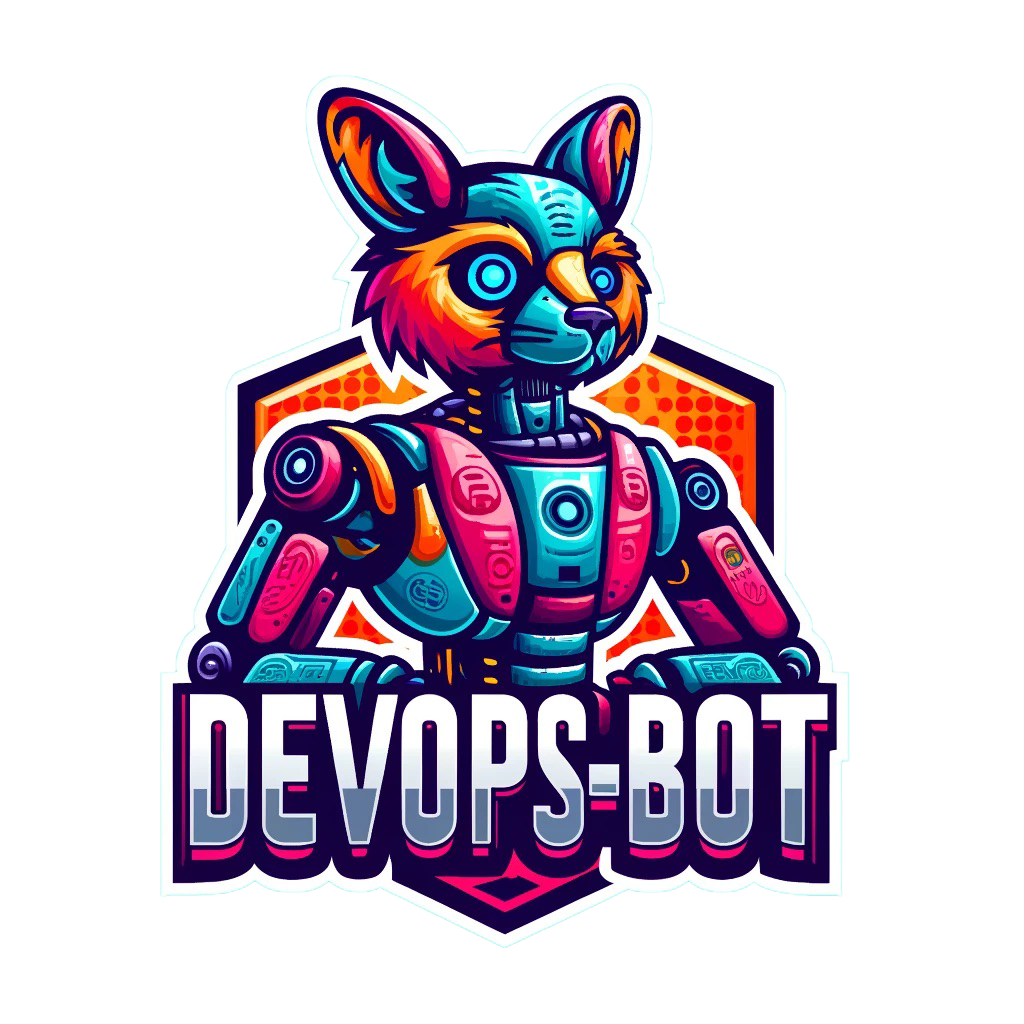Steps to Uninstall DevOps Bot
Uninstall DevOps Bot
Steps to Uninstall
- Uninstall the `devops-bot` Package:
Run the following command to uninstall the `devops-bot` package using `pip3`:
pip3 uninstall -y devops-botThis command removes the package from your Python environment.
- Remove Residual Files:
The `devops-bot` package creates additional files and directories during installation and execution. You should clean them up to fully remove the application.
Check the Default Directory
The default directory for the `devops-bot` files is:
/etc/devops-botDelete the Directory
Run the following command to remove the directory:
sudo rm -rf /etc/devops-botThis command permanently deletes all files and configurations related to `devops-bot`.
- Verify the Cleanup:
To ensure all components are removed:
- Check for any remaining files:
ls /etc | grep devops-botIf nothing is listed, all files have been successfully removed.
- Verify `pip3` no longer lists the package:
pip3 list | grep devops-botIf nothing is listed, the package has been completely uninstalled.
- Check for any remaining files:
Additional Notes
If the `devops-bot` service was running as a systemd service, ensure it is stopped and removed:
sudo systemctl stop devops-bot.service
sudo systemctl disable devops-bot.service
sudo rm /etc/systemd/system/devops-bot.service
sudo systemctl daemon-reloadIf you encounter issues during the uninstallation process, ensure you have the necessary permissions (use `sudo` if required).