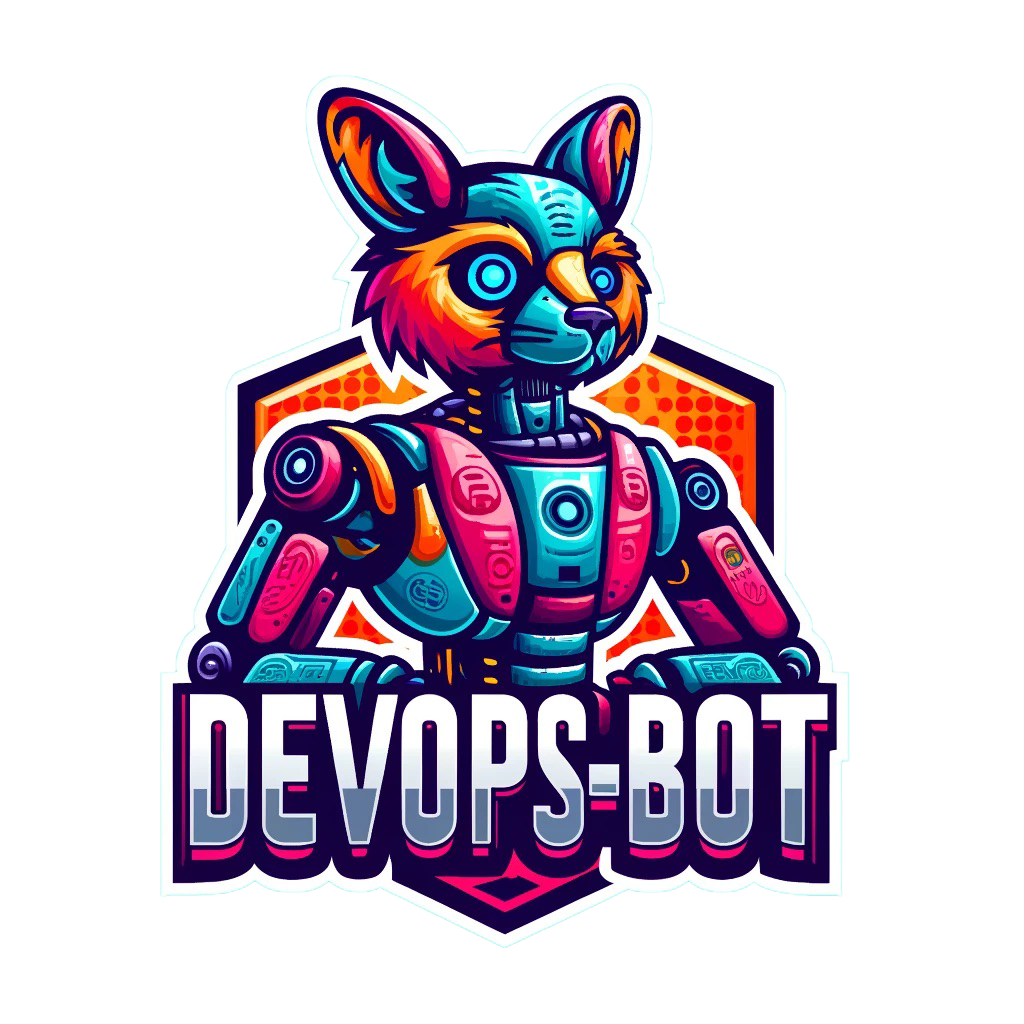DOB-CLI - User Guide
Use the DOB-CLI to remotely execute tasks on the DevOps-Bot host server with ease. This guide provides step-by-step instructions to install, configure, and test the DOB-CLI.
User Guide: DOB-CLI
The DOB-CLI enables users to manage and execute tasks on a DevOps-Bot host server remotely. To use the CLI, you need a **persona credential**, which is part of the RBAC (Role-Based Access Control) functionality.
Pre-requisites
Ensure the Following Are Installed:
- Git
- Python 3
- Pip (Python Package Installer)
Installation Steps
- Update your package list:
- Install Git:
- Install Pip:
- Clone the DOB-CLI repository:
- Navigate to the repository folder:
- Install the DOB-CLI package:
- Verify installation by running:
apt-get updateapt install gitapt install python3-pipgit clone https://github.com/Devops-Bot-Official/dob-cli.gitcd dob-clipip install dob_cli-0.1-py3-none-any.whldob --helpConfiguration Steps
To configure DOB-CLI, you need the following:
- A **persona name**
- A **persona token**
- A **private key file**
- The **host endpoint** of the DevOps-Bot server
Steps:
- Create a private key file:
- Run the following command to configure the CLI:
vim david_private.pemAdd your private key contents to the file and save.
dob config --persona-name david --token 827a89a7-8c36-416b-8e44-e7f78960618f --private-key-path david_private.pem --host-endpoint http://IP:4102
Replace the values with your own persona name, token, private key path, and host endpoint.
Testing the Configuration
Run a Sample Proxy Command:
To test the configuration, execute the following command:
dob run generate-webhook-secretIf configured correctly, you’ll see a confirmation message, and a webhook secret will be generated successfully.
Notes
- Ensure that your persona token is valid and has the required permissions.
- Keep your private key file secure and do not share it with anyone.
- If you face any issues, recheck the configuration command and ensure the host endpoint is accessible.
Installation Steps PDF Reference for DOB-CLI
For detailed installation steps, please refer to the PDF documentation: